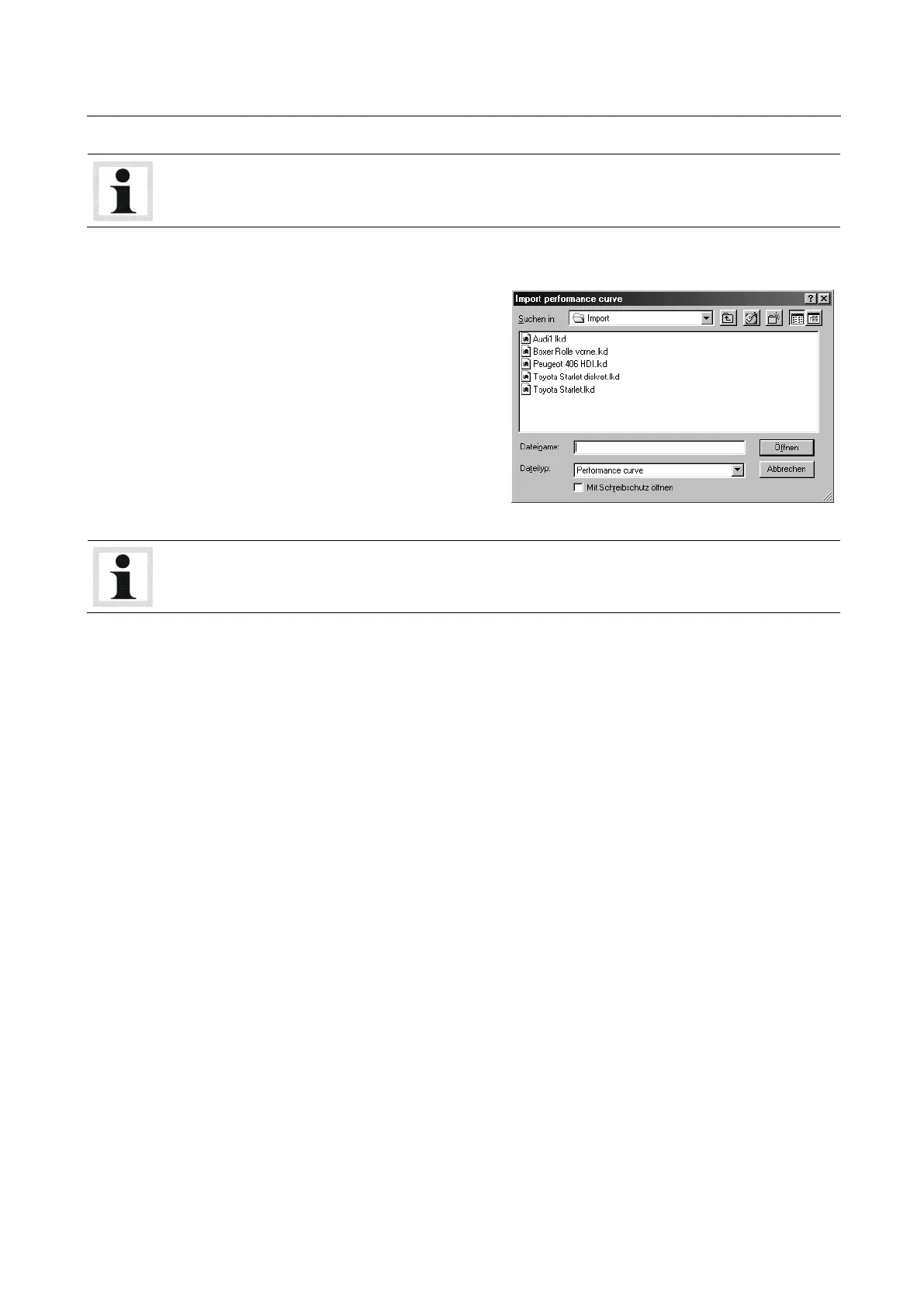BA053101-en
The datasets are stored on the hard disk under
C:\MAHA\*Dyno Model*\Export\...
.
1 Select the desired database.
The database Browser appears:
2 Use the key <F8 IMPORT>.
Following window opens.
3 Select with the Cursor-keys or the mouse if
necessary to change the path.
4 Import the dataset with <OPEN>.
As standard, the datasets are imported from
C:\MAHA\*Dyno Model*\Import\...
.
Pos: 328 /-----For mat- ----/MAN UELLE R UMBRUC H Seitenumb ruch @ 0\mod_1134403577687_0.docx @ 1277 @ @ 1