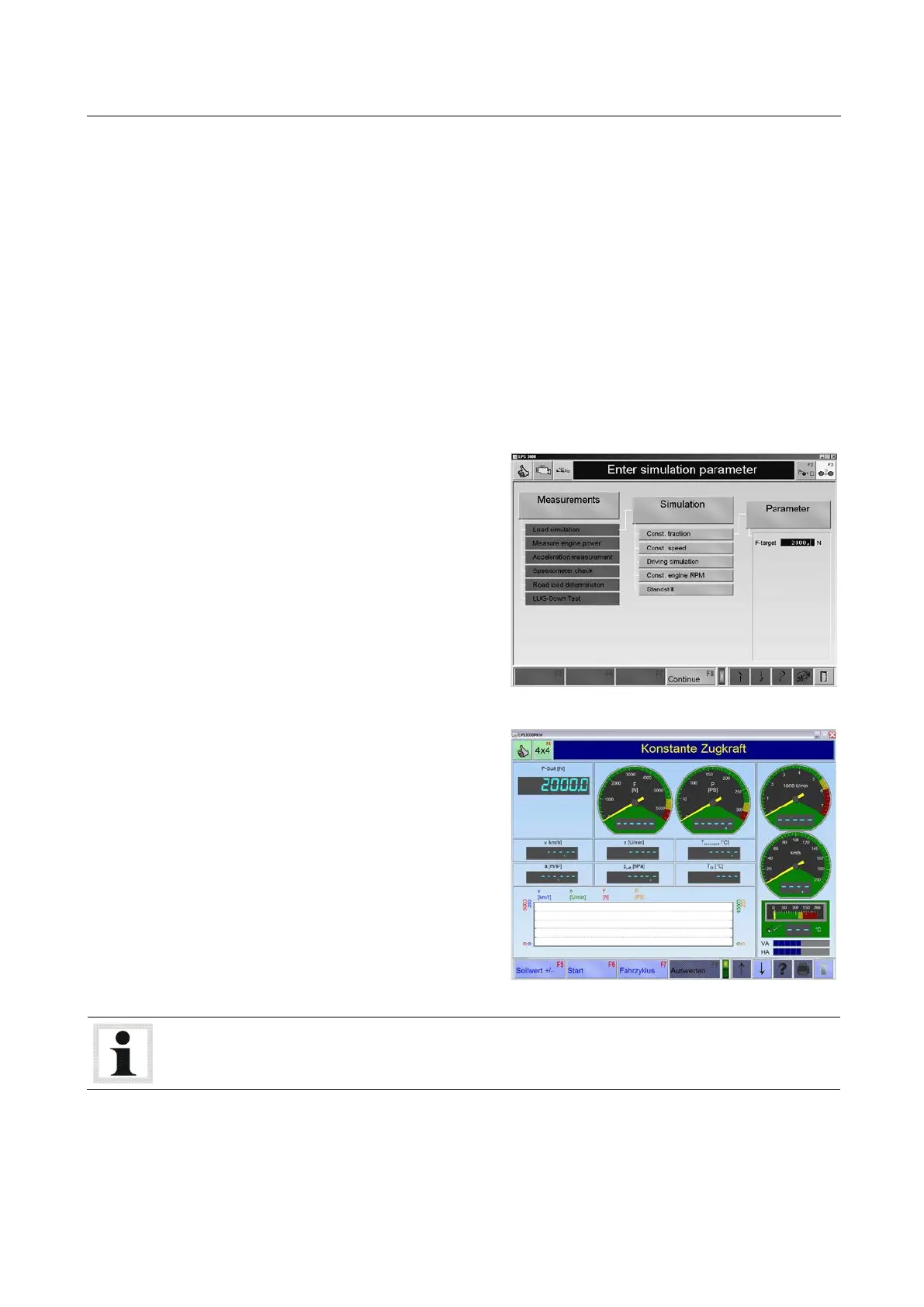BA053101-en
Pos: 273 /Tech nische D okumen tation/A lle G eräte/ Überschr iften/Üb ers chrifte n 1.1.1/ K/Übers chrift 1.1.1 : Konsta nte Zu gkraft @ 13\mod_1234770622998_75.docx @ 339673 @ 3 @ 1
Pos: 274 /Te chnis che D okum ent ati on/ Leis tun gsm esst ech nik/ POWE R DYN O/0 523 01 LPS 3 000 R10 0/B A/I nhal t: 052 3 Ko nsta nte Z ugk raf t @ 1 3\mod_1234770727957_75.docx @ 339699 @ @ 1
A pre-set traction value activates the eddy-current brake immediately which maintains a constant
traction for the duration of the measurement.
The values to be set are oriented on
• the model and size of the test vehicle
• and on the desired inclination angle.
A steady incline (sloping surface) is simulated in this mode. It can be used, for example, to run the
engine of the test vehicle up to operating temperature. The higher the value entered for the traction
the larger the angle of inclination α. The simulated slope can be driven in any gear or speed. The
eddy current brake effectiveness remains constant at all speeds.
1 Position the vehicle on the dyno and fix it.
2 Call up the menu LOAD SIMULATION and
then the menu point CONSTANT TRACTION
.
⇒ The following screen appears:
3 Enter the target value of the traction
F-
using the digit keys
.
4 Use the button <F8 CONTINUE>.
⇒ The measurement screen appears.
5 Start the measurement.
6 Use the button <F6> to start or stop the
graphic recording of the measurement.
With 4-wheel drive vehicles the traction target value is divided between front and rear (depending
on the vehicle-specific distribution of forces).
