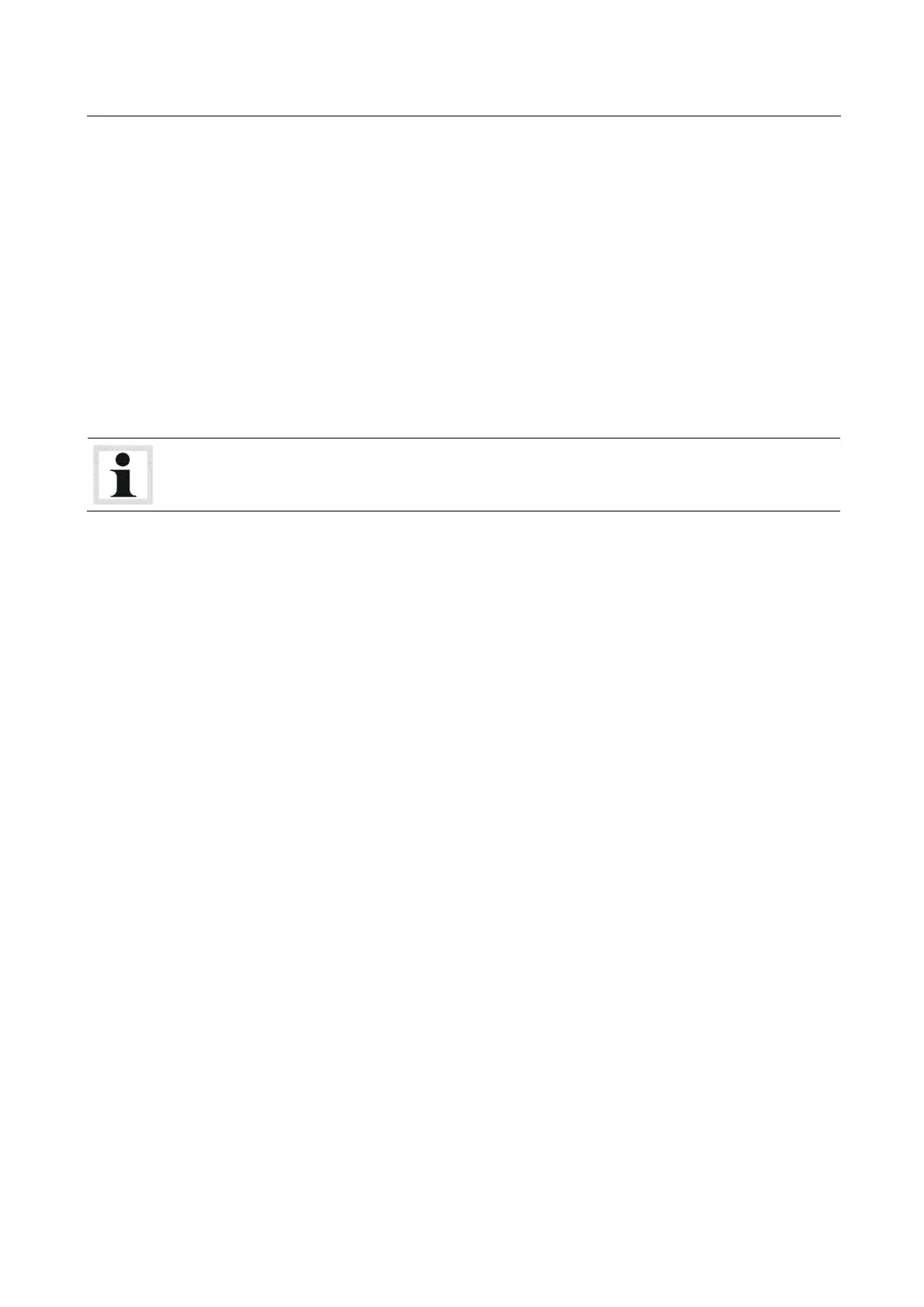BA053101-en
Pos: 233 /Tech nische D okumen tation/A lle G eräte/ Überschr iften/Üb ers chrifte n 1/P/Üb erschr ift 1: Pr ogramm struk tur @ 13\mod_1234343155325_75.docx @ 338493 @ 1 @ 1
Pos: 234 /Tech nische D okumen tation/A lle G eräte/ Überschr iften/Üb ers chrifte n 1.1/A/ Überschr ift 1 .1: All gemein es @ 6\mod_ 1182 8650 05781_ 75.do cx @ 9773 6 @ 2 @ 1
Pos: 235 /Tech nische D okumen tation/ Leistu ngsmess techni k/POWERDYNO/052301 LPS 3000 R100/BA/Inhalt: 0523 Programmstruktur Allgemeines @ 13\mod_1234343348349_75.docx @ 338519 @ @ 1
The program is menu-oriented. Data or instructions can be entered via the PC keyboard. The
remote control is used for the setup operation, for e.g. wheelbase setting, starting and stopping of
the pre-selected driving cycle.
The main menu is divided into several sub-menus which can be selected as follows:
• Wheel mouse: with mouse click
• Keyboard: Select with the Cursor keys and open with the <ENTER> key.
During the program procedure follow the instructions in the status line.
The following is described in the instructions:
• Program structure
• Starting the program
• Operation and explanation of the main screen and button strip
• End program / Switch off dyno
Pos: 236 /-----F ormat- ----/MA NUELLE R UMBR UCH Seitenum bruch @ 0\mod_1134403577687_0.docx @ 1277 @ @ 1
