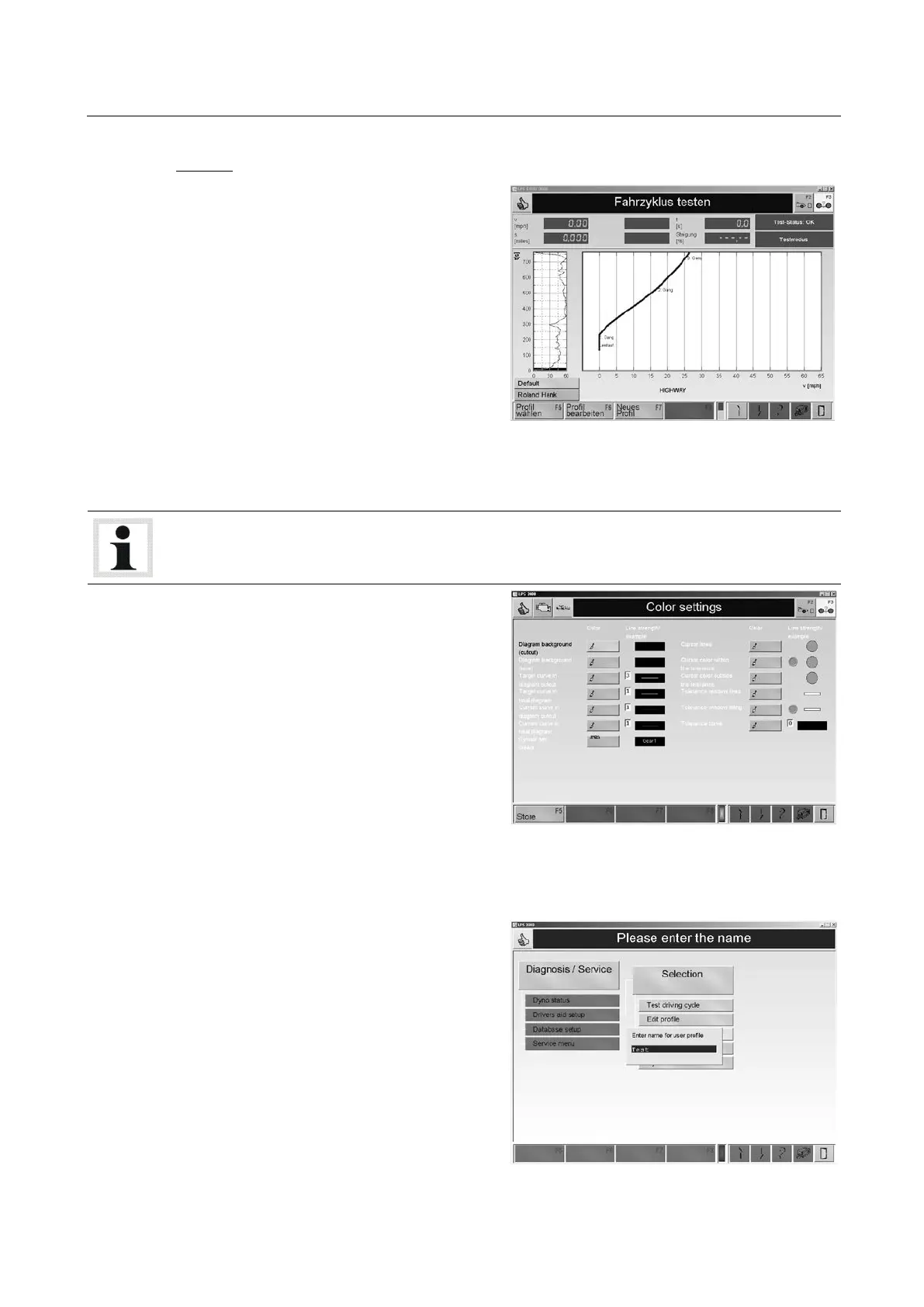BA053101-en
LEVEL 2
• A pull up menu open using the button <F5
SELECT PROFILE> .
Select the desired profile.
The screen is displayed with the selected
profile.
Pos: 374 /Tech nische D okumen tation/A lle G eräte/ Überschr iften/Üb ers chrifte n 1.1.1/P/ Über schr if t 1. 1.1: Pr ofil bear be ite n @ 13\mod_1234867999145_75.docx @ 341555 @ 3 @ 1
Pos: 375 /Te chnis che D okum ent ati on/ Leis tun gsm esst ech nik/ POWE R DYN O/0 523 01 LPS 3 000 R10 0/B A/I nhal t: 052 3 Pr ofil b ear be iten @ 1 3\mod_1234868054893_75.docx @ 3415 81 @ @ 1
To edit a new profile, it must first be created with the menu point NEW PROFILE.
• Use the button <F6 WORK PROFILE> to set
the colors of the profile.
Double click the desired box and the color
selection window appears.
Select the desired color and confirm with
OK.
Use <F5 STORE> to import the settings.
Pos: 376 /Tech nische D okumen tation/A lle G eräte/ Überschr iften/Üb ers chrifte n 1.1.1/N/ Über schrift 1.1.1: N eues Profil @ 13\m od_12 3486 82318 89_7 5.docx @ 34160 7 @ 3 @ 1
Pos: 377 /Te chnis che D okum ent ati on/ Leis tun gsm esst ech nik/ POWE R DYN O/0 523 01 LPS 3 000 R10 0/B A/I nhal t: 052 3 Ne ues Prof il @ 13\mod_1234868282137_75.docx @ 341633 @ @ 1
• Use the button <F7 NEW PROFILE> to cre-
ate a new profile.
Enter the name and confirm with <ENTER>.
Pos: 378 /Tech nische D okumen tation/A lle G eräte/ Überschr iften/Üb ers chrifte n 1.1.1/P/ Übers chrift 1.1.1: Profil lösche n @ 1 3\mod_1234871555492_75.docx @ 341659 @ 3 @ 1
