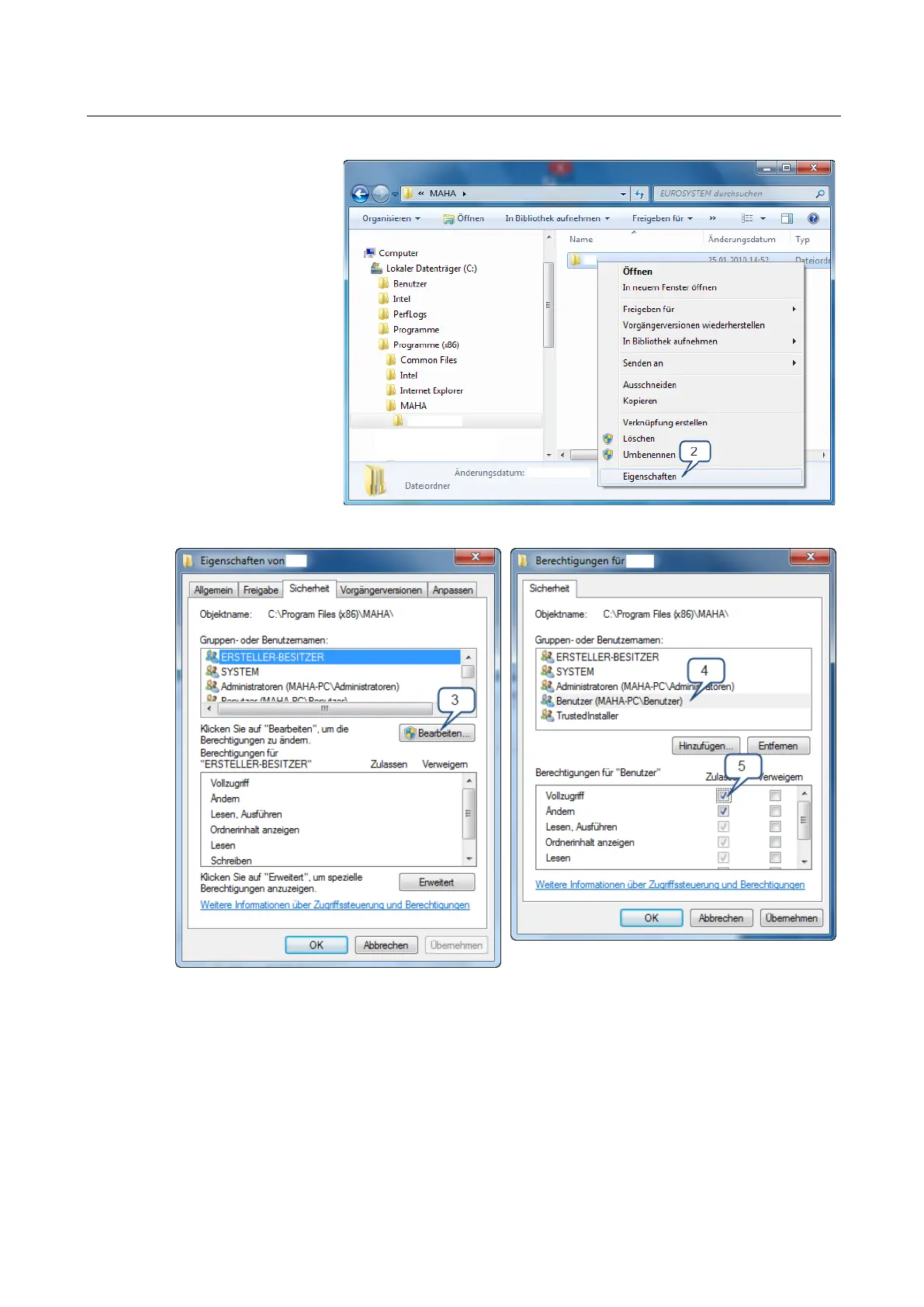BA053101-en
After the installation
process has been suc-
cessfully completed,
assign the user rights
for the directory.
To do this, open the
installation directory,
usually located at:
C:\Programs\MAHA\
[Equipment type], then
right-click the folder.
In the object menu,
select "Properties“ (
).
In this dialog window, click tab "Security“ and
then button "Edit“ (
).
Now the user rights can be assigned.
Mark entry "Benutzer" (German for "User“) (
)
and tick the "Allow" checkbox next to the "Full
control" permission. (
).
Confirm the assignment with "OK“. The new permissions will now be applied.
Pos: 204 /-----F ormat- ----/MA NUELLE R UMBR UCH Seitenum bruch @ 0\mod_1134403577687_0.docx @ 1277 @ @ 1
