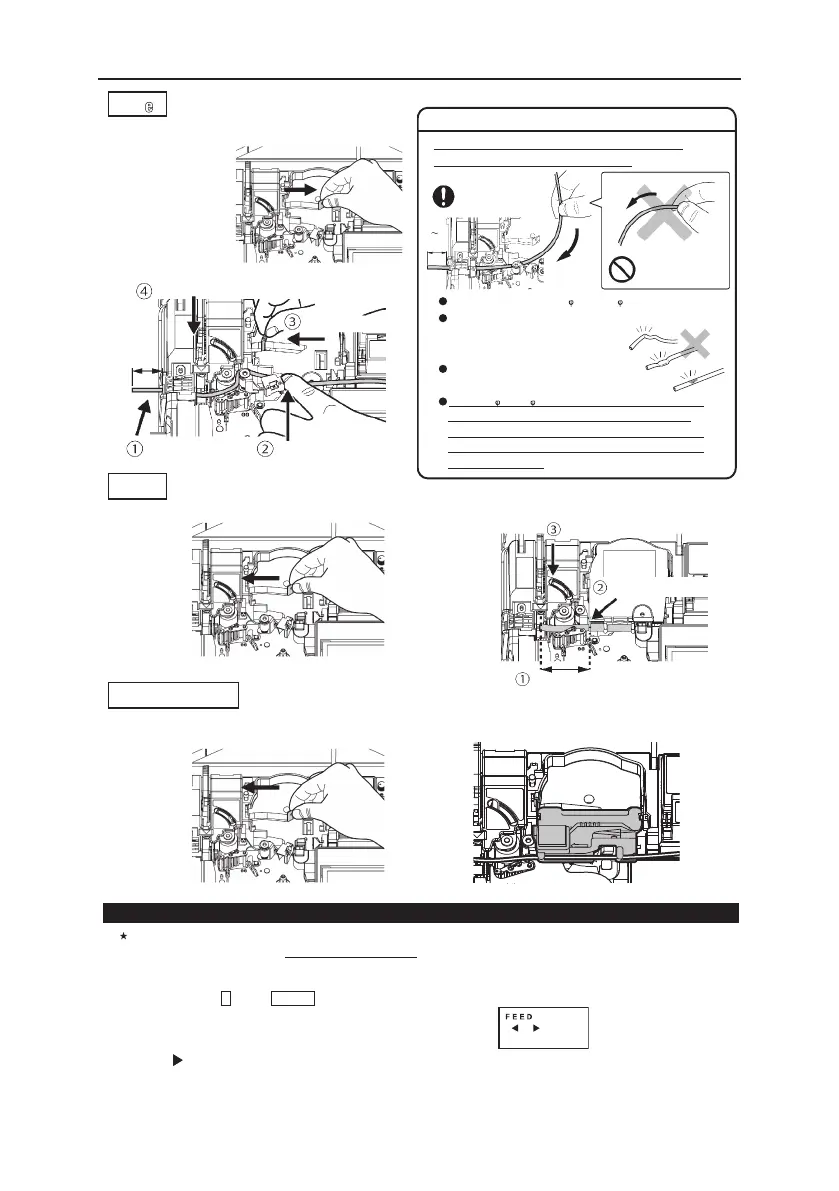2
If the tube is jammed, do not pull the tube by hand.
Remove the jammed tube with using the “FEED” function.
1. Turn off the power. Then, open the cassette cover.
2. Remove the ink-ribbon and then, slide the M roller lever (Silver) to unlock.
3. While pressing C , press ON/OFF for about 3 seconds.
Then, release ON/OFF first, while displaying the logo of “LETATWIN”.
4. [FEED screen] appears.
5. Press key to rotate the platen (black) roller. The jammed tube can be removed.
1. Slide the M roller lever (Silver) to the right until it stops.
Check the curl of the tube and load it
in the curl angle shown below.
Tape
2. Load the cassette tape according to the figure below.
1. Slide the M roller lever (Silver) to the left until it stops.
Usable tubes are only from 1.5mm to 8.0mm
Do not use the tube that has been bent, crushed or badly
stained,in order to avoid tube jamming or
any other trouble on the machine.
In case of some generic tubes,
the machine cannot print them correctly.
To print 7.0 - 8.0mm tube, please set the print
pressure “L” (low). (See page18 4-9 of operation manual.)
However, under the low temperature, low print pressure “L”
may result in blur print. In such a case, please set it back to “N”
(Normal print pressure).
2. Load the tube according to the figure below.
How to remove the jammed tube
Pull the head release lever (blue).
Insert cassette in the guide.
4.1mm ID Plate
2. Load the attachment for 4.1mm ID plate according
to the figure below.
1. Slide the M roller lever (Silver) to the left until it stops.
Pull tape out about 4cm.
Hold tube in place.
Slide lever to lock.
Pull tube out 2cm.
Pull the head release lever (blue).
to print correctly
when loading tube.
cm
the curl in the