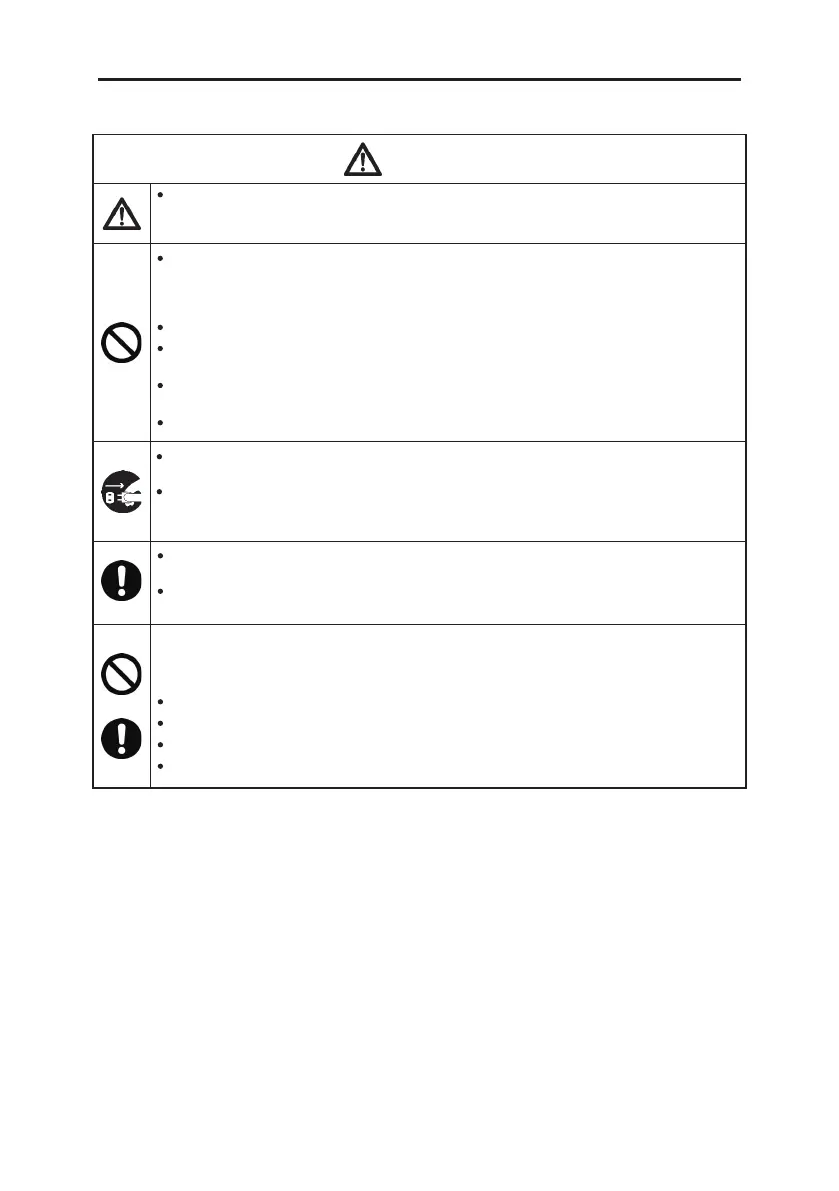5
BE SURE TO READ
CAUTIONS
Contents saved in the USB memory and in the internal memory cannot be permanently
saved. Please note that we are not responsible for damages or lost profits resulting
from data loss attributable to battery consumption, problems, repairs, etc.
Do not share the electric outlet with other equipment (such as air conditioner,
refrigerator, microwave, office automation equipment, electrical power tools, etc.) which
requires a large electrical capacity –– if the voltage drops, then the machine could
malfunction.
Never lick the ink ribbon, tubes and tapes.
Make sure to place the machine on the stable and horizontal work table. Avoid unstable
or inclined place. It may lead to an injury or damage to the machine.
Do not touch the USB connector or power inlet. It may lead to damage of the printer by
electrostatic.
This equipment is not suitable for use in locations where children are likely to be present.
When the machine will not be used for a long time period, disconnect the power plug
from the electric outlet, for safety.
Prior to moving the machine to another place, make sure to disconnect the power plug.
Moving the machine to another place with leaving the power plug connected may lead
to damage of the power plug or the AC cord, which may result in a fire or electric shock.
When inserting/removing the USB memory, be sure to turn off the power beforehand.
If the power is not turned off, an data loss or trouble may result.
When replacing the half cutter, make sure to turn off the power beforehand. Otherwise,
the machine may unexpectedly operate and lead to an injury.
Regardig battery handling
Be sure to observe the following as it may cause liquid leakage, ignition, or explosion,
resulting in injury or burns.
Never disassemble, heat-up or short-out the battery.
Do not mix and use different types of batteries.
Insert the (+) and (-) direction of the battery correctly.
When not being used for a long time, remove and store the battery.