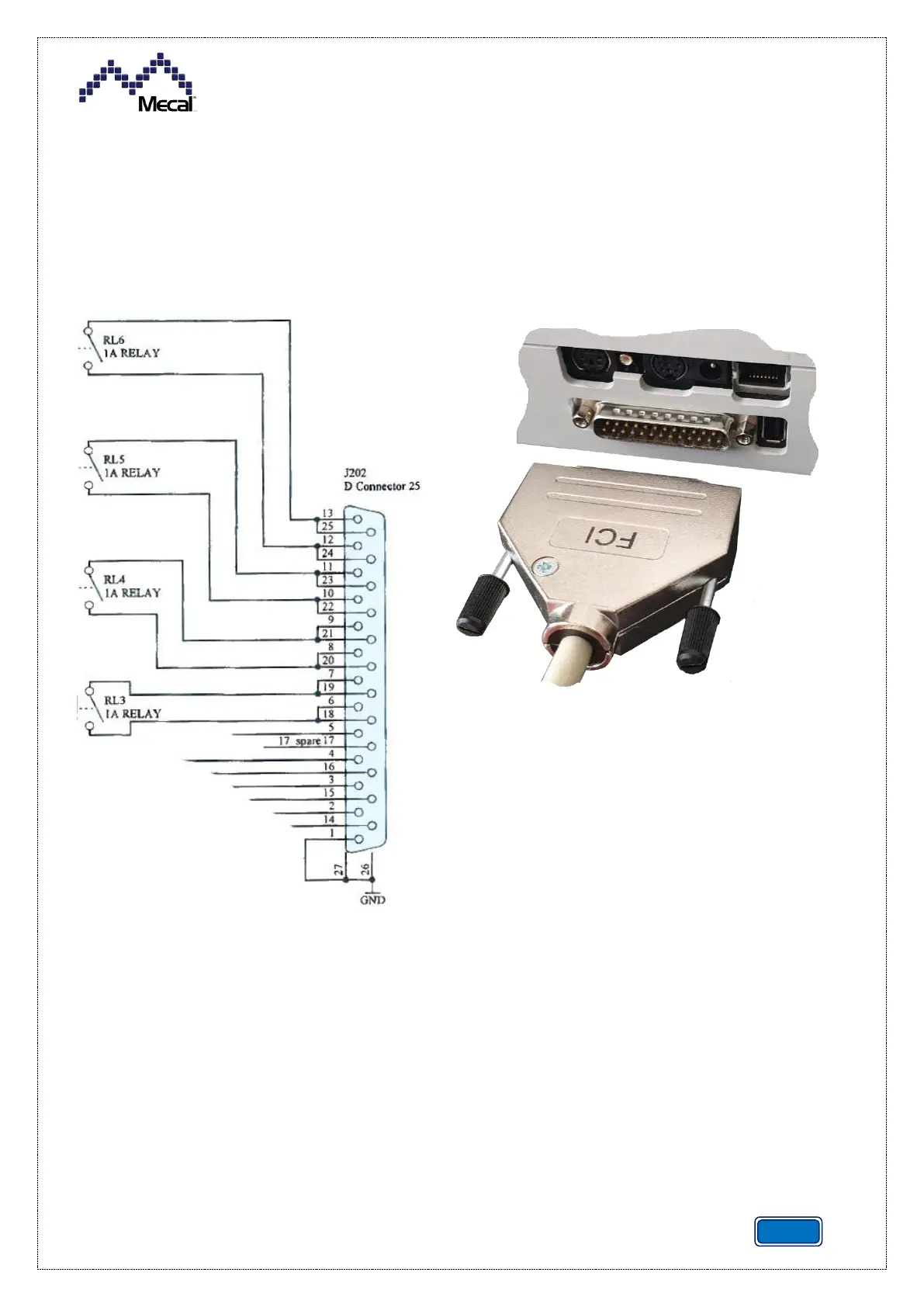CRIMP DATA ANALYZER
CDA10
REV.01
5.2.5 AUXILIARY CONNECTINGS
It is possible to use the press/equipment interface to connect different equipment to the control
unit, such as the BCC (Bad Crimp Cutter) and to have some operations managed by the relays
present on the electronic circuit.
Follow the connection and installation instructions present in the manual of the equipment to be
connected to the CDA10.
If the equipment is not produced by Mecal S.r.l., contact the manufacturer of the device and follow
the wiring diagram to the relays above. It is also necessary to use a 25-way D-Sub connector
(D25 series), not supplied.