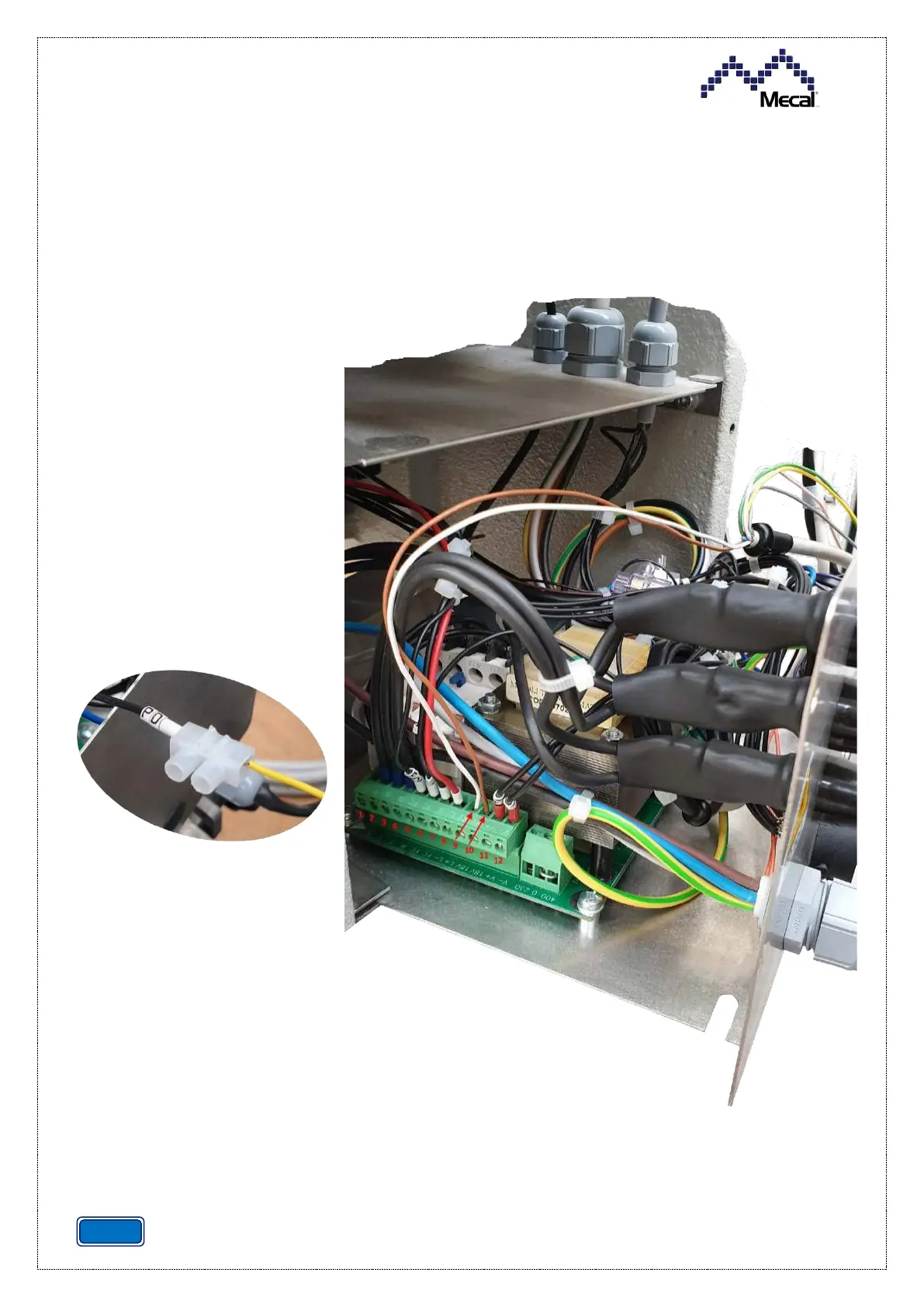CRIMP DATA ANALYZER
CDA10
REV.01
5.2.2 CONNECTING TO THE ELECTRICAL MAINS ON P040 PRESSES
The operations to be carried out to connect the load cell electrically are:
• Check that the switch, located on the press or in the electrical cabinet/panel, is in the OFF (O)
position;
• Disconnect the press from the electrical mains;
• Open the compartment for
housing the electrical
components of the machine;
• Intercept the cables from the
load cell: white and brown;
• Connect the white cable to
the pos.9 input on the
terminal board [located on
the left side, seen from the
rear, in the electrical box of
the press];
• Connect the brown cable to
the pos.10 input on the
terminal board;
• Intercept the yellow and
green cables (both are
equipped with clamp), coming
from the load cell;
• Connect the yellow cable to
the black cable with PD-
indication by means of the
supplied clamp;