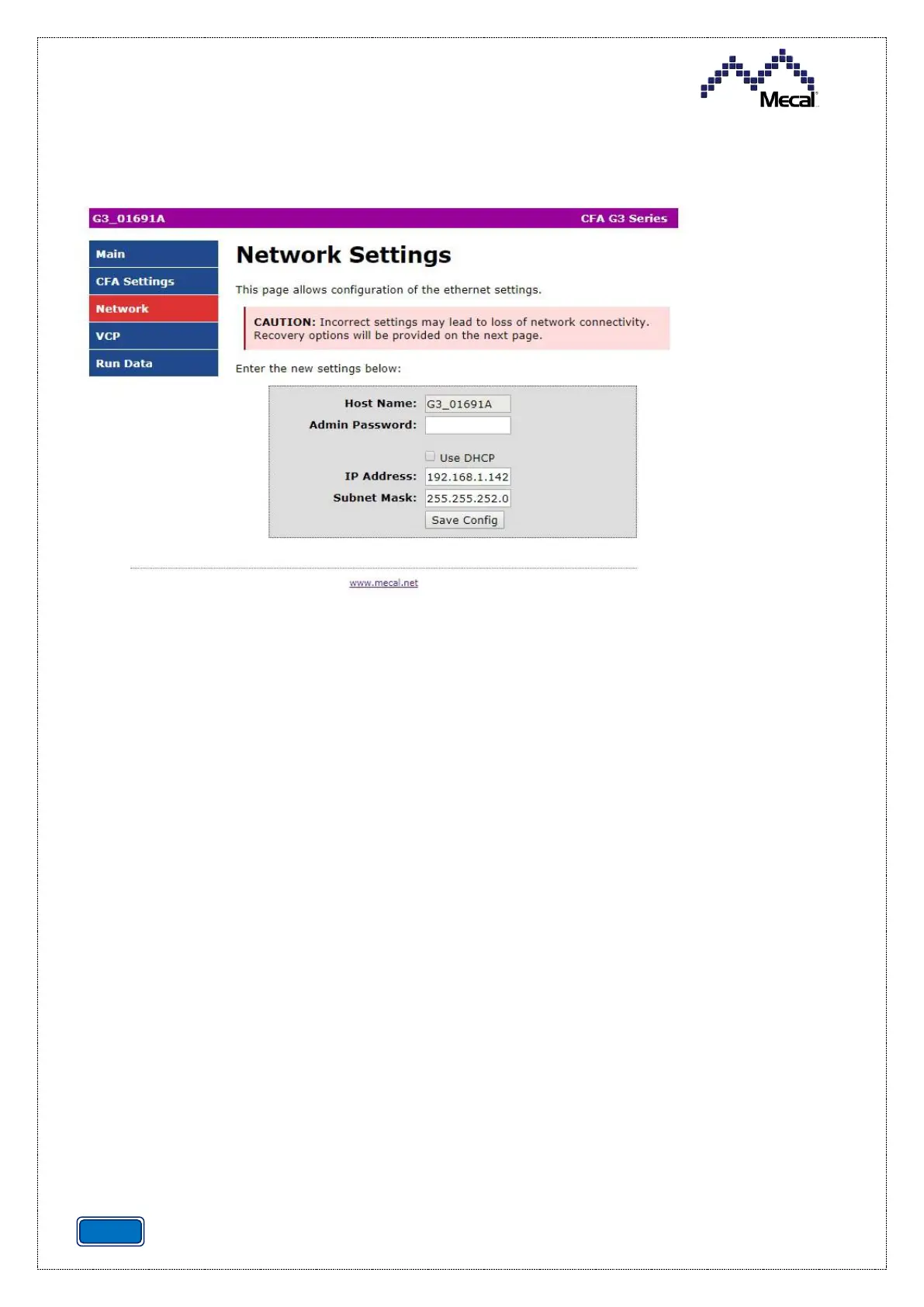CRIMP DATA ANALYZER
CDA10
REV.01
6.4.4 NETWORK SETTING
Click on "Network” on the sidebar of the main web page to enter the "Network Settings" menu.
The "Network Settings" web page lets you modify the IP address parameters, the same ones that
can be configured by the control unit and which are described in paragraph 6.4.3. In addition,
it is possible to change the Host name and set a password for the control unit (Admin Password).
The password allows you to protect the configuration pages from unauthorised access. If it is
entered, the protected pages will ask for a username and password.
The default username for accessing protected pages is Admin.
The password is the one set by the user in the "Admin Password" box.
To save changes made to the data on this page, press the "Save Config" button.