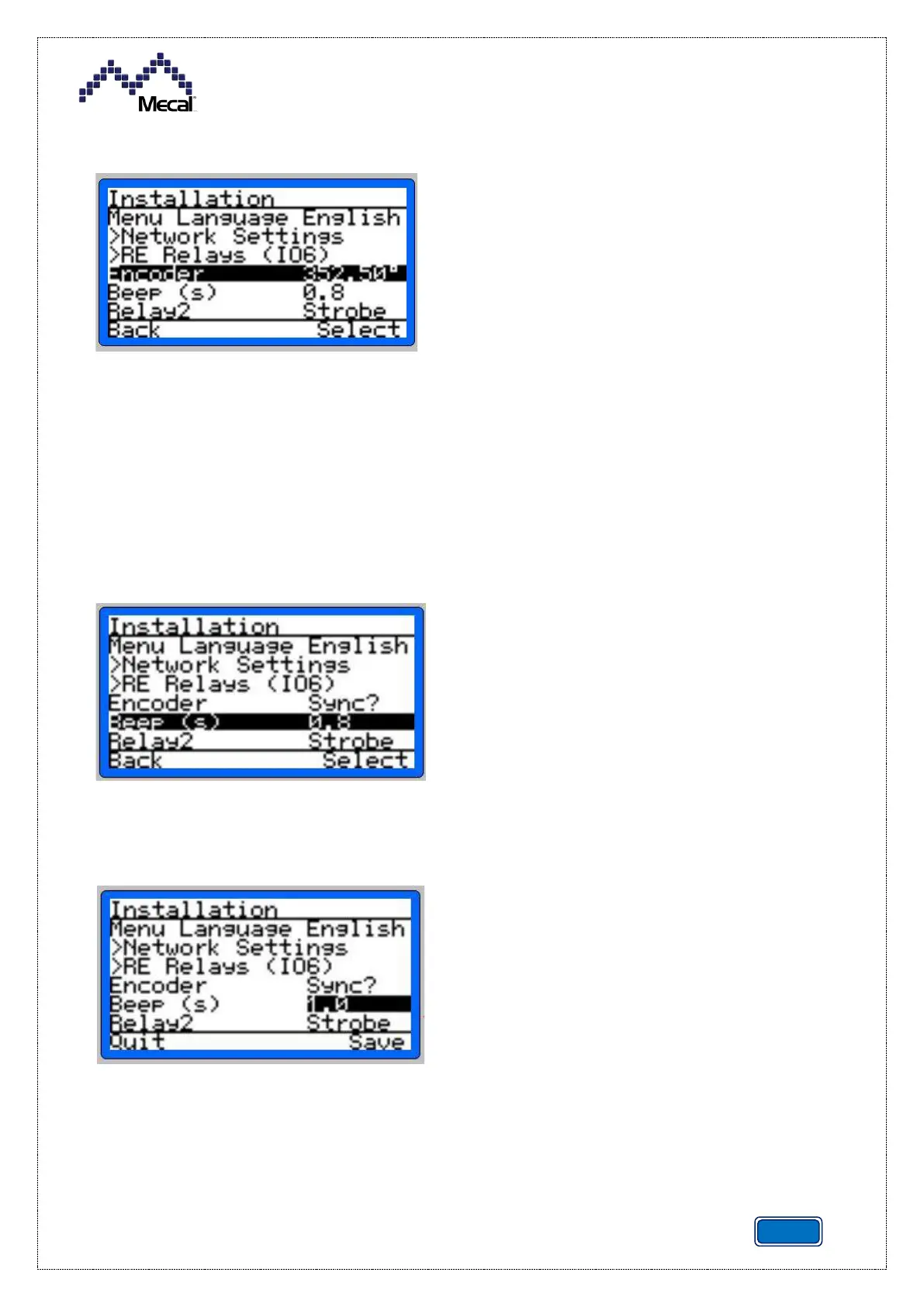CRIMP DATA ANALYZER
CDA10
REV.01
4. The "Encoder" item shows the real time value of the encoder angle. With the press in
stand-by [P.M.S.], turn the encoder until an angle
between 350,00° and 355,00° is set (to avoid
conflicts with "disconnected” Encoder status, do not
set the angle to 0,00° and do not set angles between
0,00° and 180,00°).
Tighten the headless screw, or grub screw, on the
hub (U) [follow the instructions in paragraph 5.1.6].
Activate the press three times and observe the results obtained at the end of each cycle. Values
must be stable ( ±5° ); otherwise, repeat the sequence, making sure that all screws are correctly
fastened.
6.4.2 ACOUSTIC SIGNAL SETTING
The control unit is equipped with an acoustic warning device which is activated whenever the press
is not crimping properly. The duration of the signal can be changed as needed. The default
duration is 0.8 seconds.
1. Access the installation menu: Menu → Setup → Installation.
2. Click on “Beep (s)” to change the value (press the scrolling keys).
3. Click on the right button [Save] to save.