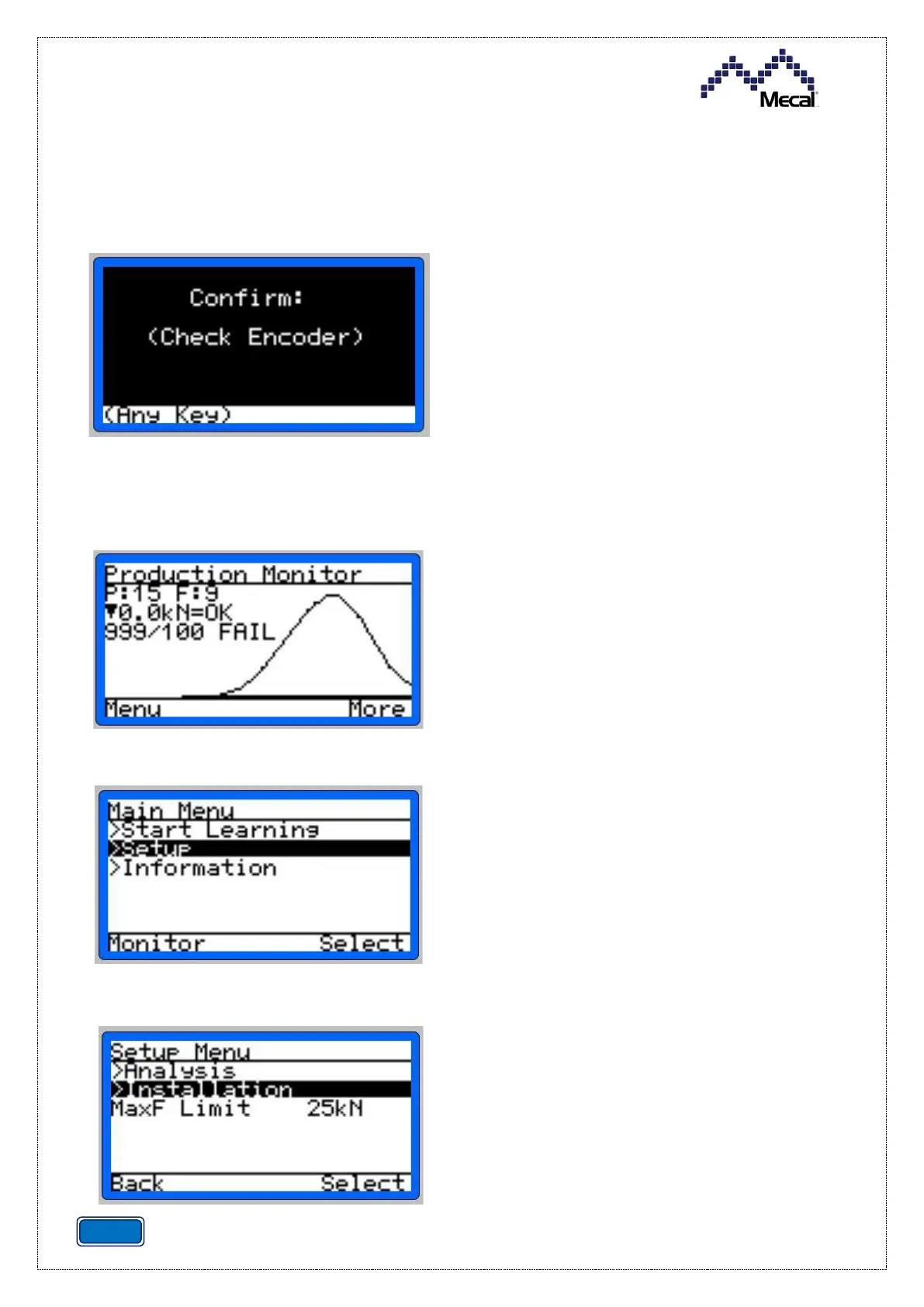CRIMP DATA ANALYZER
CDA10
REV.01
6.4 MACHINE ARRANGEMENT
6.4.1 ENCODER CONFIGURATION
When the encoder is disconnected from the control unit, it emits an acoustic and visual signal. You
must therefore make sure that the encoder
connector is correctly connected to the control
unit. Then press a button on the unit.
The same signal is emitted when the press is in the
stand-by position [P.M.S.] and the encoder is in
position ≥ 0°. To avoid this disturbance, it must be
adjusted a few degrees.
Perform the following operations to set the encoder:
1. From the initial screen of the control unit (detail below), press the left button to access the
"Menu" item”.
2. Scroll to "Setup" and select it by pressing the right button [Select].
3. Scroll to "Installation" and select it by pressing the right button [Select].