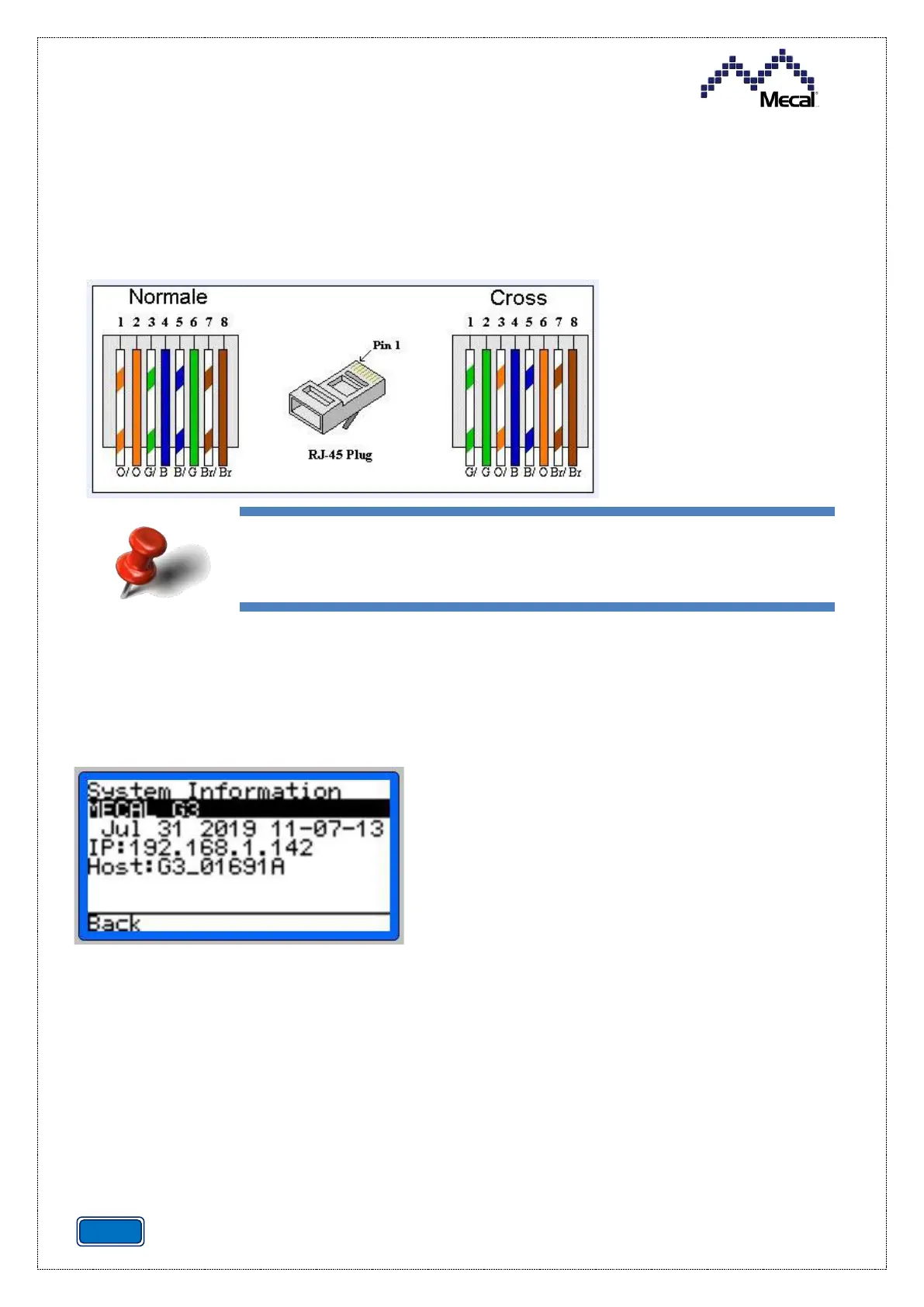CRIMP DATA ANALYZER
CDA10
REV.01
6.4.3 WEB CONNECTION
The control unit is equipped with a web server, which provides a network connection to operational
activities. It is possible to connect the unit to a network switch or directly to the Ethernet port of a
PC; in the latter case, it may be necessary to use a cross-over cable. See the Ethernet connection
diagram below for further information.
If the network has a DHCP server, the controller will try to get an IP address from the server (unless
it is disabled on the "Network Settings" page); otherwise, it will choose a default IP address.
To verify the IP address associated with the controller, go to the system information menu:
Menu → Information → System Information
In the example, the IP address set is 192.168.1.14. Type it on the PC browser to connect directly to
the controller web page. See the image on the next page, which mirrors the main screen.
Connections must be made by a qualified technician.