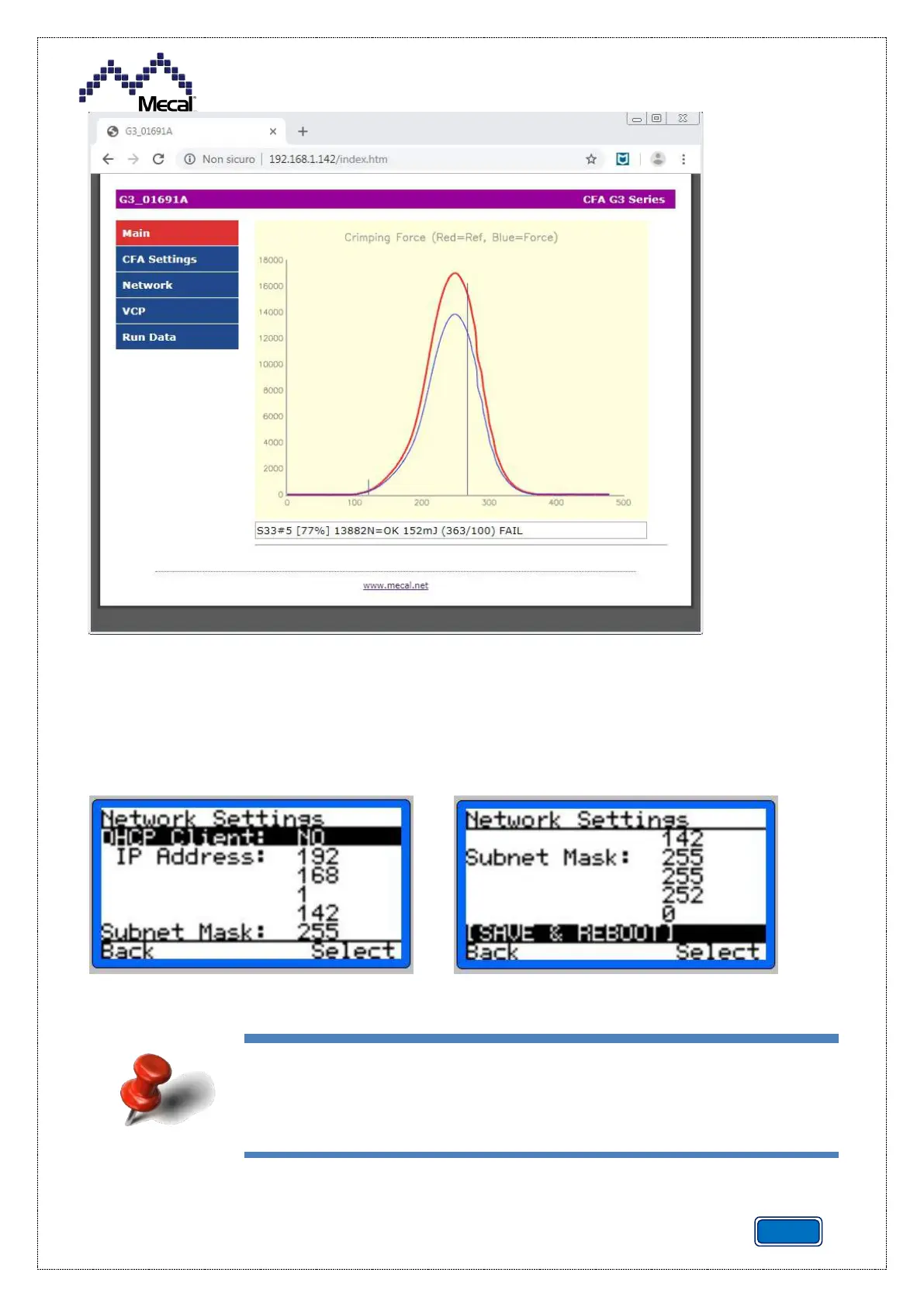CRIMP DATA ANALYZER
CDA10
REV.01
If the connection fails, check that the controller's network interface has the IP address set and that
it is in the same subnet as the PC and or server. Also check if your PC or server functions as a DHCP
server.
To set the DHCP, IP address and Subnet Mask, go to the network menu:
Menu → Setup → Installation → Network Settings
After setting the values, save and restart the control unit.
If the unit does not connect to the network, contact your network
administrator and/or a qualified technician.