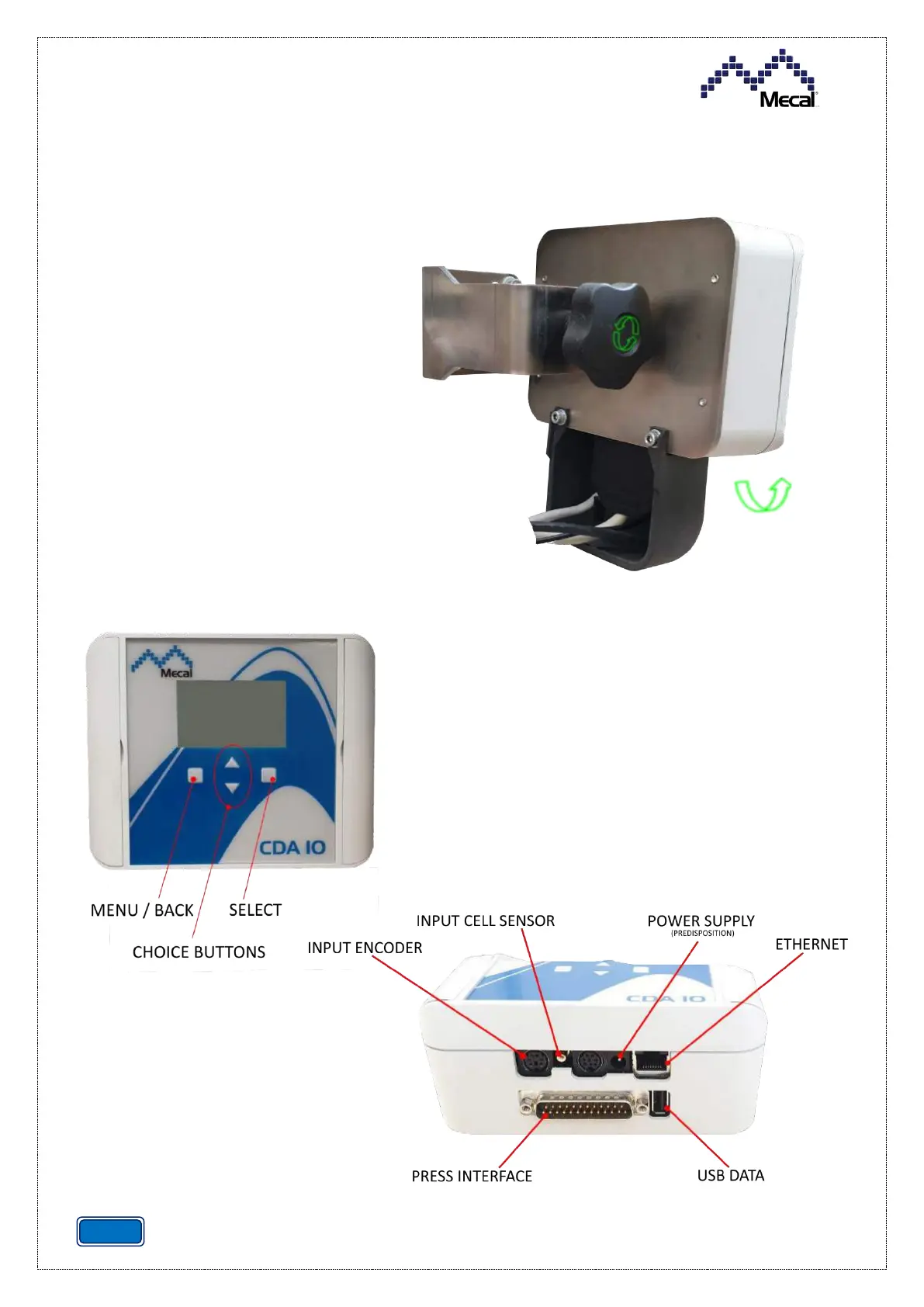CRIMP DATA ANALYZER
CDA10
REV.01
3.3 DESCRIPTION OF UNITS
3.3.1 ADJUSTABLE SUPPORT
The bracket is fixed to the press frame.
Controller inclination can be regulated
using the knob.
3.3.2 CONTROL UNIT
Equipped with a display to show the
force curve of the crimping and four
front buttons for choosing the settings
and for performing configuration.
The unit disables the press if it detects
failed crimping.
The connection ports are located at the bottom of the
panel.