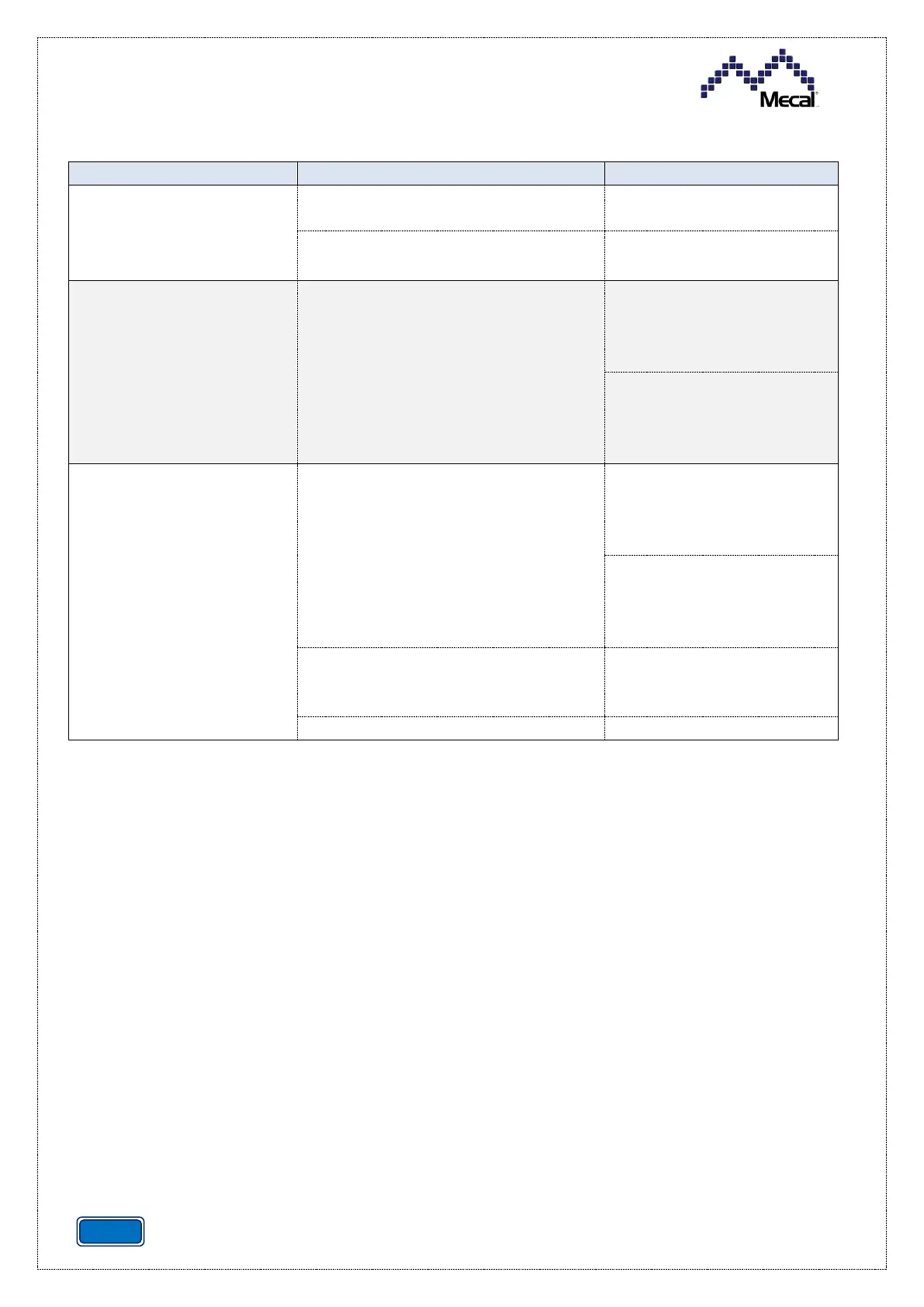CRIMP DATA ANALYZER
CDA10
REV.01
6.8 FAULTS
The machine and the
equipment does not start.
Power supply not connected to the
mains.
Connect the power supply
to the mains.
Switch set to OFF position (O).
Move the switch to the ON
position (I).
The equipment does not
start (press running).
Electrical cables disconnected and/or
incorrectly connected to the load cell.
connections between the
load cell and the
connections between the
load cell and the
The equipment does not
stop the machine in case of
Fail.
Cables disconnected and/or
incorrectly connected to the load cell.
connections between the
load cell and the
connections between the
load cell and the
Load cell not configured.
Configure the load cell as
indicated in the
If a message appears on the controller display together with the problem, see paragraph 6.6.6
ERROR MESSAGES.