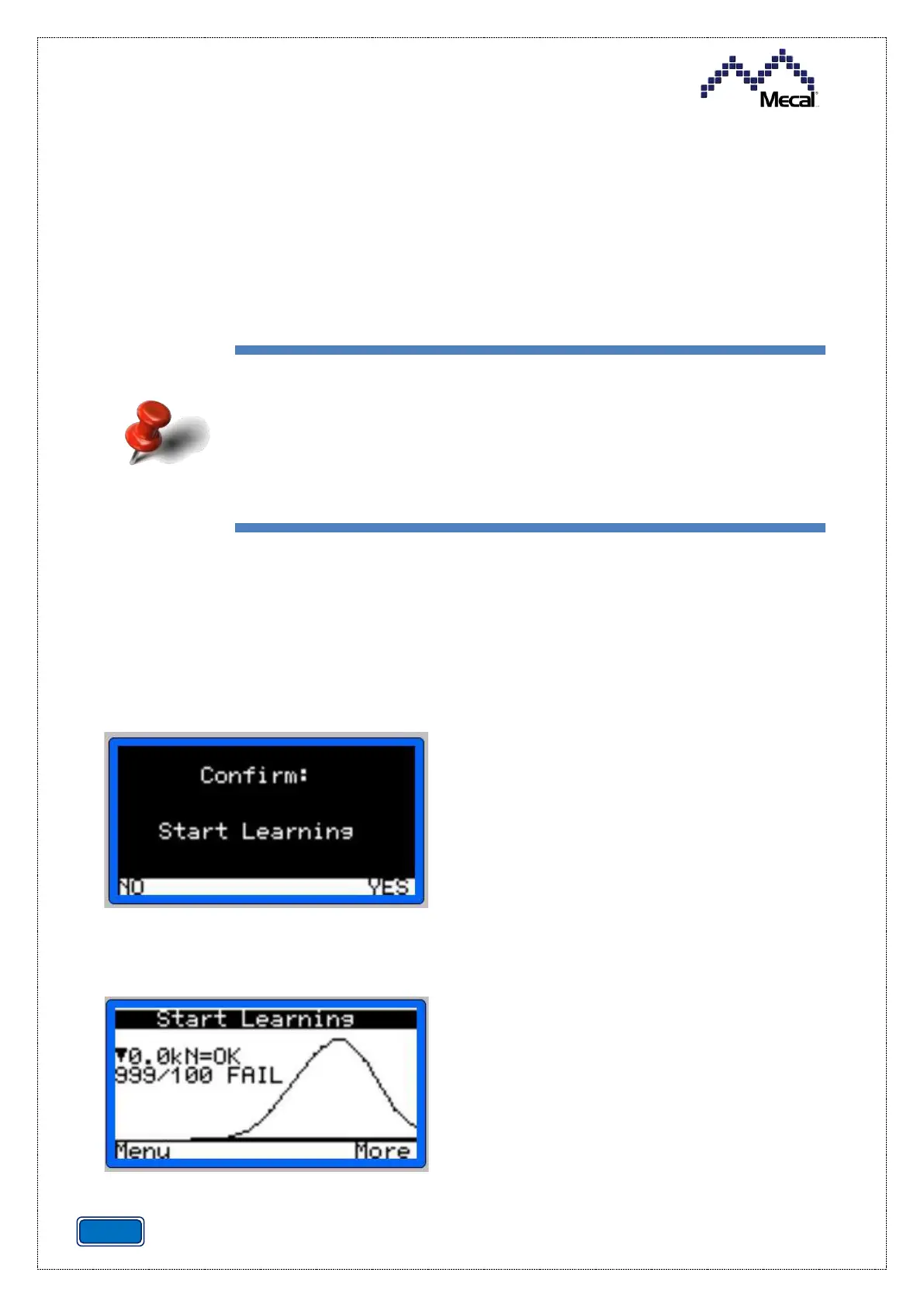CRIMP DATA ANALYZER
CDA10
REV.01
6.6 USE
6.6.1 LEARNING
The control unit signals correct or incorrect crimping, comparing the force curve profile with a
reference force curve that records during the learning phase.
In the learning phase, the press, the applicator and any accessories must be installed as in
production.
Some samples are made which must be checked in the laboratory, for example for the crimping and
pull-out height measurements. The learning phase is carried out once the quality of crimping
has been ascertained.
Enter the menu to start the learning procedure:
1. Menu → Start Learning and confirm the start of the phase with the right button (YES).
2. The title “Start Learning” will appear on the screen. It will now be possible to make the three
learning crimpings.
NOT
have integrated knowledge of how the correct
crimping profile should look.
It is the operator’s task to carry out three learning crimpings and to check
that they are correct before proceeding with production.