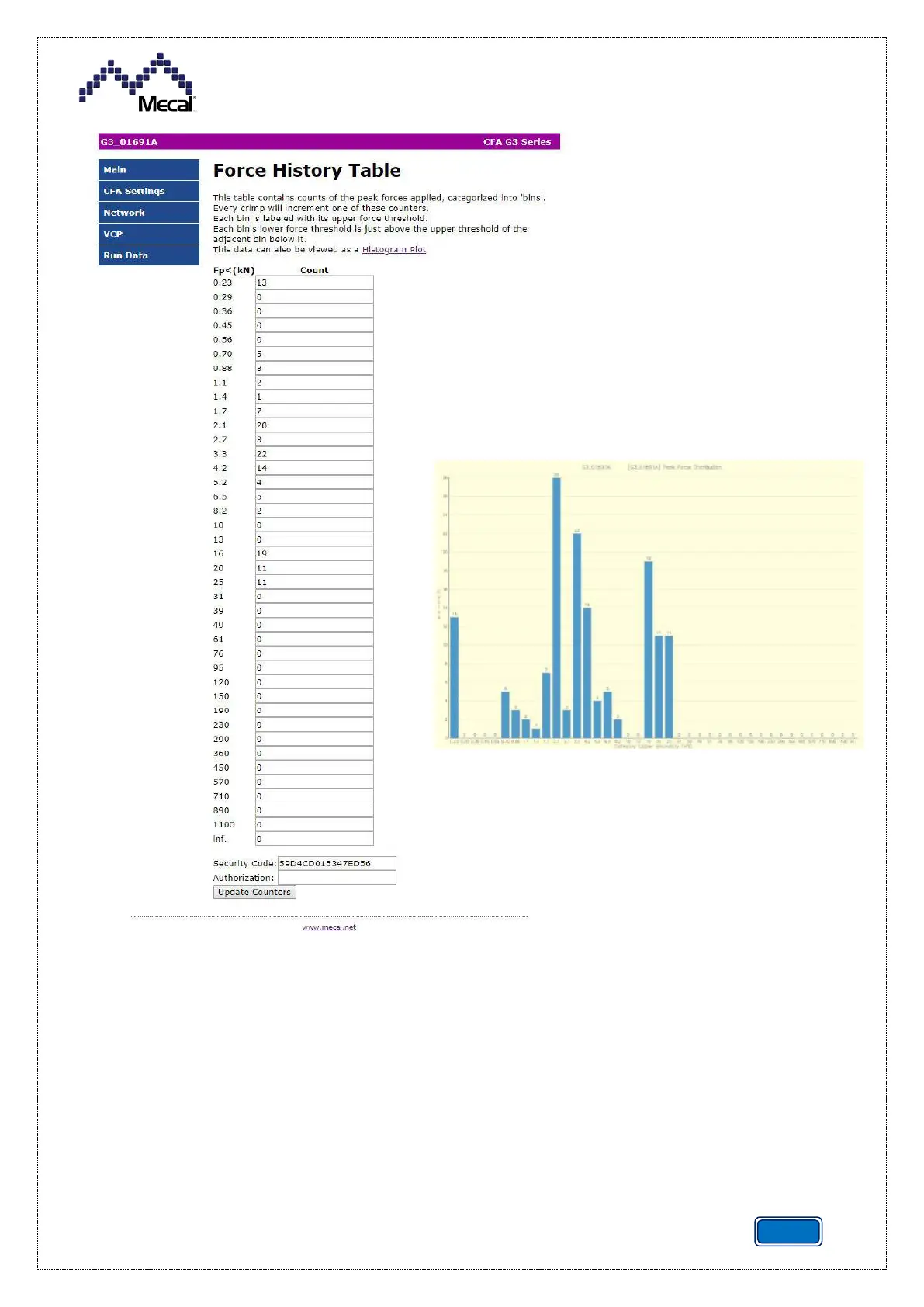CRIMP DATA ANALYZER
CDA10
REV.01
These values can be used for
service requests and/or to
establish a service program
dedicated to the machine.
The counters can be reset or
adjusted, but an authorisation
code must be provided.
Furthermore, the data can be
displayed graphically by clicking
on the "History Plot" hyperlink
which shows the histogram: