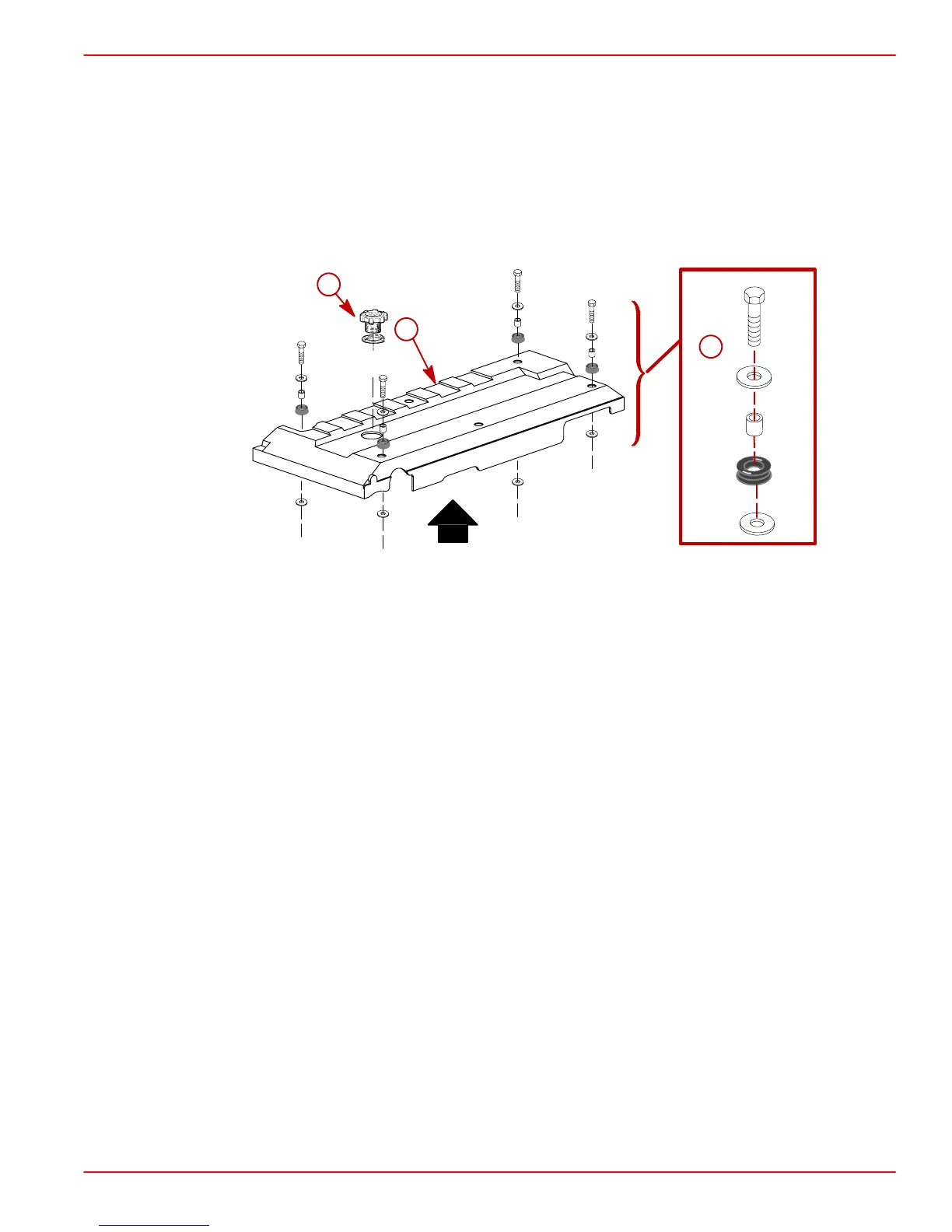ENGINE MECHANICAL
SERVICE MANUAL NUMBER 22
90-860074--1 FEBRUARY 2002 Page 3A-31
Engine Cover
Removal
1. Remove the four cover retaining screws and hardware.
2. Remove oil filler cap to allow cover to be removed.
3. Lift cover from engine.
4. To protect engine, temporarily install oil filler cap during service work.
75504
a
c
b
a-Engine Cover
b-Retaining Screw and Hardware
c-Oil Fill Cap
Cleaning
1. Clean the cover with warm soapy water.
2. Air dry the cover.
Inspection
1. Inspect engine cover for cracks or deterioration.
2. Inspect rubber isolation grommets for deterioration.
3. Inspect hardware used with each grommet.
4. Replace damaged parts.
Installation
1. Remove oil filler cap from engine to allow cover to be installed.
2. Place cover on engine. Position fastener hardware.
3. Install and securely tighten the four retaining screws.
