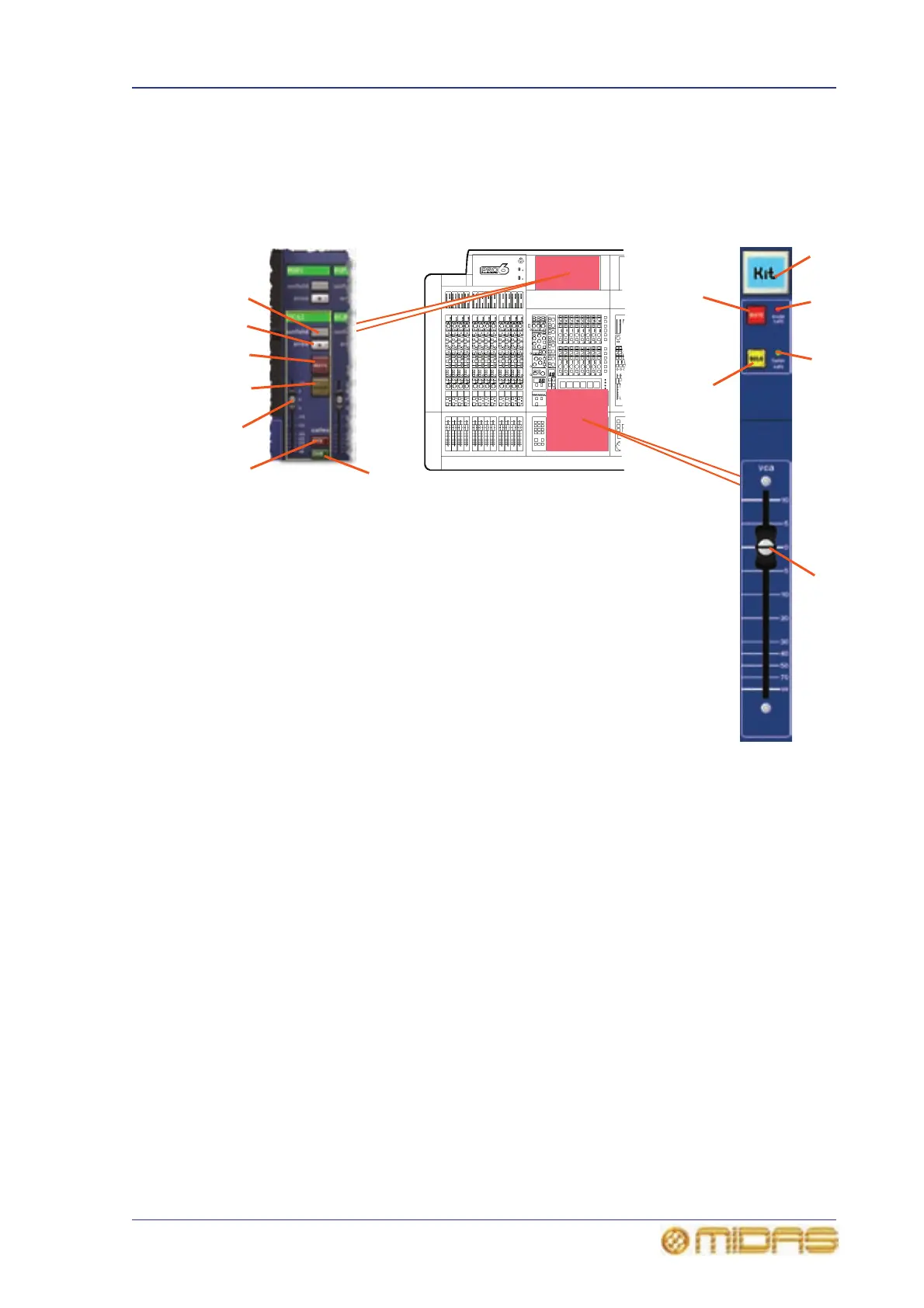has additional controls.
The POP groups have limited functionality. Each group has an LCD select button on the
a similar way to those in the VCA groups (see above).
1 LCD select button, selects the VCA group
and is also used for group membership
management. For more information, see
Table 1 “Description of the navigational
controls” on page 48.
2 mute safe LED, illuminates to show that
mute safe is on.
3 fader safe LED, illuminates to show that
the VCA control group fader has been removed
from scene recall.
4 vca control group fader, adds its level
control on top of the local channel fader
controls of the group members.
5 SOLO button activates signal routing from
all assigned channels to the monitor A section
of the control centre. It is used to monitor the
VCA master faders by creating a mix on the
solo buses, which consists of all input channels
and audio mix groups that are assigned to
control from corresponding VCA masters.
6 MUTE switch. This is, technically, not a
mute but a fader minus infinity (-∞) switch that
overrides the VCA group master (without
moving its physical position). The VCA group
mutes can be stored and recalled as part of the
scene automation. When on, it mutes all
post-fader signals from channels that have
been assigned to the VCA group master
(regardless of local press, scene mute and SIP
mute, which affect only the mute status
indicator while channel is
muted by VCA). However, it
does not update the mute
status indicator on the
channel (only channel
outputs). On removal of the
VCA mute, the channel
outputs are updated to the
current state of the channel
mute status indicator.
The VCA control group mute
has been removed from
scene recall and auto-mute
action. When mute safe is
active all channel mute
activation methods, other
than by local press, are ignored. De-activating
the mute safe condition re-evaluates and
applies the current status of auto-mute and
SIP mute.
7 Area B button (GUI only), changes input
channel selection from default (area A) to
those input channels set to area B mode — in
the input bays.
8 unfold button (GUI only), assigns the
VCA group to the control surface, unfolding the
group members to the input bays.
9 VCA/POP group ID, fixed and
user-configured name of group.
8
7
6
5
4
2
3
1
2
3
6
5
4
