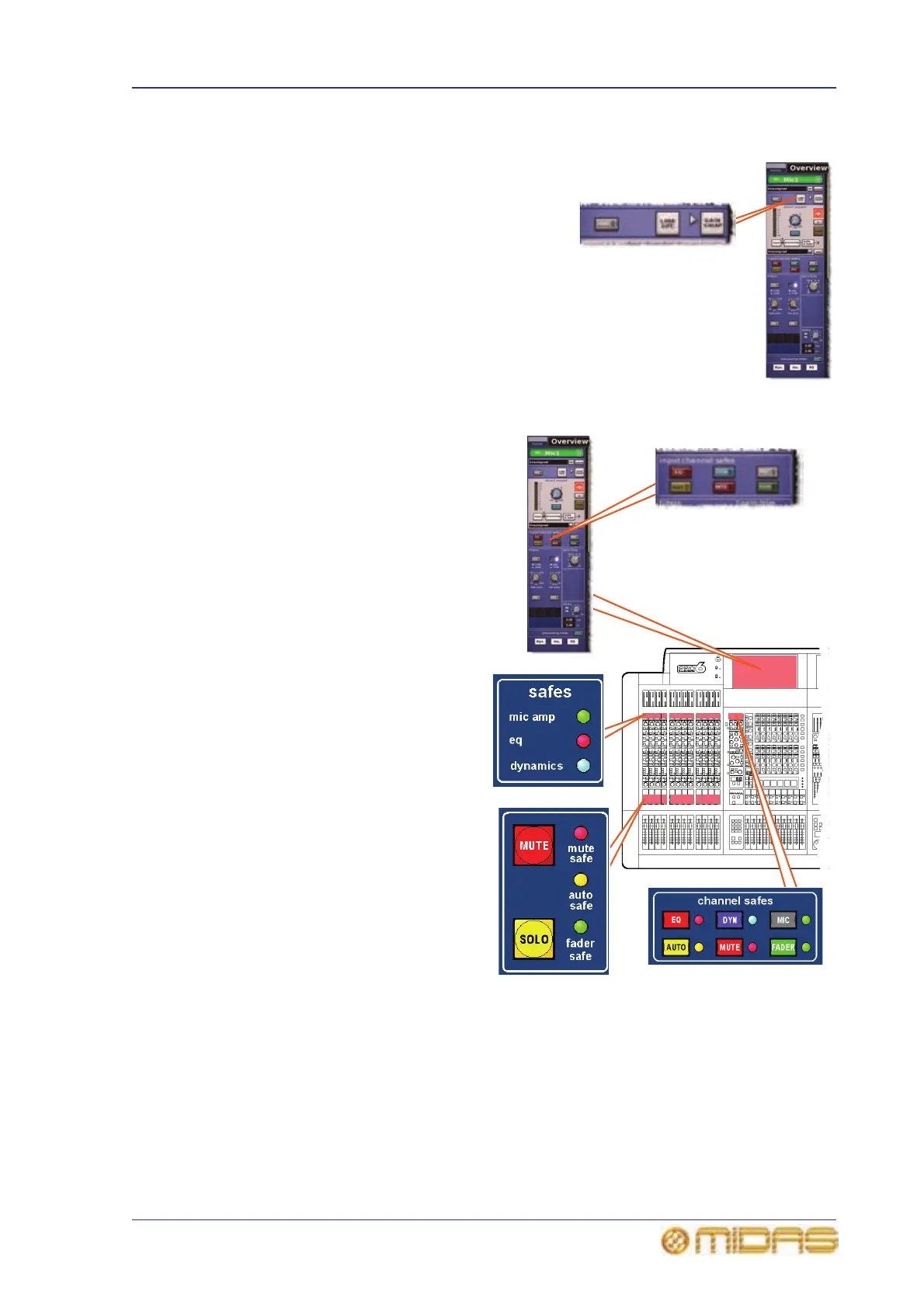Channel configuration controls 263
PRO6 Live Audio System
Owner’s Manual
Stereo linking (GUI only)
The linking/gain swap section of the
configuration processing has a LINK switch for
linking the selected input channel to the adjacent
input channel on the right. The LINK OPT.
button opens a Stereo Linking Options window
from where you can choose which parameters
you want to link.
For more information, see “Stereo linking” on
page 307.
Safes
Each input channel has six different
safes that protects specific controls/
areas from the automation system.
You can switch the safes on/off by
using the buttons in the channel
safes section of the channel strips
or via those in the input channel
safes section on the GUI, which
also illuminate when they are on.
The input fast strips on the control
surface only provide on/off status
information via the LEDs in the
safes section and the ones just
above the faders.
For more information on what areas
are protected by each safe, see
Table 35 “Channel and group safe
areas” on page 415.
