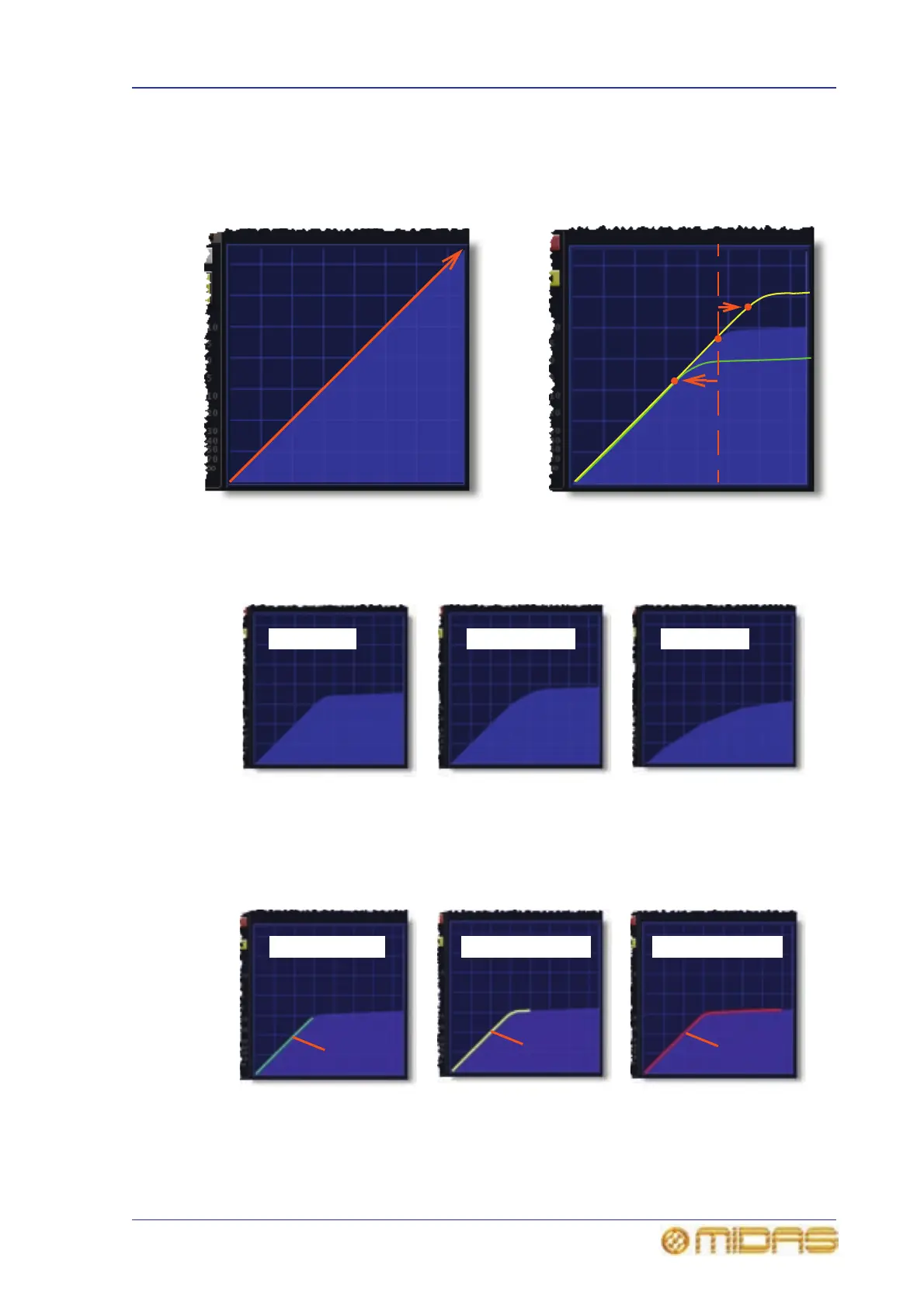B
C
D
E
5
7
8
Graph showing effects of threshold
adjustment
6
Graph with no ratio applied
Graphs showing knee types
Hard knee Medium knee Soft knee
Graphs showing compressive display types
Uncompressed Within knee area Fully compressed
9
10
11