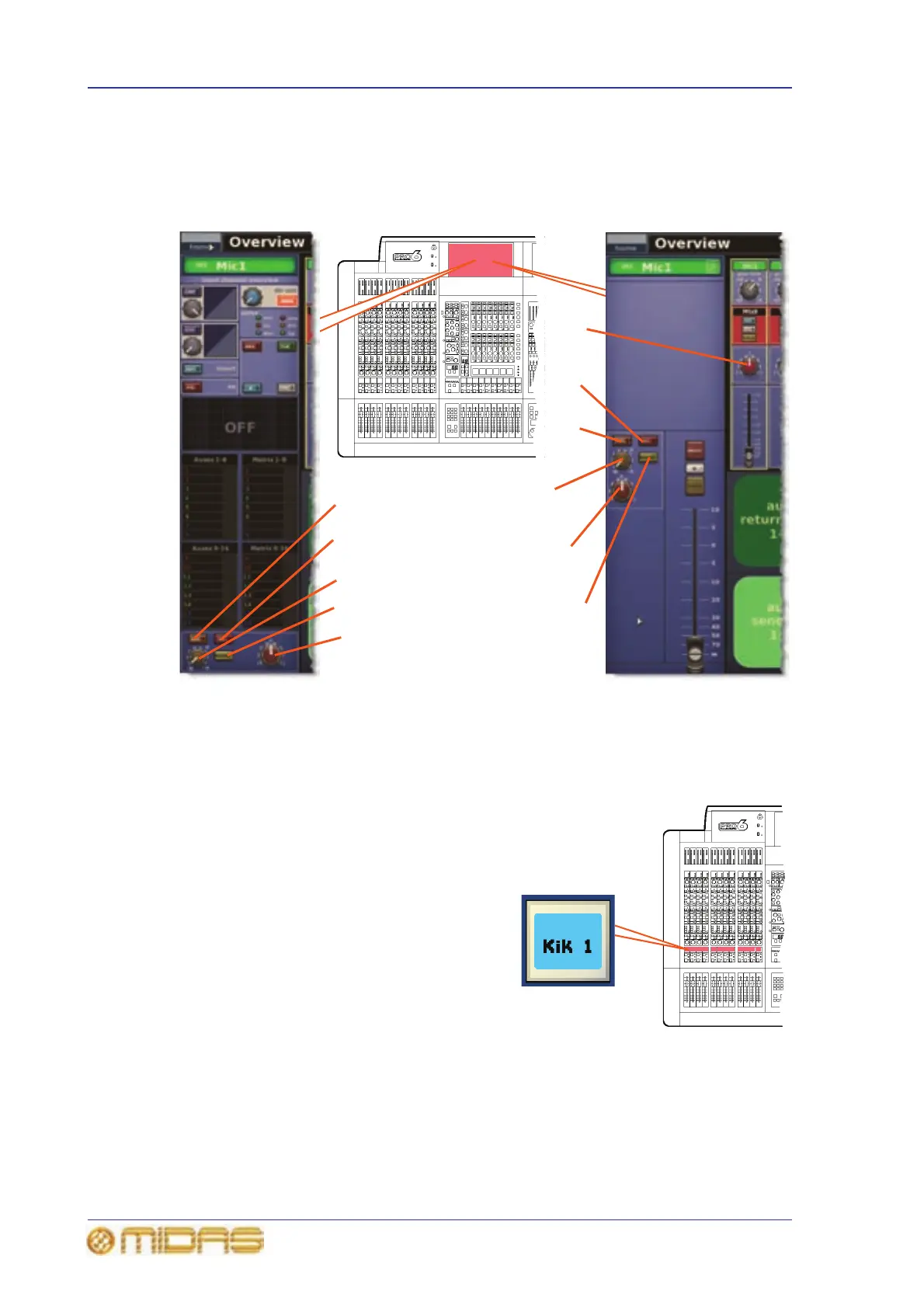282 Chapter 30: Inputs
PRO6 Live Audio System
Owner’s Manual
On the GUI, a masters section — similar to the masters section in the channel strips —
is at the bottom of the input channel overview (GUI channel strip). From here you
can open the masters etc. processing area, which also has a masters section with the
same functionality, and in addition has a mute and solo section and fader. This is
illustrated in the following diagram.
For more details, refer to “Stereo panning” on page 86 and “Spatial imaging system
(SIS™)” on page 313.
LCD select button
The LCD select buttons in the input fast strips
are used for input channel navigation and
group selection. They also provide useful
feedback for the user.
For more information on navigation, see
“About the navigational controls” on page 48.
5
3
4
3
1
2
5
4
3
2
1
For item descriptions, see
Figure 33 “Master controls
on the control surface” on
page 281
