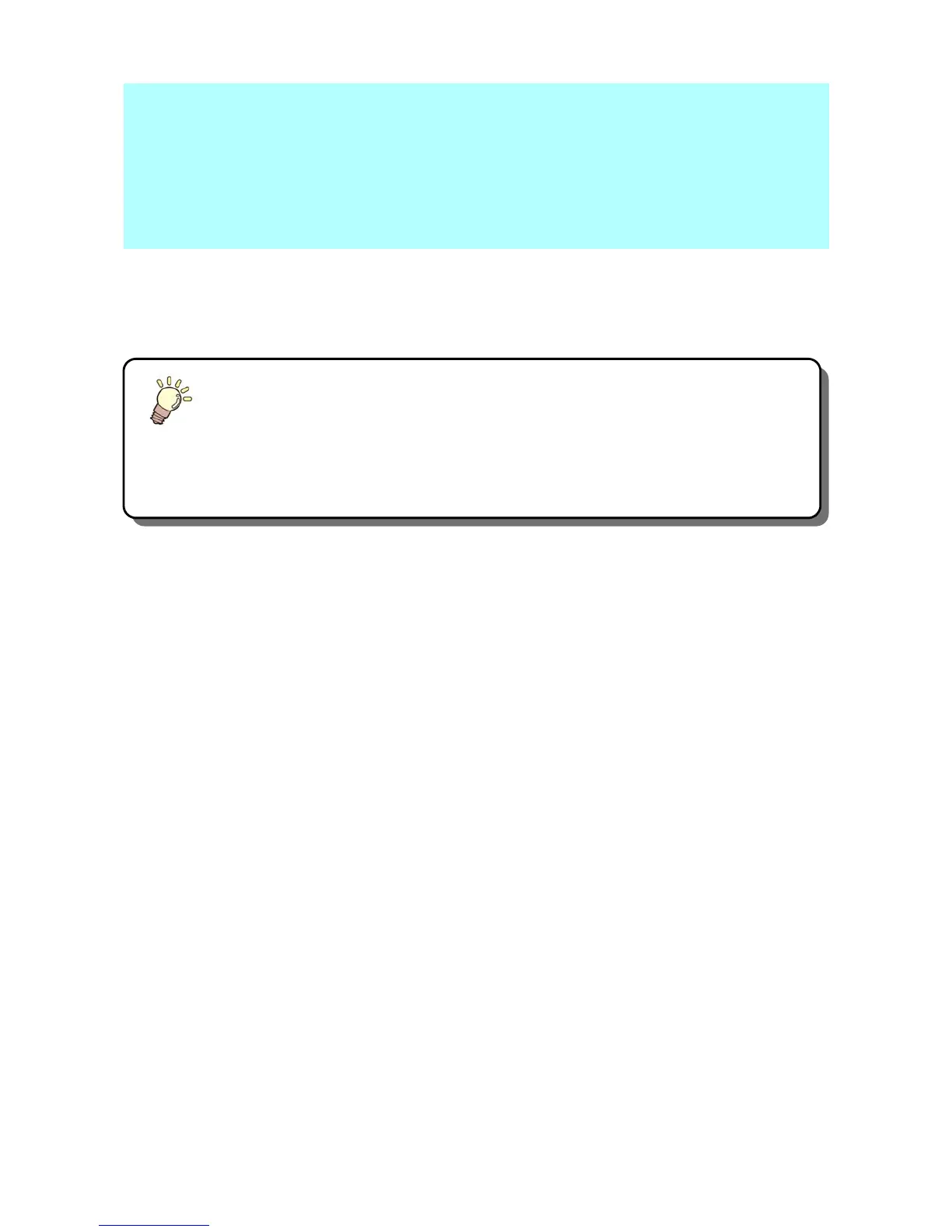This chapter
describes the items required to understand before use, such as the name of each part of
the machine or the installation procedures.
About installing this machine ........................1-2
Where to Install This Machine ..................... 1-2
Working Environmental Temperature ......... 1-2
About fixing machine ................................... 1-3
Moving This Machine .................................. 1-3
Names of Parts and Functions ......................1-4
Front Side of the Machine ........................... 1-4
Rear Side and Right Side of the Machine ... 1-4
Operation Panel .......................................... 1-5
Carriage ...................................................... 1-6
Capping station ........................................... 1-6
EMERGENCY SWITCH .............................. 1-6
Connecting Cables ........................................1-7
Connecting USB2.0 Interface Cable ............1-7
Connecting Power Supply Cable .................1-8
Setting ink bottles ..........................................1-9
Caution in handling of ink bottles ...............1-15
Media ..........................................................1-16
Usable sizes of media ................................1-16
Caution in handling of medias ...................1-16
Chapter 1
Before Use
