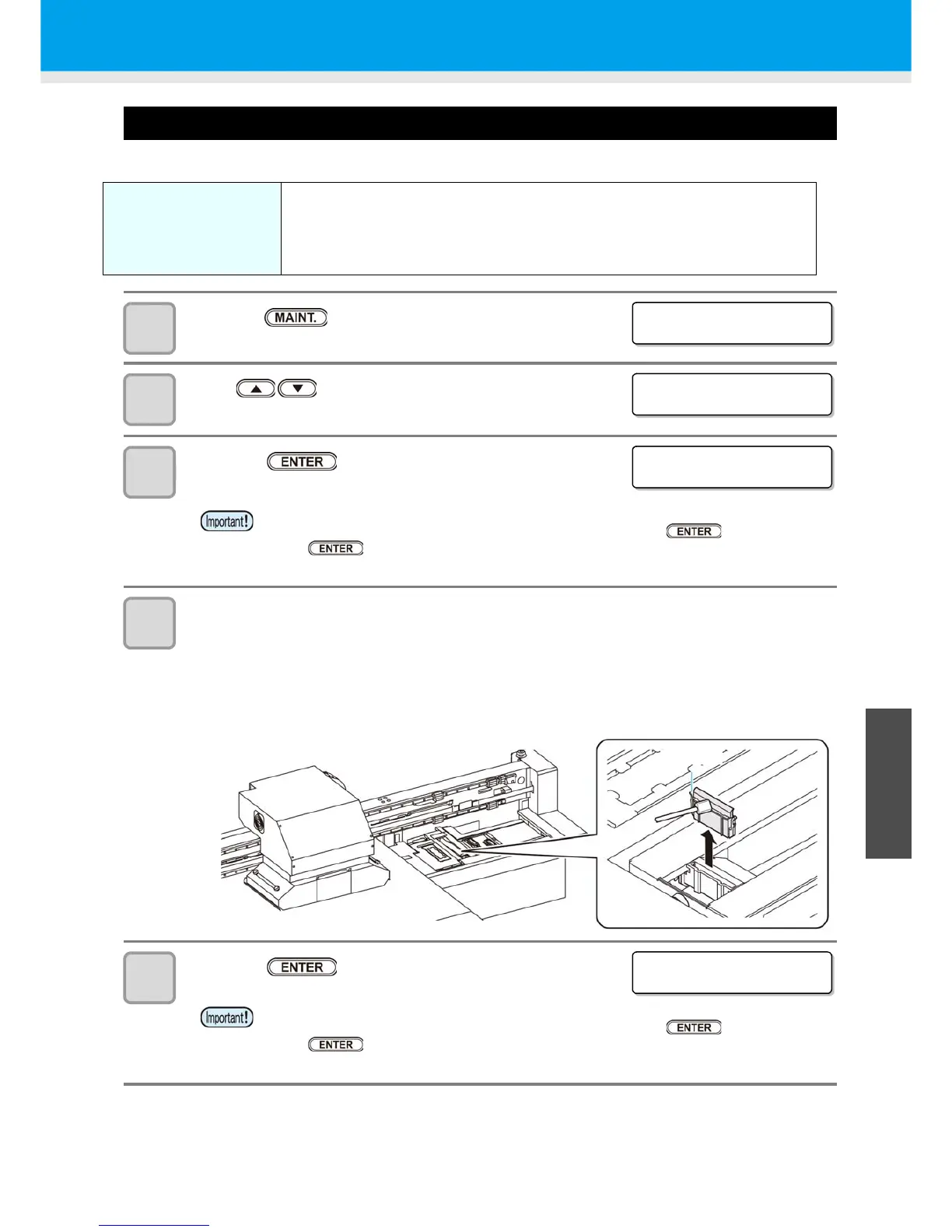When Nozzle Clogging Cannot Be Solved
4-15
1
1
1
4
Routine Maintenance
Washing of Head nozzle
Perform cleaning of the nozzles in the heads to prevent them being clogged with coagulated ink.
1
Press the key in LOCAL.
2
Press to select [NOZZLE WASH].
3
Press the key.
• The carriage moves.
4
Clean the wiper and the bracket.
(1) Open the right maintenance cover then pull out it by holding projections at both ends of the
wiper.
(2) Clean the wiper and bracket with a clean stick dipped in cleaning solution for maintenance.
(ML003-Z-K1) Wipe off so that cleaning solution for maintenance will not remain.
(3) Insert it in the original position by holding the projections at both ends of the wiper.
5
Press the key.
Check the items on the
right beforehand.
Is [INK END] displayed?
• The ink is absorbed when the nozzles are washed.
At this time, if the state of "INK END" is detected, the nozzle washing operation
cannot start.
• Replace the ink bottle with new one for which ink end has not been detected.
• Until wiper cleaning is competed, [COMPLETED (NEXT): ENT] is displayed on the
screen. After the work up to the step 4 is completed, press the key. If you press
the key before cleaning is completed, the machine moves to the next washing
procedure.
• Until wiper cleaning is competed, [COMPLETED (NEXT): ENT] is displayed on the
screen. After the work up to the step 6 is completed, press the key. If you press
the key before cleaning is completed, the machine moves to the next washing
procedure.
