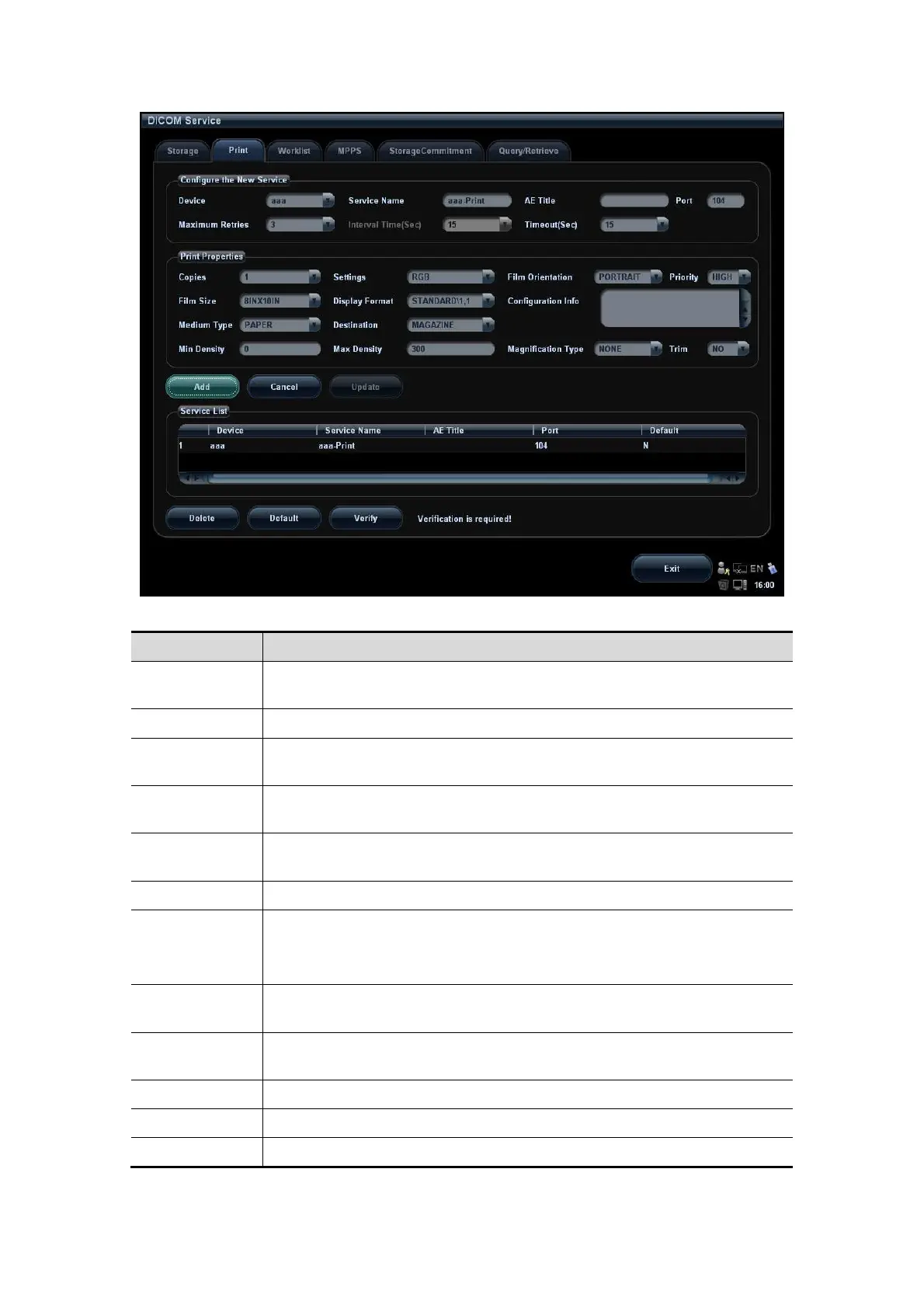11-8 DICOM
DICOM print setting items are described as follows:
Name Description
Device
After you set the server (s) in DICOM Server Setting, the name(s) will
appear in the drop-down list, select the name of the print server.
Service Name Default is xxx-Print, and it can be modified.
AE Title
Application Entity title, here, it should be consistent with that of the print
server.
Port
DICOM communication port, 104 by default. Here, the port should be
consistent with that of the print server port.
Maximum
Retries
Refers to times that the system performs retrying connection, the
adjusting range is 0-9.
Interval Time(s)
Reserved feature.
Timeout
Refers to time after which the system will stop trying to establish a
connection to the service.
Value: 5-60s, in increments of 5s, and 15 by default.
Copies
Refer to copies of printed files. You can select among 1 through 5, or
directly enter the number.
Settings
The system supports RGB (color printing) and MONOCHROME2 (black
and white printing). Please select the type the printer supports.
Film Orientation
Select between LANDSCAPE and PORTRAIT.
Priority Specify printing task priority among HIGH, MED and LOW.
Film Size Select film size among the selections listed in the drop-down list.
