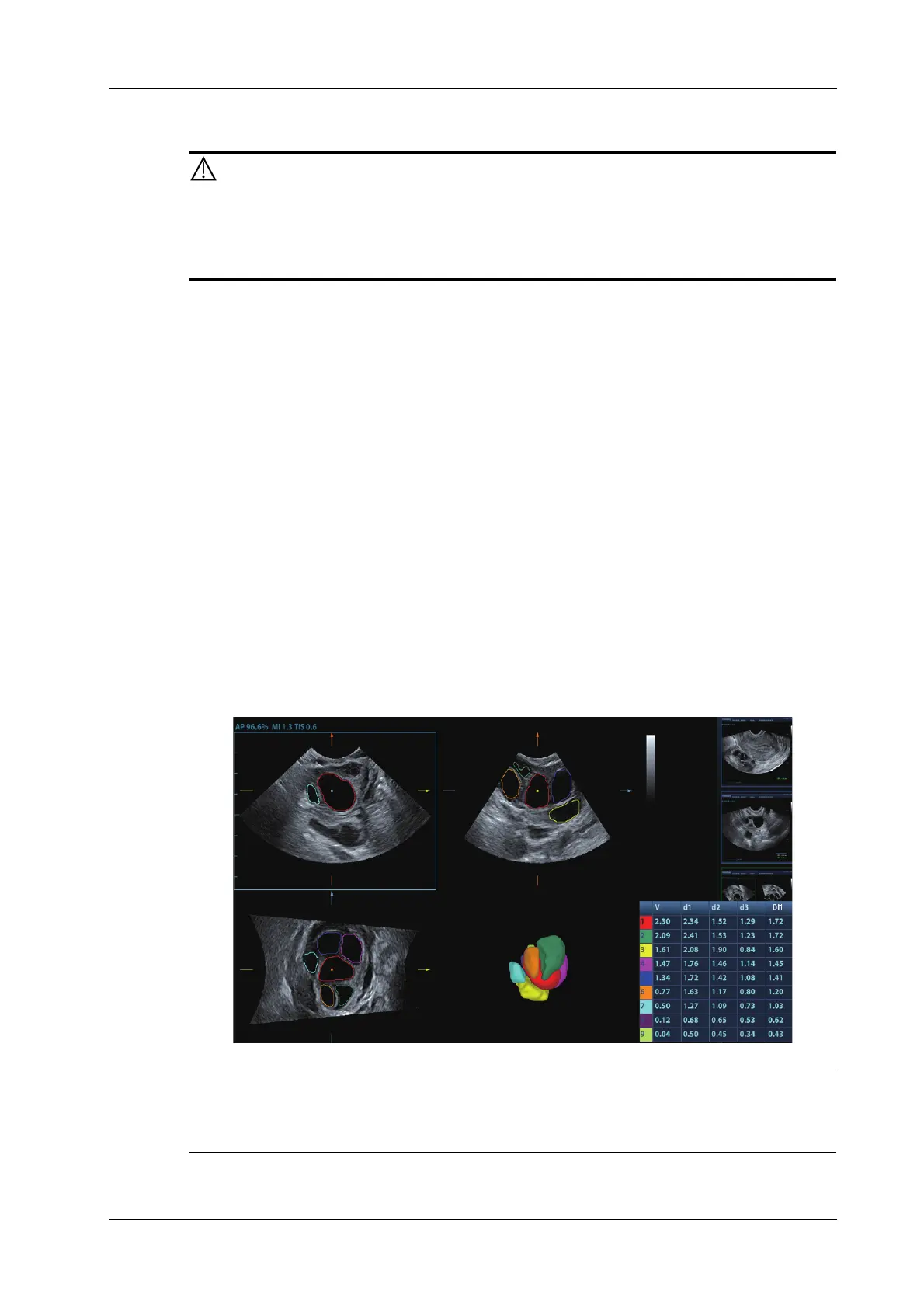7 3D/4D
Operator’s Manual 7 - 39
7.16 Smart FLC (Smart Follicles Calculation)
• Smart FLC result is provided for reference only, not for confirming a
diagnosis.
• Smart FLC is not available in Smart 3D mode.
7.16.1 Basic Procedures
Perform the following procedure:
1. Acquire necessary 3D/4D data and freeze.
2. Tap [Smart FLC] tab to enter Smart FLC, and the system is in the “Edit ROI” status ([Edit
ROI] button is highlighted).
3. Set the position and size of the ROI box.
4. Tap [Calc] on the touch screen.
5. Auto calculation is finished:
– Section image (A, B, C) is enclosed with colored lines and the color corresponds to the
follicle in VR window.
– 3D image (VR);
– Results on the right of the screen are displayed in a table.
V: Volume
d1, d2, d3: diameters of the follicle
MD: Follicle Diam
To ensure the correctness of the results, please select an image with clear follicle boundary when
entering smart FLC.
