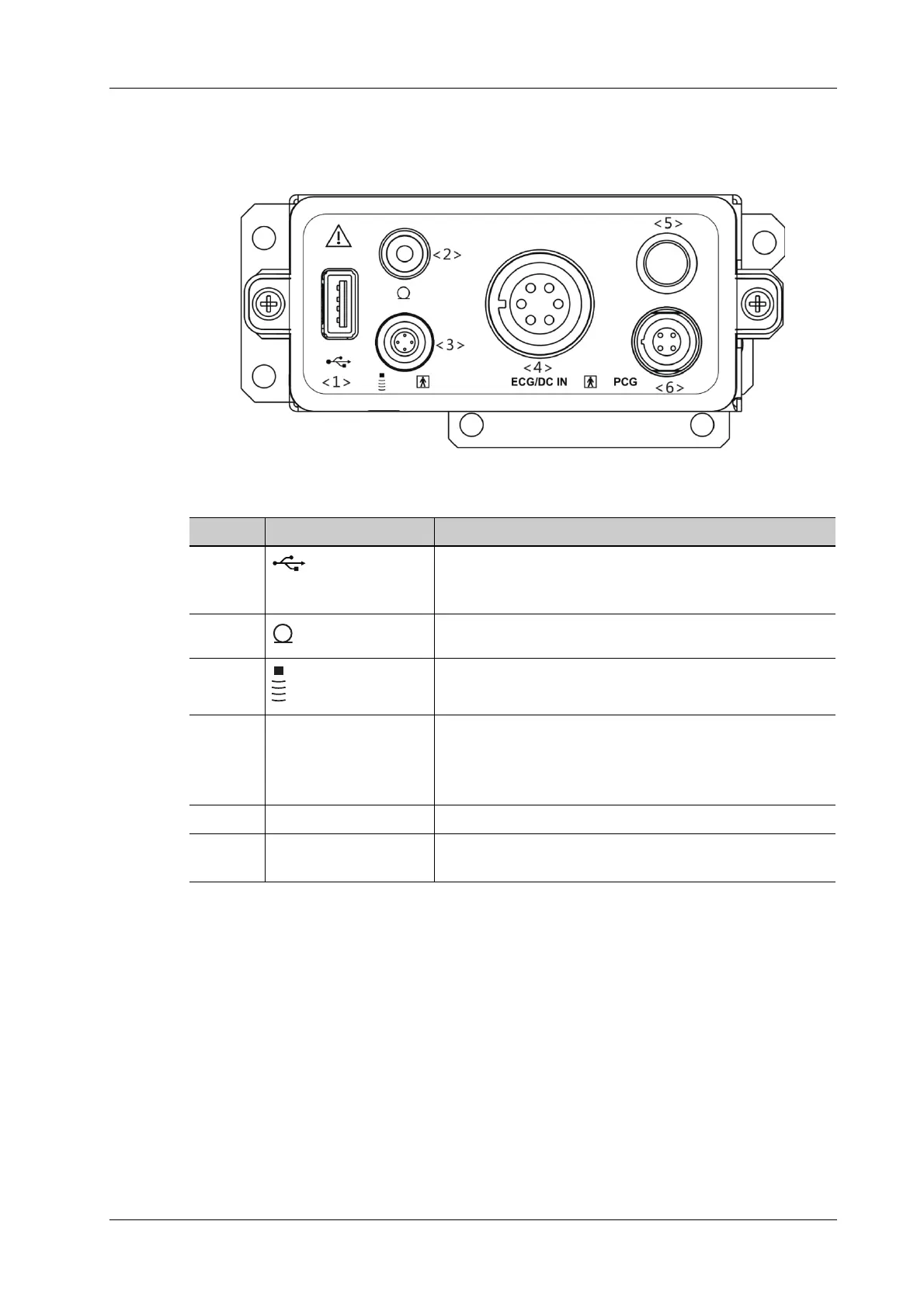2 System Overview
Operator’s Manual 2 - 13
2.10 Physio Unit Panel (ECG)
Figure 2-4 Physio Unit Panel (ECG)
No. Name Function
1. Connects USB devices.Used for connecting storage device
such as USB disk, Fusion imaging module, bar code reader,
printer, footswitch, DVD recorder, etc.
2. Microphone input. Used for connecting a microphone.
3. Used for connecting a pencil probe.
4. ECG/DC IN • Connects to ECG leads, to directly obtain the ECG
signals of the patient.
• Connects the signal output port of ECG monitoring
device.
5. Reserved port Reserved feature.
6. PCG (Reserved) Connects to PCG transducer, to directly obtain the PCG
signals of the patient.
