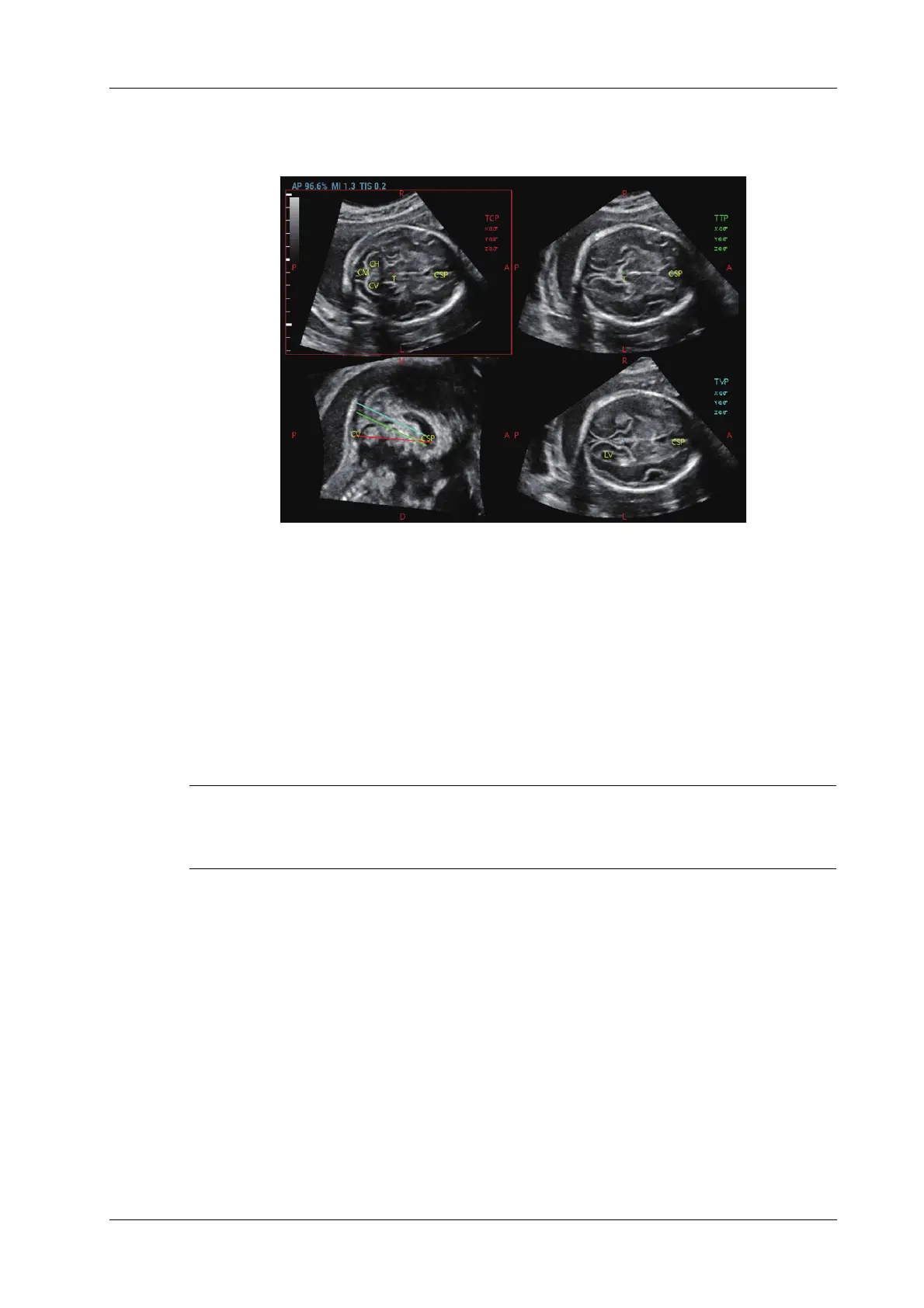7 3D/4D
Operator’s Manual 7 - 37
• Organ comments describe the position of the organ, referring to CSP (cavum septum
pellucidum), T (thalamus), CH (cerebellar hemisphere), CV (cerebellar vermis), CM
(cisterna magna), LV (lateral ventricles).
a. Rotate [Font Size] knob to adjust the font size of the comment.
b. see “14.2 Comments” for adding, moving or deleting the comments.
c. Save the image.
d. Tap [Auto Comment] again to clean them.
10. Tap [Save to Report] to save the measurements to the report.
11. Add the comment and body mark on the plane. Perform the measurement, and save the single
frame/multi-frame image.
7.15.2 Smart ICV
Smart ICV is used to measure fetal cerebral volume.
To ensure the accuracy of the result, please make sure that the traced contour has entirely enclosed
the target and is approximate to the target before using the Smart ICV function.
Perform the following procedure:
1. Acquire necessary 3D/4D data.
2. Tap [Smart ICV] to enter Smart ICV interface, and the system measures the volume of fetal
cerebral automatically.
3. If necessary, calculate the volume of the shell.
Tap [Shell] and rotate the knob under [Shell Thickness] to set the shell of the contour and its
thickness.
4. If necessary, modify the contour of the calculated area and recalculate its volume.
a. Tap [Edit] to enable the editing function.
b. Use [Trace Mode] to select the desired trace mode. Trace the contour on slices. The trace
should not cross the reference line.
– Tap [Win Format] to select the display format of slices.
