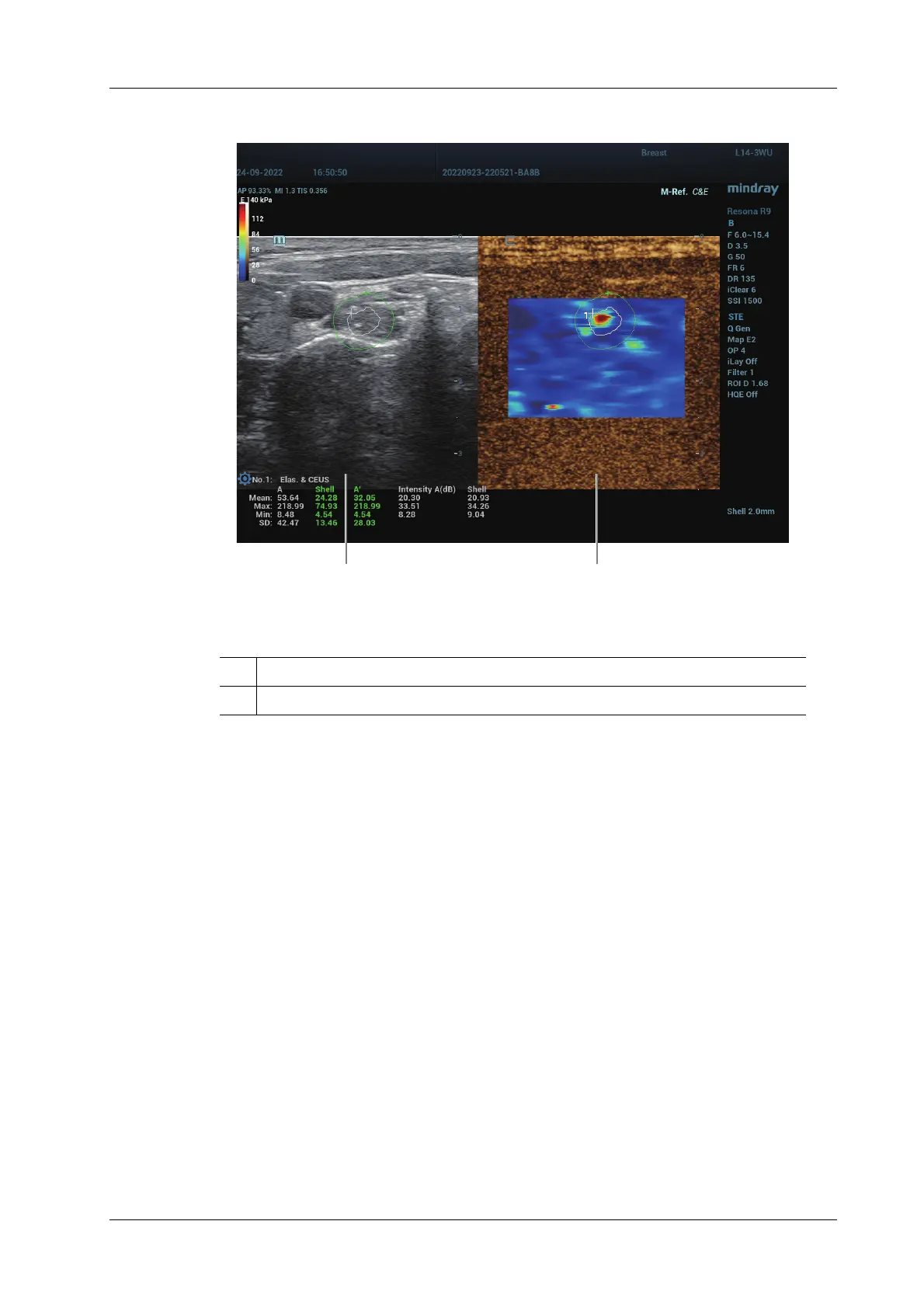9 Contrast Imaging
Operator’s Manual 9 - 9
Figure 9-2 Mix Window
Perform the following procedure:
1. Open a saved Contrast single frame image or cine file. Or perform Contrast imaging to acquire
images. For details, see “9.1 Basic Procedures for Contrast Imaging”.
NOTE:
The image should be saved under an appropriate probe and exam mode.
2. Play the multi-frame images and move the cursor to select a frame.
3. Select [M-Ref.C&E] to enter acquisition preparation status.
The quad windows of Tissue+Contrast and B+STE images are displayed.
4. Move the probe to find the plane of high similarity between Contrast and STE images, and
adjust the STE ROI size.
5. Press <Update> to start acquisition.
The similarity value between Contrast and STE is displayed in real time.
6. Freeze the image and enter measurement.
7. Tap [Elas. & CEUS] to perform measurement for Contrast and STE at the same time.
8. Save a single-frame image or cine file.
9. Exit the measurement status, and tap [Mix] on the touch screen.
The quad window is switched to dual window. Adjust the parameters if necessary.
1. B mode image
2. Mixed image of Contrast and STE
