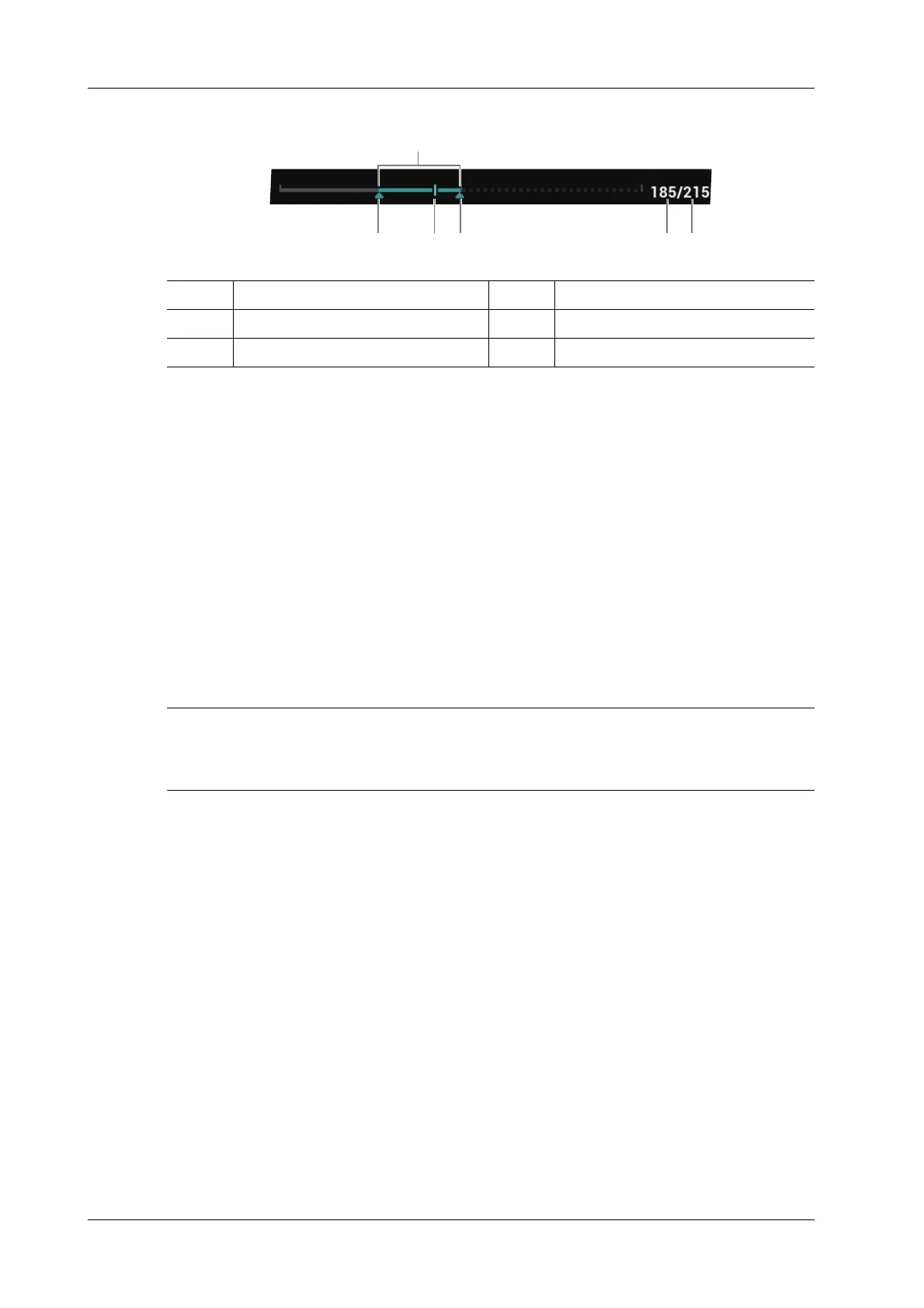13 - 4 Operator’s Manual
13 Display & Cine Review
The cine progress bar at the bottom of the screen (as shown in the figure below):
Reviewing all of Auto Review
Perform the following procedure:
1. In the manual cine review status, use the [Auto Play] to set the review speed to activate auto
cine review.
In the auto cine review status, rotate the knob under the [Auto Play] on the touch screen to
adjust the review speed.
2. Exit: Tap [Auto Play] on the touch screen, or use the trackball, the auto review state becomes
manual cine review.
Setting scope of Auto Review
You can set a segment of cine loop which can be reviewed automatically.After the auto review
scope is set, the auto cine review can only be performed within this scope; but the manual cine
review can be performed beyond this scope. When the cine file is saved, only the images within this
scope are saved.
You can perform cine review on each image window in the dual/quad splitting mode, and set auto
review region for each window.
Perform the following procedure:
1. Set the start frame:
Rotate the knob under [Start Frame] in the touch screen to manually review the images for the
frame you want to set as the start point; or manually review the cine file by trackball and touch
[Set Begin] on the touch screen to set current frame to be the start point.
2. Set the end frame:
Rotate the knob under [End Frame] in the touch screen to manually review the images for the
frame you want to set as the end point; or manually review the cine file by trackball and touch
[Set End] on the touch screen to set current frame to be end.
3. Press the knob under [Auto Play] on the touch screen or use the mapping menu. The system
plays the auto review region automatically.
4. Rotate the knob under [Auto Play] to increase/decrease the auto play speed or use the mapping
menu.
5. In the auto cine review, press the knob under the [Auto Play] on the touch screen or rolling the
trackball will stop the auto cine review and enter the manual cine review.
6. Click [Jump to First]/ [Jump to Last] to review the first or last image.
1 Start mark 2 Playback mark
3 End mark 4 Current frame
5 Total frames 6 Auto Review Region
123
6
45
