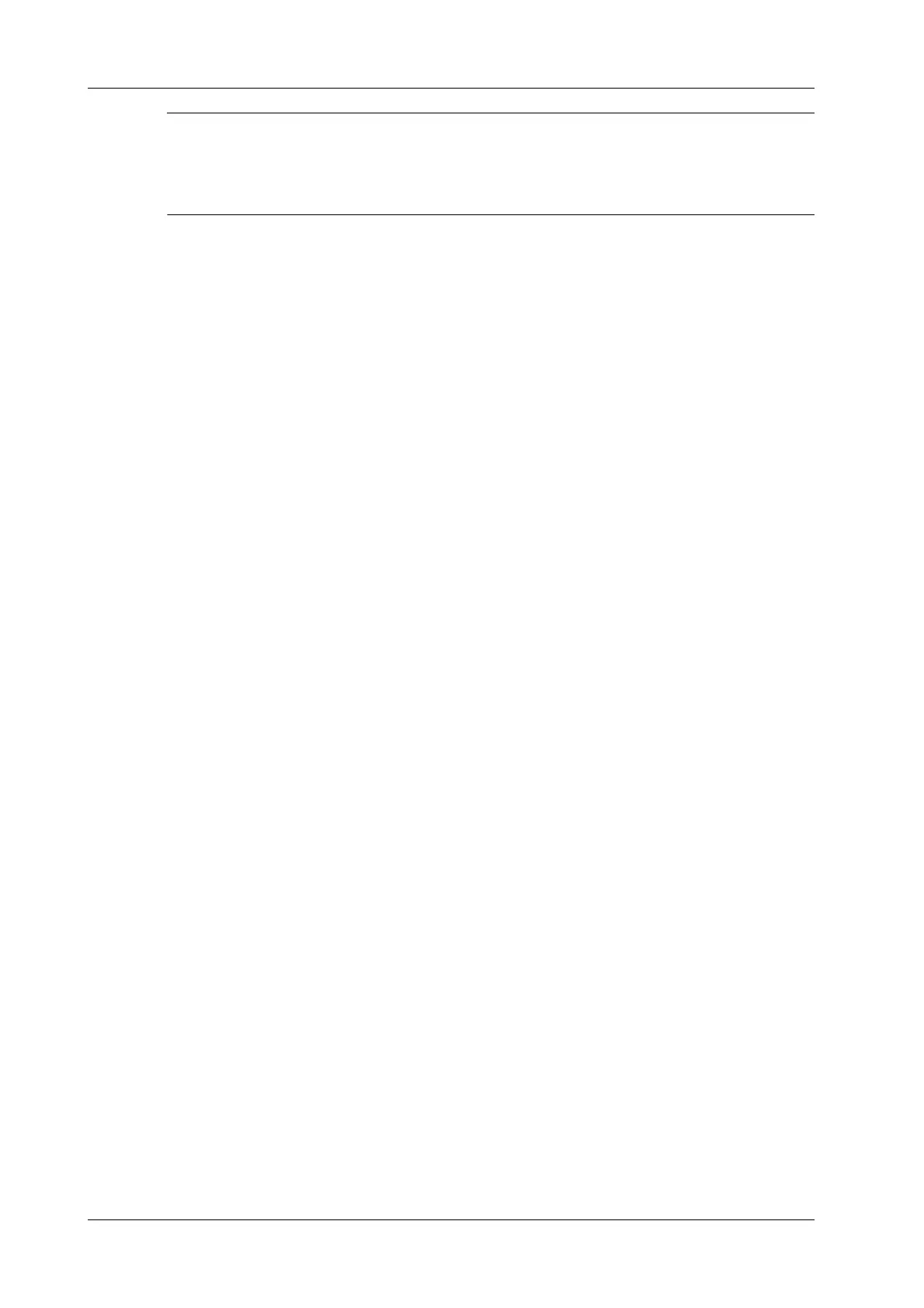16 - 12 Operator’s Manual
16 Patient Data Management
After logging in to the remote server, you can switch from the Ultrasound System and the remote
server as follows: click [Minimize] to exit the remote server and enter the Doppler interface, and
press the user-defined key for V Access to enter the remote server again.
