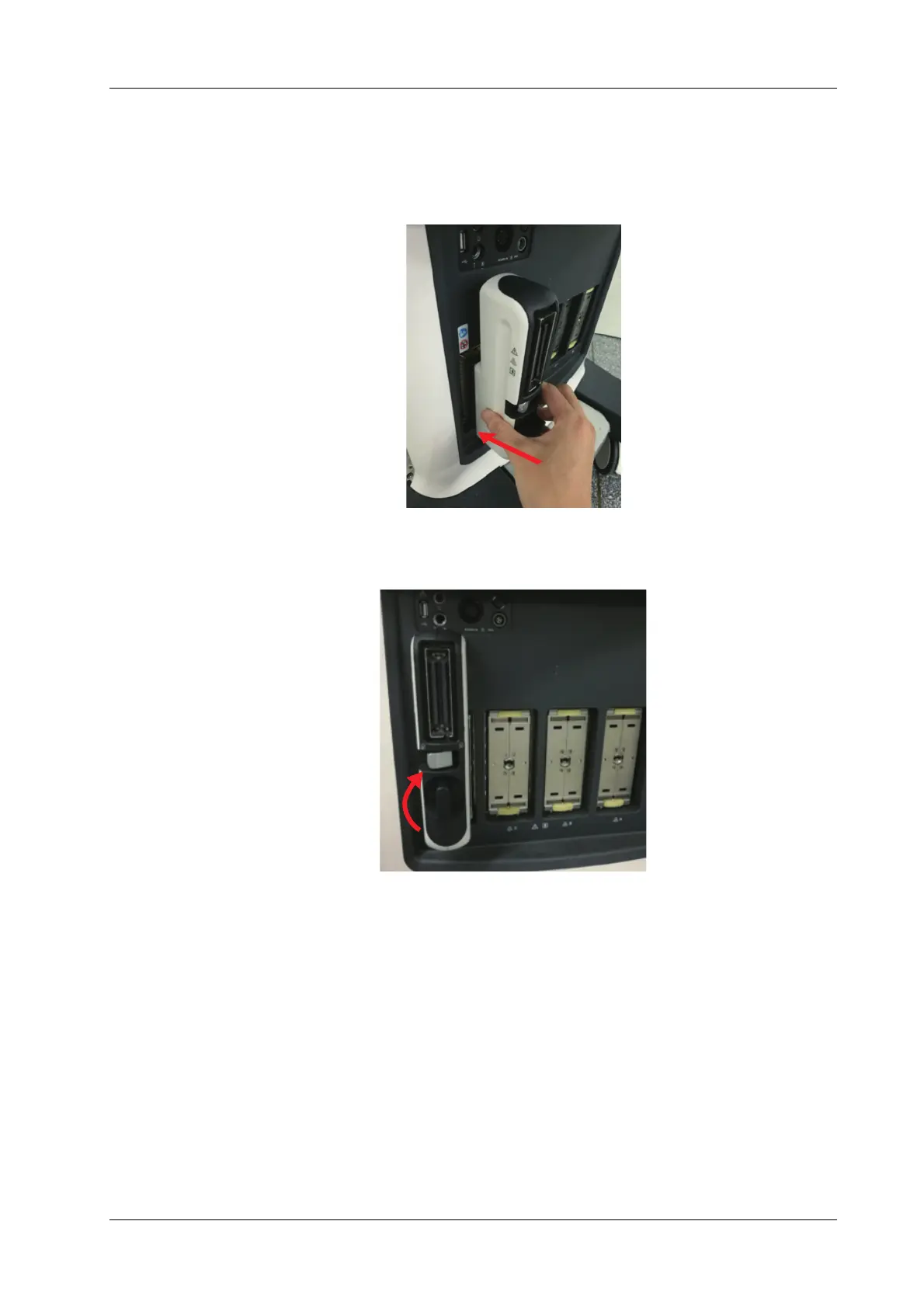3 System Preparation
Operator’s Manual 3 - 11
Perform the following procedure:
1. Firstly, move the probe adapter locking lever to horizontal direction and keep the probe
locking lever to unlock position. Then, push probe adapter to probe port slowly and carefully
while keeping the socket position upward.
2. Rotate the probe adapter locking lever 90° clockwise to the vertical position to lock it.
3. Stick the probe connector to probe socket and keep the cable upward, then move the probe
locking lever to the lock position in order to lock the probe, finishing installation of probe
adapter and probe.
