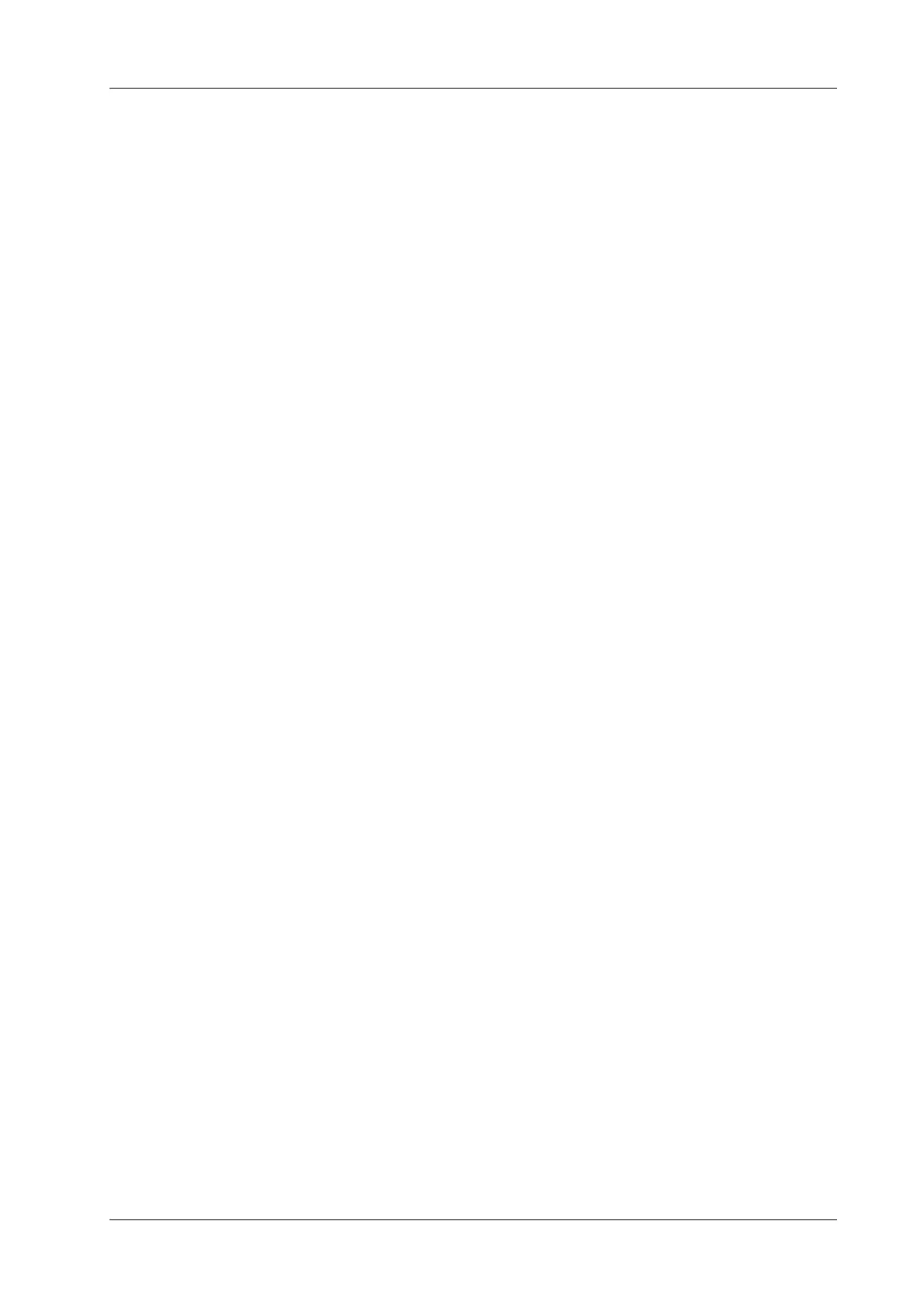Contents
Operator’s Manual 5
6.15 Fusion Imaging .......................................................................................................... 6 - 44
6.15.1 Overview ......................................................................................................... 6 - 44
6.15.2 Magnetic Navigator ......................................................................................... 6 - 44
6.15.3 Screen Description .......................................................................................... 6 - 49
6.15.4 Basic Procedures ............................................................................................. 6 - 50
6.15.5 Acquiring/Importing Volume Data ................................................................. 6 - 54
6.15.6 Marks ............................................................................................................... 6 - 56
6.15.7 Respiratory Compensation .............................................................................. 6 - 59
6.15.8 Freehand 3D .................................................................................................... 6 - 62
6.15.9 Parameter Settings ........................................................................................... 6 - 62
6.15.10 Rotating/Scrolling CT/MR/PET/Freehand Image ......................................... 6 - 64
6.15.11 Measuring ...................................................................................................... 6 - 65
6.15.12 Comment and Body Mark ............................................................................. 6 - 65
6.16 Smart Fetal HR (Heart Rate) ...................................................................................... 6 - 65
6.16.1 iPage ................................................................................................................ 6 - 66
6.17 iWorks (Auto Workflow Protocol) ............................................................................ 6 - 67
6.17.1 Screen Display ................................................................................................. 6 - 68
6.17.2 View Operation ............................................................................................... 6 - 68
6.17.3 Manual Examination ....................................................................................... 6 - 69
6.17.4 Insert ................................................................................................................ 6 - 69
6.17.5 Create .............................................................................................................. 6 - 69
7 3D/4D ....................................................................................................................7 - 1
7.1 Overview ........................................................................................................................ 7 - 1
7.1.1 Terms ................................................................................................................... 7 - 1
7.1.2 ROI and VOI ....................................................................................................... 7 - 2
7.1.3 About the probes ................................................................................................. 7 - 3
7.1.4 MPR .................................................................................................................... 7 - 3
7.1.5 Free View ............................................................................................................ 7 - 4
7.1.6 Wire cage ............................................................................................................. 7 - 4
7.1.7 Orientation Assistance ......................................................................................... 7 - 4
7.2 Note before Use ............................................................................................................. 7 - 5
7.3 Static 3D ........................................................................................................................ 7 - 7
7.3.1 Basic Procedures for Static 3D Imaging ............................................................. 7 - 7
7.3.2 Static 3D Acquisition Preparation ....................................................................... 7 - 8
7.3.3 Static 3D Image Viewing .................................................................................... 7 - 9
7.4 Color 3D ...................................................................................................................... 7 - 16
7.4.1 Basic Procedures for Color 3D .......................................................................... 7 - 16
7.4.2 Operation Controls ............................................................................................ 7 - 16
7.5 4D ................................................................................................................................. 7 - 17
7.5.1 4D Procedures ................................................................................................... 7 - 17
7.5.2 4D Acquisition Preparation ............................................................................... 7 - 18
7.5.3 4D Image Review .............................................................................................. 7 - 18
7.6 Smart 3D ...................................................................................................................... 7 - 18
7.6.1 Smart 3D Procedures ......................................................................................... 7 - 18
7.6.2 Smart 3D Acquisition Preparation .................................................................... 7 - 19
7.7 STIC (Spatio-Temporal Image Correlation) ................................................................ 7 - 19
7.8 iLive ............................................................................................................................. 7 - 21
7.9 3D Layout .................................................................................................................... 7 - 23