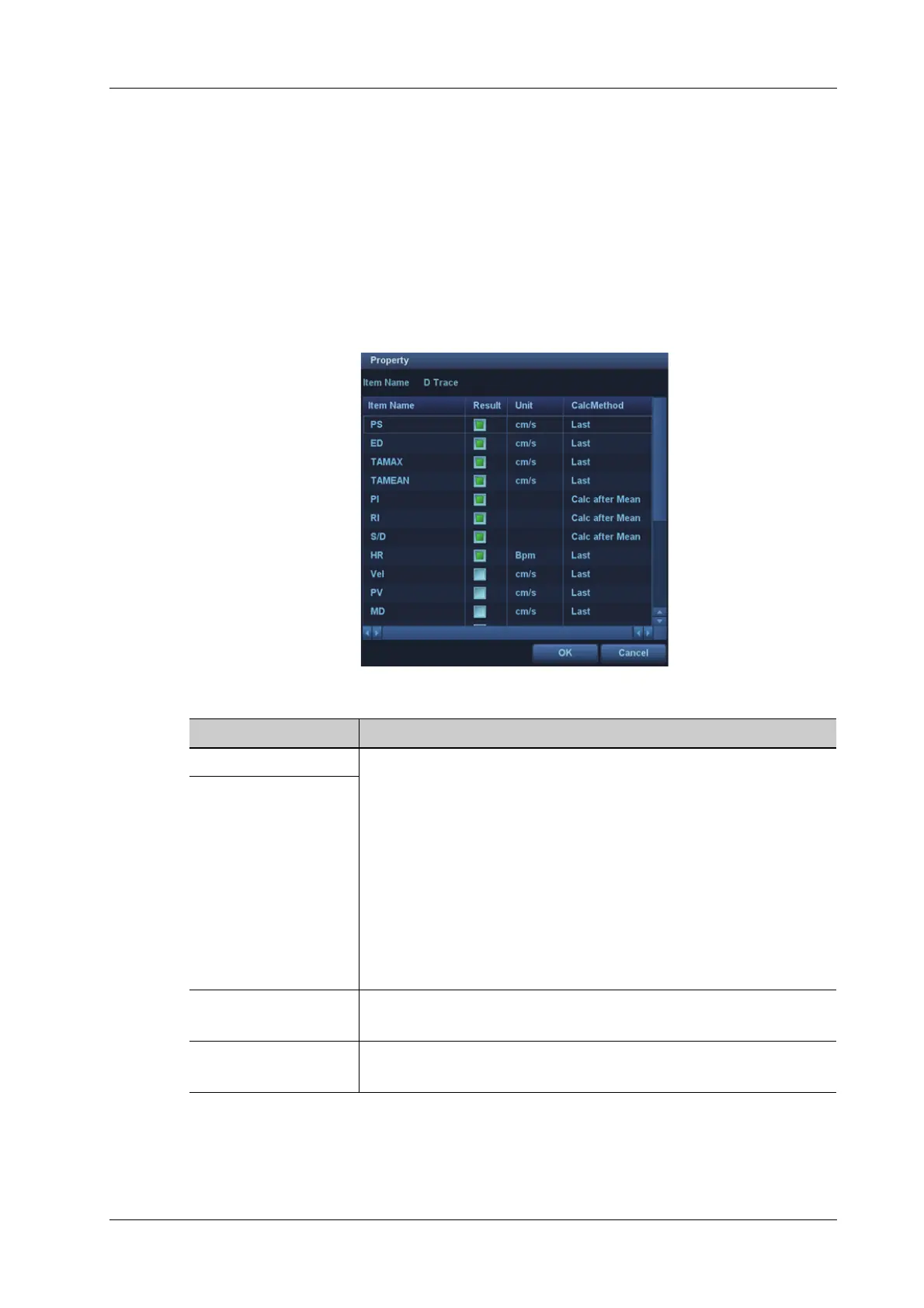4 Setup
Operator’s Manual 4 - 19
5. Adjust the item position.
Select an item from the right column and click [Move Up]/[Move Down] to adjust the
sequence in which the items are arranged in the corresponding general measurement menu
(touch screen display).
6. Modify the properties of a measurement item.
The following takes D Trace as an example to show how to set the properties of a measurement
tool.
a. Select the [Doppler] tab to go to the corresponding preset menu.
b. Select [D Trace] from the [Selected Items] and click [Property] to bring up the following
dialog box.
Descriptions of the attributes are shown in the following table:
c. Click [OK] to confirm the setting.
7. Select the measurement sequence.
Item Description
Item Name Results obtained from D Trace are listed. The selected items will be
displayed in the results window after measurement.
• If PV is selected, other results become deselected (except the
temporary result “velocity”).
• Some results, such as PS and ED, can be derived via a simple
method (e.g., Velocity), but others, such as TAMAX, can only be
derived via complicated methods such as Manual, Spline, Auto, etc.
Only Vel. is available in [Method] if only PS or ED is selected.
Methods for obtaining PS and TAMAX simultaneously (trace, spline
and auto) should be chosen if both PS and TAMAX are selected
(TAMEAN should use auto method).
Result
Unit Select the measurement unit.
Click “Unit” column of each item to select.
CalcMethod Select the measurement method for the tool.
Click “CalcMethod” column of each item to select.
