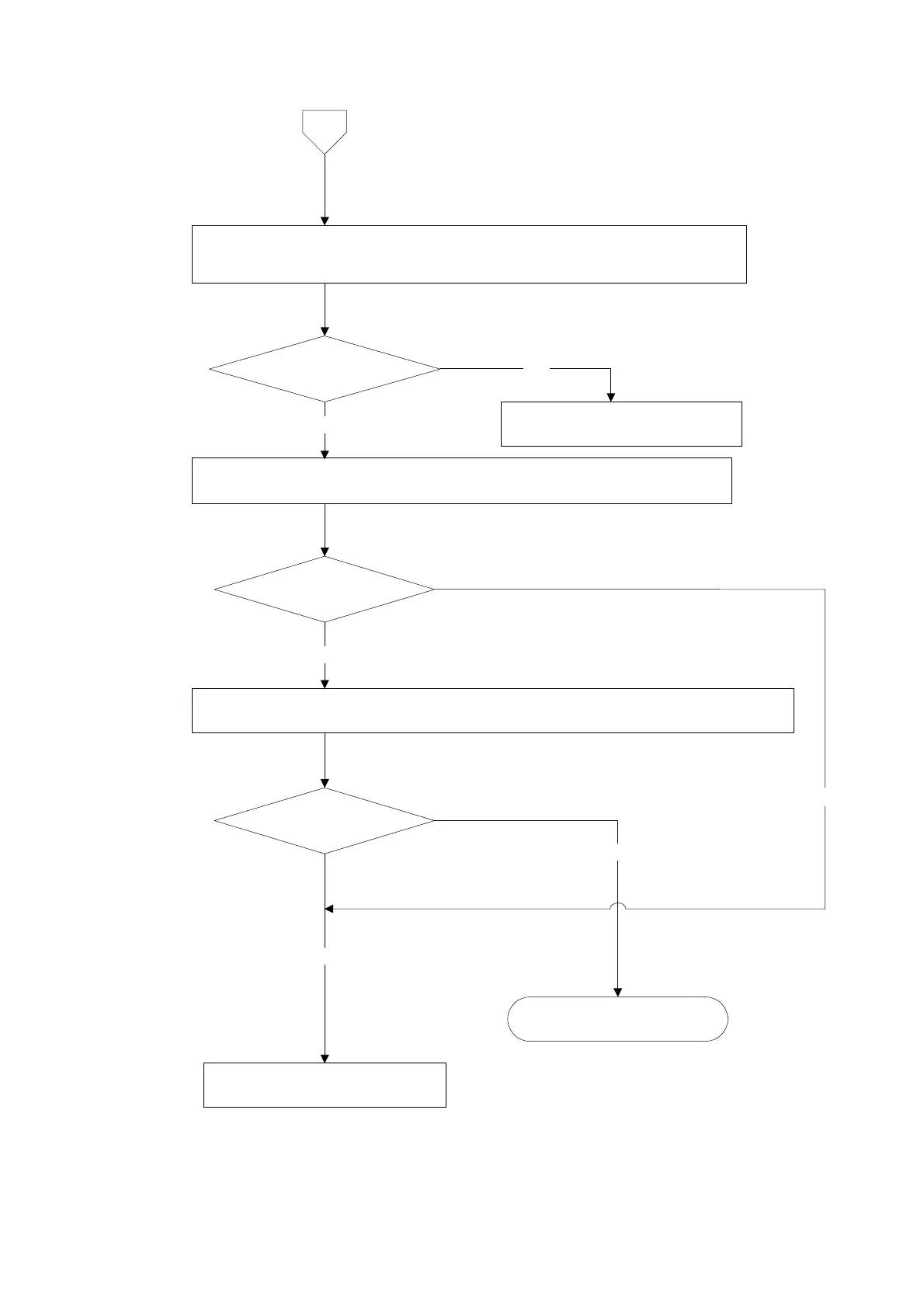89
2
① Remove the connecting cable for strain gage applied transducer from the terminal.
② Measure the voltage between the A and C connectors.
※ Set the connecting range to DC・V for the measuring instrument such as tester and so
The voltage between
A and C is DC5 V in stable
condition.
① Shorten the B, D and C in the connector
② Confirm the output voltage of the load cell according to the paragraph 10-5.
The display stabilizes
with the optional value.
① Please confirm various situations of connecting wires according to the contents of chapter 2.
② Please confirm whether there may have the influence from the noise source such as inverters.
Same condition
Start measurement
YES
NO
NO
YES
NO
YES
Inform Minebea about the contents of
failure and situation at site in details.
Inform Minebea about the contents of
failure and situation at site in details.