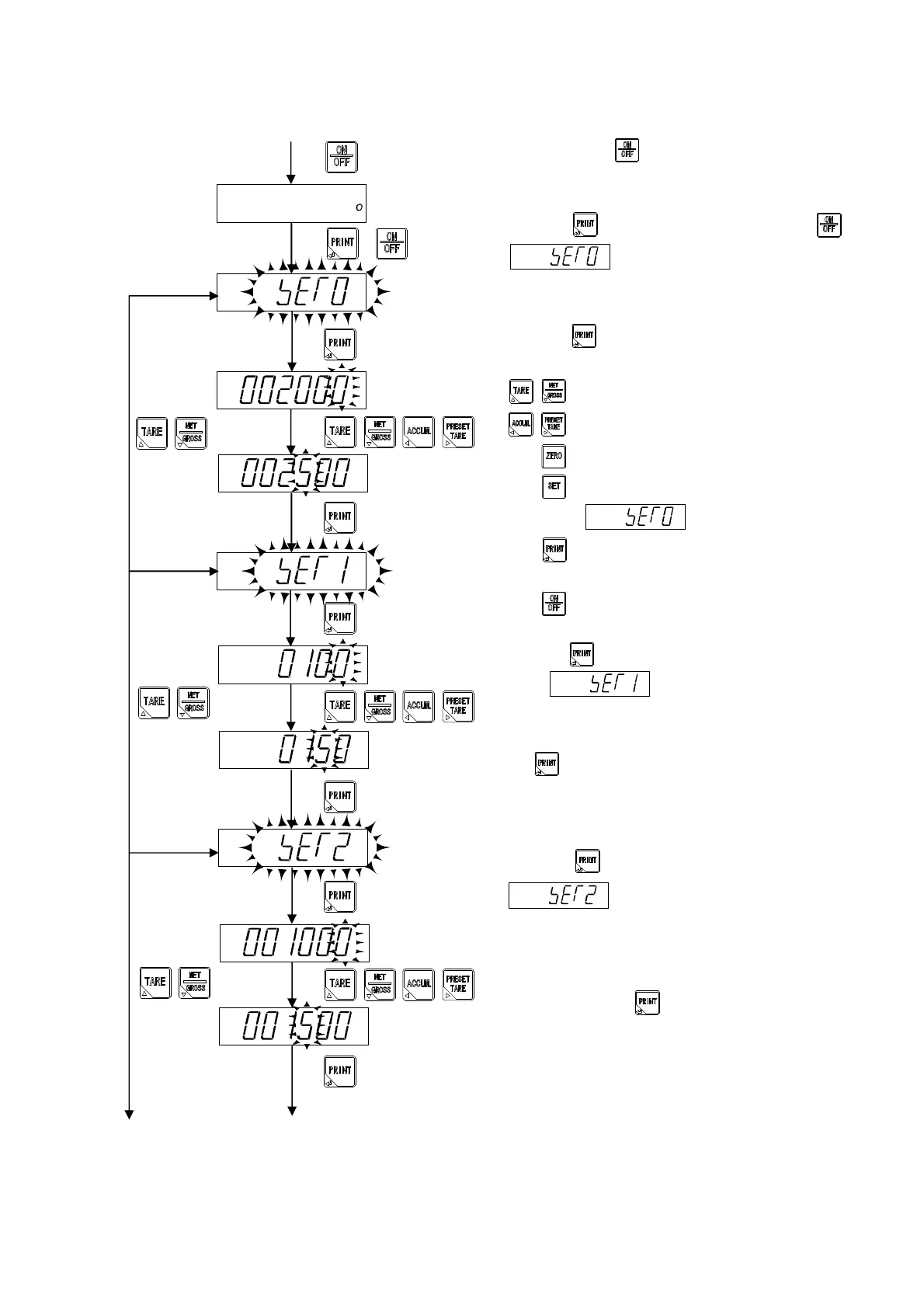59
11-4-4. Setting of various set values (Target value, Fall, Pre-set value and Near zero)
By pressing the key from the normal measurement
mode, it enters into the stand-by condition.
When the key is pressed with pressing the key,
is displayed.
As the target value memorized at present is displayed
when the key is pressed, please set the target value
by using the following keys.
: Change the value of the changed digit
: Select the changed digit
: Change the displayed value to “0”
: Setting is interrupted, and return to
display.
: Memorize the displayed value and proceed to
next step.
: Setting is finished without changing all
setting.
When the key is pressed after the target value
(SET0)
is set, is blinking displayed.
As the fall(SET1) memorized at present is displayed when
the key is pressed again, please set the fall similarly.
When the key is pressed after setting the fall(SET1)
is blinking displayed.
As the “pre-set value”(SET2) memorized at present is
displayed when the key is pressed, please set the
“pre-set value” similarly.
Measurement mode
+
Target value
Fall
Pre-set value
[A]
[B]