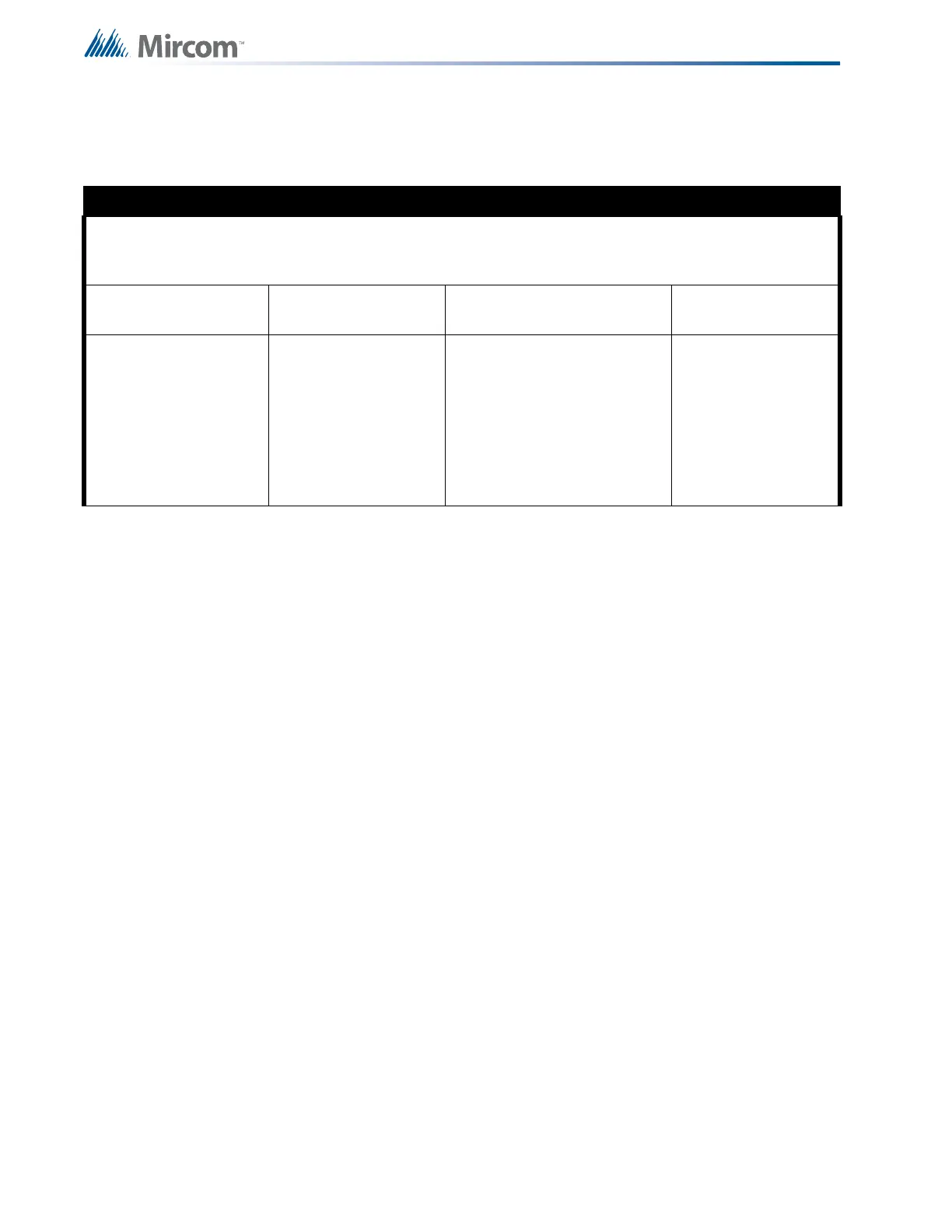36
Field Wiring
6.0 Field Wiring
6.1 Main Fire Alarm Module Terminal Connections
Wire devices to terminals as shown in Figure 18 and Figure 19. For more information see 6.9
Wiring Tables and Information on page 46, 13.0 Appendix C: Specifications on page 75, and
Table 5 Settings permitted in CAN/ULCS527
NOTICE TO USERS, INSTALLERS, AUTHORITIES HAVING JURISDICTION, AND OTHER INVOLVED PARTIES
This product incorporates field-programmable software. In order for the product to comply with the
requirements in CAN/ULCS527, Standard for Control Units for Fire Alarm Systems, certain programming
features or options must be limited to specific values or not used at all as indicated below.
Program feature or
option
Permitted in CAN/
ULCS527? (Y/N)
Possible settings\methods
Settings permitted in
CAN/ULCS527
System Reset and
Signal Silence on RAM-
208/216
N
JW4 (Orange Wire) Intact =
Buzzer silence & Lamp Test
local function only. System
Reset & Signal Silence are
disabled.
Cut Jumper (Orange Wire) to
have all remote functions
operate.
Leave JW4 intact on
RAM-208/216
