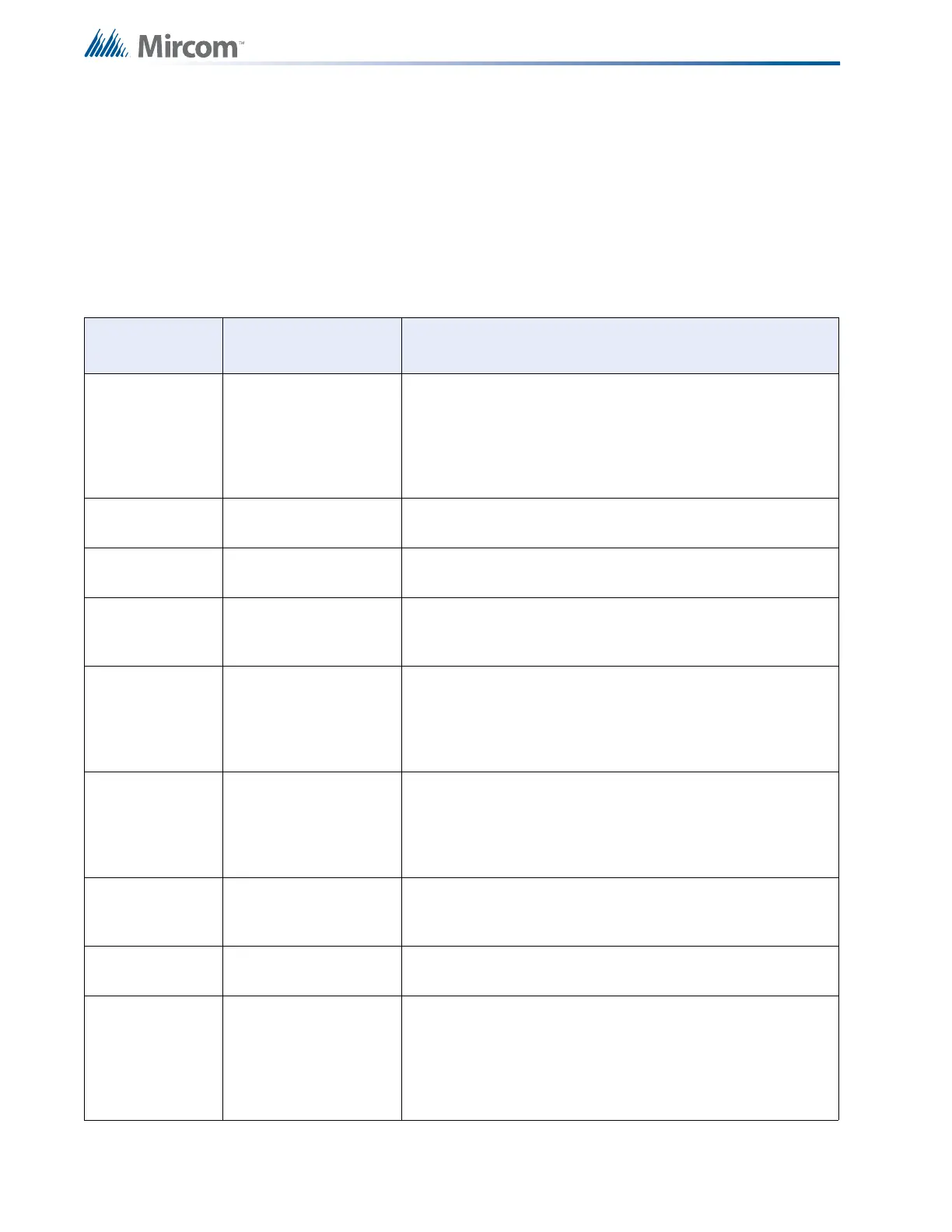66
System Configuration
9.8 Configuration Features
There are two types of features: those that can be turned on and off, and those with multiple
settings. For on and off features, press the yellow button to toggle the settings on or off. The
yellow LED is illuminated for ON, and not illuminated for OFF. For multiple setting features, the
yellow LED flashes a number of times to indicate the setting, then pauses. Use the yellow
button to change the selected setting. Be sure to pause for about three seconds after changing
the configuration DIP switches or pressing the yellow button to see the results.
Table 13 Configuration Features
DIP Switch
Position (1-8)
Features Description
0000 0001 Style D/B (Class A/B)
Initiating Circuits
An illuminated yellow LED indicates that all initiating circuits
(detection zones) are Class A (Style D). An LED that is off
(default) indicates that they are all Class B (Style B). This
feature can be checked at any time, but must only be
changed as described in 9.6 Restore to Default/Resize
(Class A or B) on page 64.
0000 0010 Manual Signal Silence
Enable
An illuminated yellow LED (default) indicates that manual
silence is enabled.
0000 0011 Fire Drill Enable An illuminated yellow LED (default) indicates that fire drill is
enabled.
0000 0100 Two Stage Operation
Enabled
An illuminated yellow LED indicates that the system is set for
two stage operation. If the LED is off (default), the panel is
configured for single stage operation.
0000 0101 Common Alarm Relay
Operation
An illuminated yellow LED indicates that if the system is set
for two stage operation, the common alarm relay will only
operate during the general alarm stage. If the LED is off
(default), the common alarm relay will operate during both
stages.
0000 0110 Output Circuit
Correlations Enabled
An illuminated yellow LED indicates that the output circuits
(indicating circuits and indicating) operate according to any
set correlations (see 9.10 Configuring Circuit Correlations on
page 69). If the yellow LED is off (default), all output circuits
are common alarm; all outputs turn on for any alarm input.
0000 0111 Waterflow and
Sprinkler Retard
Operation
An illuminated yellow LED indicates that waterflow retard is
enabled. If the LED is off (default), it indicates that retard is
disabled.
0000 1001 Aux Disc and
Programmable Relays
An illuminated yellow LED (default) indicates that correlated
relays are disconnected by auxiliary disconnect.
0001 0001 Common Supervisory
Relay Action
An illuminated yellow LED indicates that the common
supervisory relay will follow the common alarm status. If the
yellow LED is off (default), the common supervisory relay will
follow the common supervisory status. Use this feature to
provide an extra common alarm relay if a common
supervisory relay is not needed.
