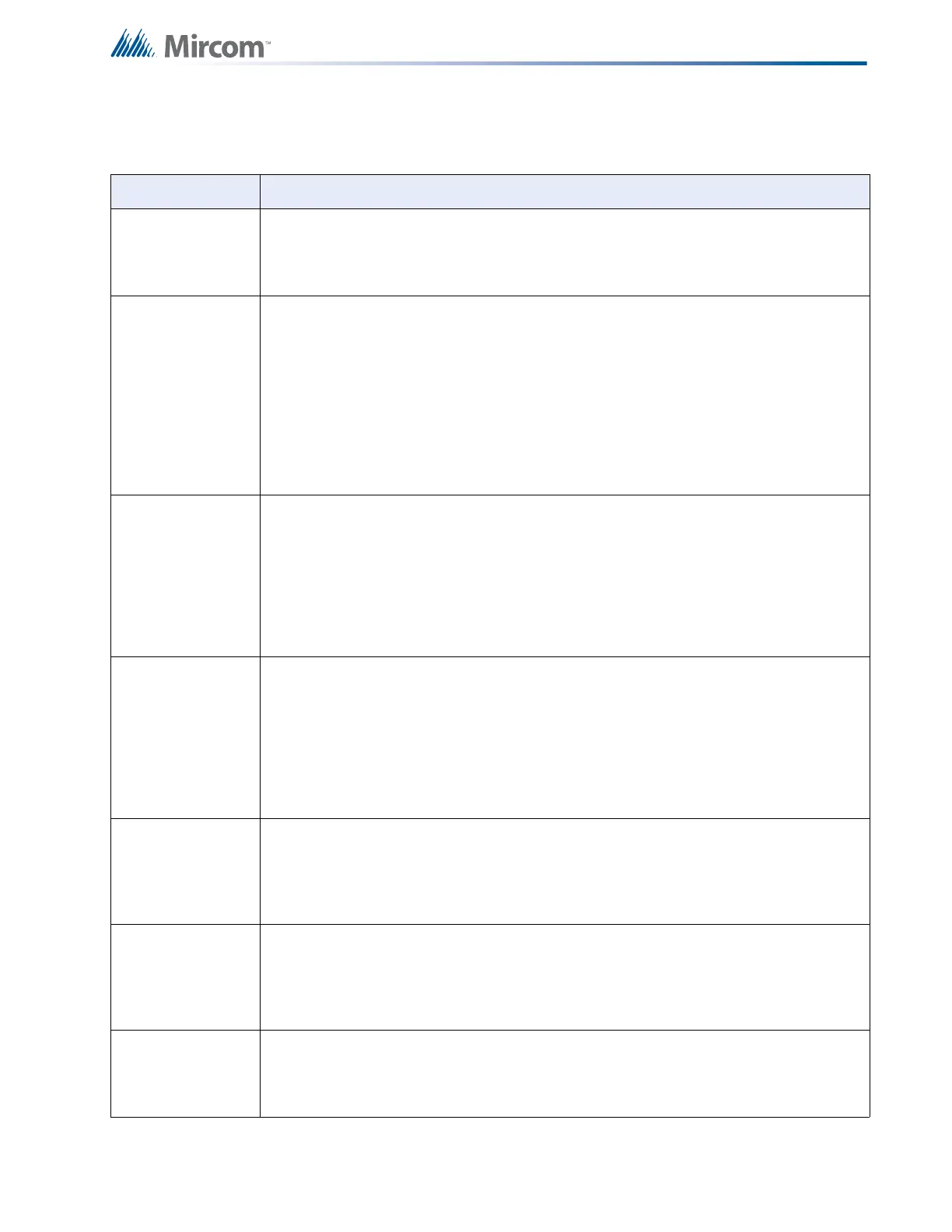57
Indicators, Controls, and Operation
8.7.1 Initiating (Detection) Circuit Types
Table 8 Initiating (Detection) Circuit Types
Circuit Type Description
Non-Verified
Alarm
This is a "normal" type of alarm which may have pull stations, smoke detectors, or heat
detectors attached. Any activation of these devices will immediately result in an alarm
condition in the fire alarm control panel. An alarm condition causes the associated
circuit Status LED and the Common Alarm LED to illuminate red.
Verified Alarm These alarms are verified by a reset and timing procedure, and may have pull stations,
smoke detectors, or heat detectors attached. Any activation of pull stations or heat
detectors will result in an alarm condition in the fire alarm control panel within four
seconds. Smoke detectors will be verified for a real alarm within 60 seconds
depending upon the startup time of the smoke detectors being used. If four seconds is
too long a response time for pull stations, then they should be wired separately on a
non-verified alarm circuit. An alarm condition causes the associated circuit Status LED
and the Common Alarm LED to illuminate red. Smoke detectors that incorporate a
built-in alarm verification feature must not be connected to a “Verified Alarm” circuit.
For such detectors, use a separately wired non-verified alarm circuit.
Water-Flow
Alarm
An alarm for water-flow sensors. These alarms are identical to normal non-verified
alarms except that any indicating circuits programmed to these circuits (all are by
default) are non-silenceable. Also, if water-flow retard operation is enabled, then these
circuits are sampled every one second; if ten samples are active within any 15 second
interval, the water-flow alarm is confirmed and processed. An alarm condition causes
the associated circuit Status LED and the Common Alarm LED to illuminate red. Note:
Do not use the retard operation with any external retarding device; maximum
retard may not exceed 120 seconds.
Sprinkler Alarm An alarm for sprinkler flow sensors. These alarms are identical to normal non-verified
alarms unless the water-flow retard operation is enabled. If water-flow retard operation
is enabled, then these circuits are sampled every one second; if ten samples are
active within any 15 second interval, the sprinkler alarm is confirmed and processed.
An alarm condition causes the associated circuit Status LED and the Common Alarm
LED to illuminate red.
Note: Do not use the retard operation with any external retarding device;
maximum retard may not exceed 120 seconds.
General Alarm These alarms provide remote general alarm such as for remote key switches. In a two
stage system, these inputs perform exactly the same function as the front panel or
remote annunciator general alarm button. In a single stage system, these inputs act
the same as non-verified alarms, but if correlations are enabled, general alarm
initiating circuits are correlated to all indicating circuits.
Non-Latching
Supervisory
These alarms are for supervisory devices. An activation on these circuits will cause the
Circuit Status LED and the Common Supervisory LED to illuminate amber. The buzzer
will sound continuously. If the circuit activation is removed, the supervisory condition
will clear (so long as there are no other supervisory conditions in the system) and the
circuit Status LED will extinguish.
Latching
Supervisory
These alarms are for supervisory devices. An activation on these circuits will cause the
Circuit Status LED and the Common Supervisory LED to illuminate amber. The buzzer
will sound continuously. If the circuit activation is removed, the Supervisory condition
will not clear.
