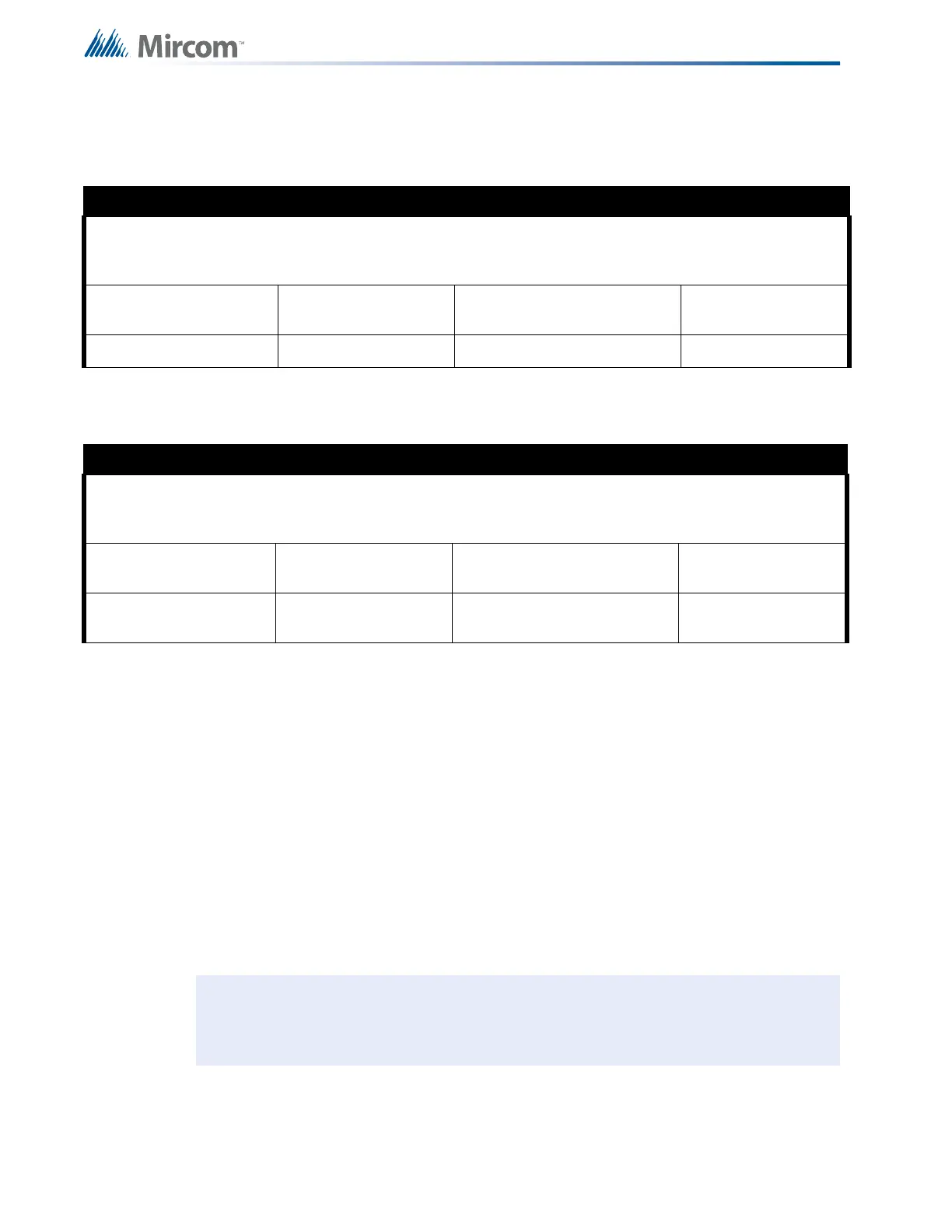60
System Configuration
9.0 System Configuration
9.1 Introduction to Configuration
Configuration of the FA-1000 Fire Alarm Control Panel is performed by a combination of
configuration DIP switch settings and button presses. Circuit-related operations are correlated
to their respective disconnect switches.
You can access the configuration DIP switches from the main display module after removing
the protective lexan cover. The DIP switches are labelled as CONFIG. 1 to 8. The circuit (zone)
disconnect switches are re-defined as circuit (zone) select during configuration. Make sure
you have set the circuit disconnect switches to the desired settings before exiting configuration
mode. Normal system operation is suspended while configuration mode is active. You enter
configuration mode whenever any of the configuration DIP switches are set as per the
functions listed in Table 12 Configuration DIP Switch Functions on page 62, and you exit
configuration mode by turning all the DIP switches OFF (put switches in the bottom or OFF
positions), then pressing the System Reset button.
Table 10 Settings permitted in UL864
NOTICE TO USERS, INSTALLERS, AUTHORITIES HAVING JURISDICTION, AND OTHER INVOLVED PARTIES
This product incorporates field-programmable software. In order for the product to comply with the
requirements in UL864, Control Units and Accessories for Fire Alarm Systems, certain programming features
or options must be limited to specific values or not used at all as indicated below.
Program feature or
option
Permitted in CAN/
UL864? (Y/N)
Possible settings\methods
Settings permitted in
UL864
AC power fail delay Y
0, 60, 120, 180 minutes 60, 120, 180 minutes
Table 11 Settings permitted in CAN/ULCS527
NOTICE TO USERS, INSTALLERS, AUTHORITIES HAVING JURISDICTION, AND OTHER INVOLVED PARTIES
This product incorporates field-programmable software. In order for the product to comply with the
requirements in CAN/ULCS527, Standard for Control Units for Fire Alarm Systems, certain programming
features or options must be limited to specific values or not used at all as indicated below.
Program feature or
option
Permitted in CAN/
ULCS527? (Y/N)
Possible settings\methods
Settings permitted in
CAN/ULCS527
Auto signal silence timer Y
Disabled or 5, 10, 15, 20, or
30 minutes
Disabled
Note: While in configuration mode the fire alarm control panel is not operating.
