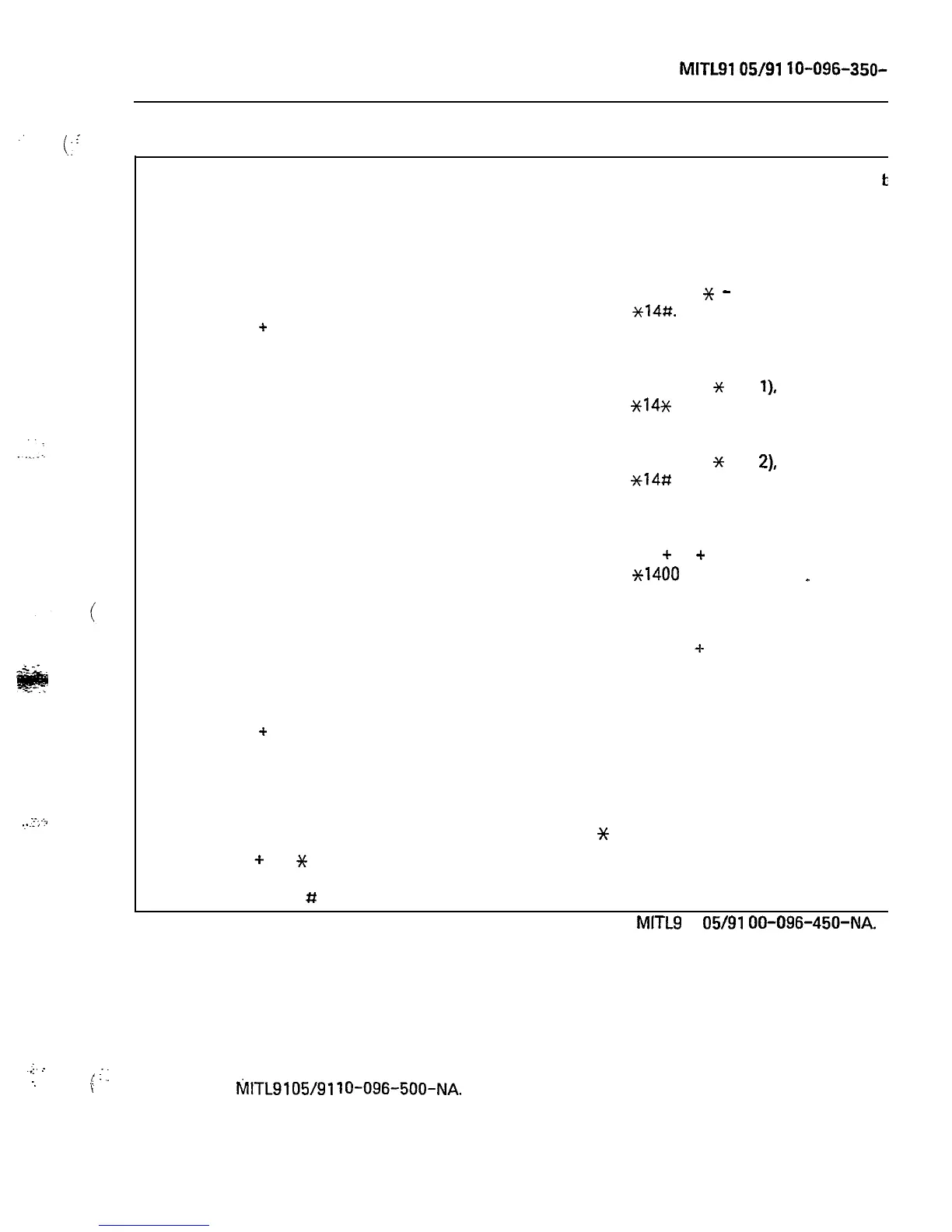This may be dialed from the test line or console.
To clear all errors:
(a) Dial 555 + 1.
Direct trunk or station access:
(a) Dial 555
+
2.
(b) Dial individual equipment number
(3-digit equipment number
for trunk or station).
To busy out a receiver:
(a) Dial 555 + 3.
(b) Dial equipment number of receiver.
To busy out a speech path:
(a) Dial 555 + 33.
(b) Dial speech path number (01-31).
To debusy a receiver:
(a) Dial 555 + 4.
(b) Dial equipment number of receiver.
To initiate system dump (from
console) (Note 6):
(a) Dial 555 + 71
x
-
dial tone returned.
(b) Dial
x14?&
(c) Press RELEASE button.
To suspend printer (Note 3):
(a) Dial 555 + 8 +
*
(or
l),
or
(b) Dial
x14x
console only.
To enable printer (Note 3):
(a) Dial 555 + 8 +
x
(or
2),
test line.
(b) Dial
xl4#
console only.
(c) Press RELEASE button.
To purge and ignore printer (Note 3):
(a) Dial 555
+
8
+
00, test line.
(b) Dial
*1400
console only..
_
(c) Press RELEASE button.
To debusy a speech path:
(a) Dial 555 + 43.
(b) Dial speech path number (01-31).
To initialize card slot:
(a) Dial 555
+
5.
(b) Dial card slot number (01-17, 31-42).
System reset (Notes 2 and 3):
(a) Dial 555 + 6.
To print stored Customer Data:
(a) Dial 555 + 9
+
n, where n is:
0 A complete print (Note 4)
1
System Options, Feature Access
Codes, Classes of Service, Hunt
Groups and Extensions
2 Trunk and Trunk Group Data
3 Special Set Data
4 Toll Control Data
5 Speed Call Data.
6 Automatic Route Selection Data
To initiate system dump (from test line):
x
Systemwide Data (Note 5).
(a) Dial 555
+
71
x
and hang up.
(b) Press RELEASE button.
(b) Go off-hook.
(c) Dial 555 + 8 +
#
(or 2).
Notes:
1.
For Traffic Measurement Access Codes, see Section
MITLg
1
OS/91
OC-096-450-NA
2.
number (i.e., 0, 1 or 2).
3.
If System Option 166 is enabled, system reset occurs, regardless of thumbwheel
switch settings.
4. This prints all sections.
5.
This will print only the systemwide speed call tables and the system special set
messages.
6.
To dump customer data blocks 1, 3, 4, 5, 6, 7 or 8, see Part H., Section
MITL9105/91
lo-096-500-NA.