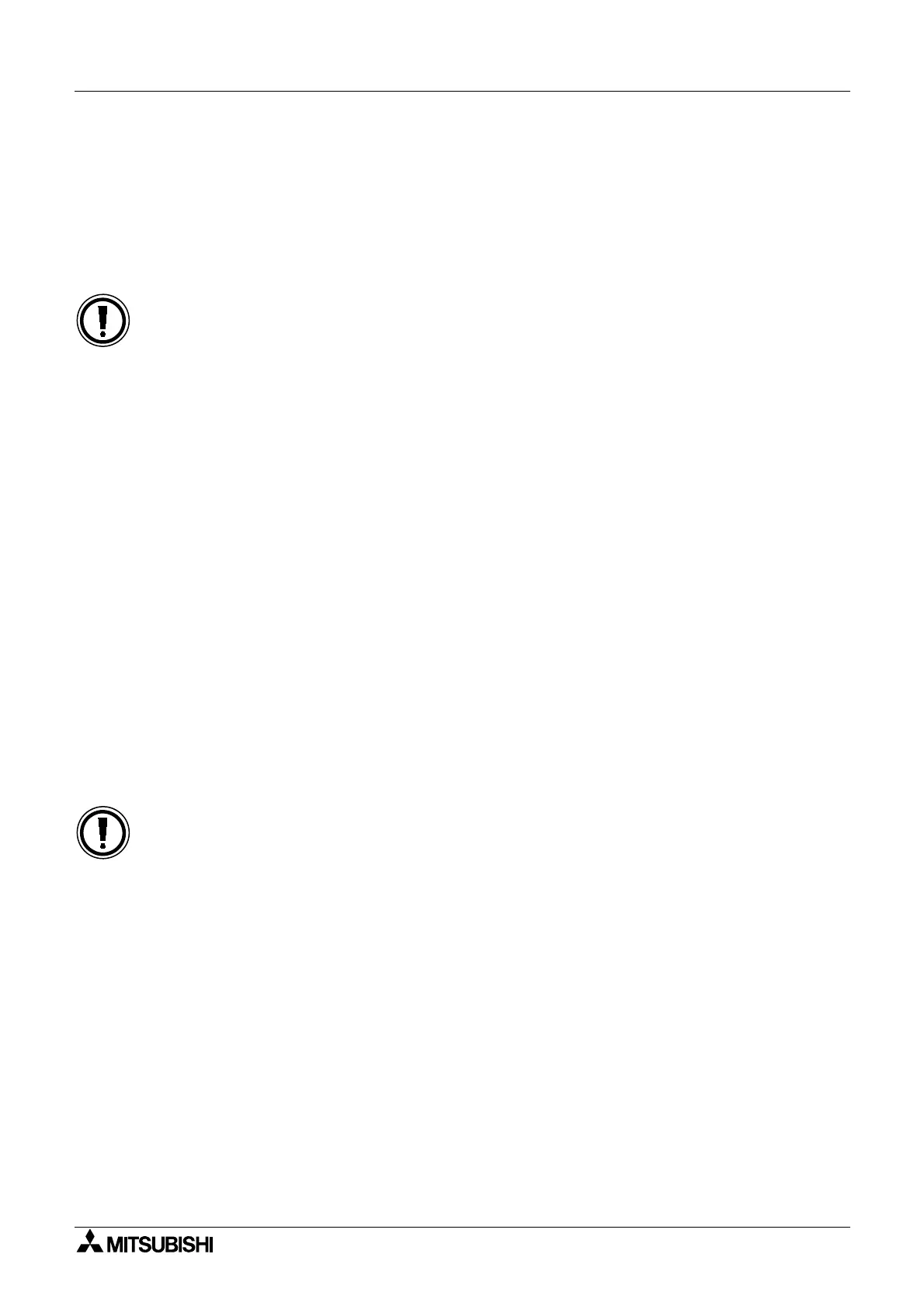FX Series Programmable Controllers Devices in Detail 4
4-32
4.12.2 Battery Backed/ Latched Registers
Once data is written to a battery backed register, it remains unchanged until it is overwritten.
When the PLC’s status is changed from RUN to STOP, the data in these registers is retained.
The range of devices that are battery backed can be changed by adjusting the parameters of
the PLC. For details of how to do this please refer to the appropriate programming tools
manual.
Using the FX2-40AW/AP:
• When using an FX with either the FX2-40AW or the FX2-40AP a proportion of the
latched data registers are automatically assigned for communications use by the
FX2-40AW/AP module.
Communication between Master and Slave 100 points M800 to M899
10 points D490 to D499
Communication between Slave and Master 100 points M900 to M999
10 points D500 to D509
4.12.3 Special Diagnostic Registers
Special registers are used to control or monitor various modes or devices inside the PLC. Data
written in these registers are set to the default values when the power supply to the PLC is
turned ON.
- Note: When the power is turned ON, all registers are first cleared to 0 (zero) and then the
default values are automatically written to the appropriate registers by the system
software. For example, the watchdog timer data is written to D8000 by the system
software. To change the setting, the user must write the required value over what is
currently stored in D8000.
Data stored in the special diagnostic registers will remain unchanged when the PLC is
switched from STOP mode into RUN.
Use of diagnostic registers:
• On no account should unidentified devices be used. If a device is used, it should only be
for the purpose identified in this manual. Please see chapter 6 for tables containing data
and descriptions of the available devices for each PLC.
