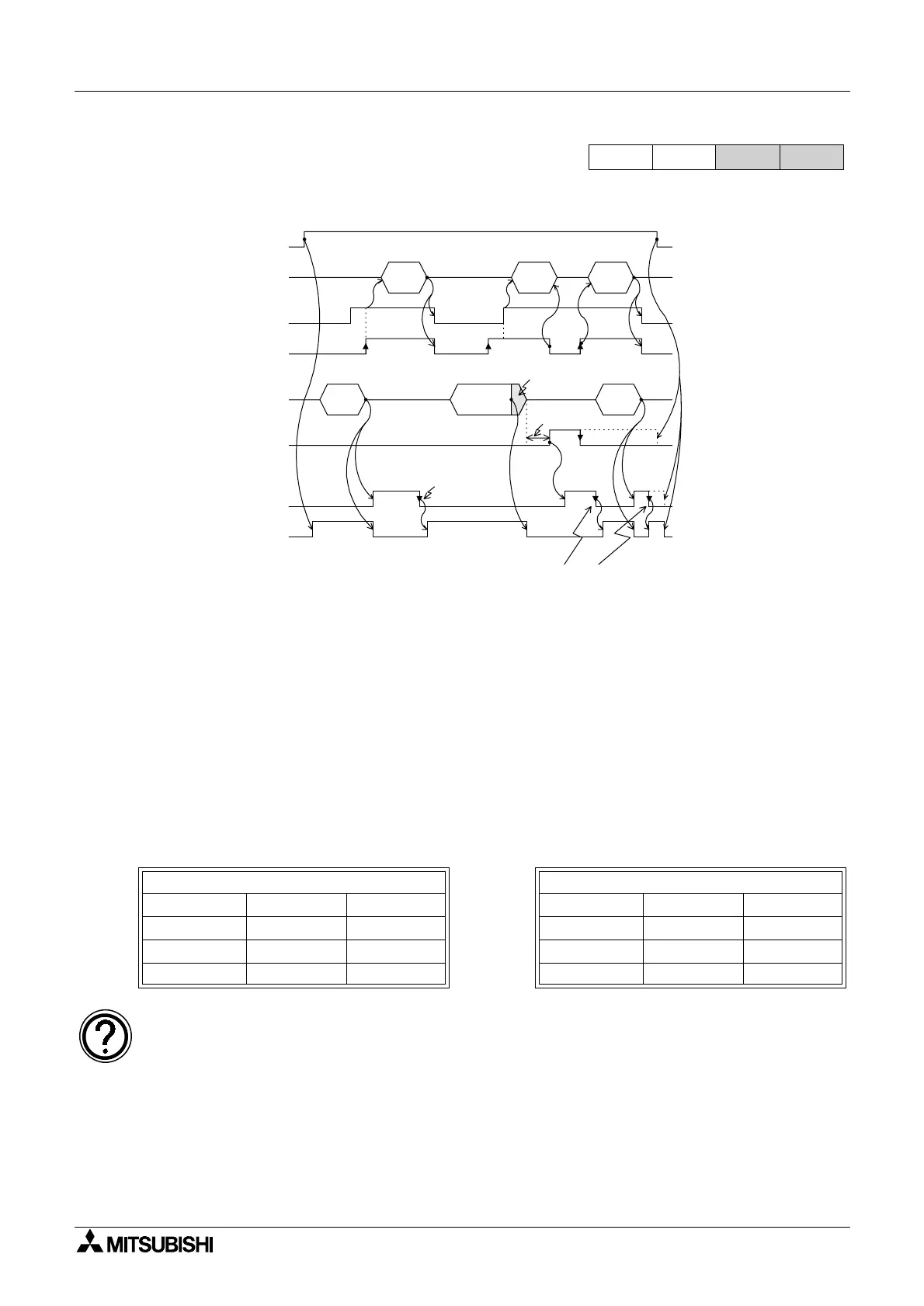FX Series Programmable Controllers Points Of Technique 10
10-23
4) Interlink Mode D8120 (b12, b11, b10) = (0, 1, 0)
10.14.4 8 bit or 16 bit communications.
This is toggled using the Auxiliary relay M8161. When this relay is OFF 16 bit communications
takes place. This actually means that both bytes of a 16 bit data device are used in both the
transmission and the receipt of messages. If the M8161 device is activated then 8 bit mode is
selected. In this mode only the lower 8 bits (or byte) is used to perform the transmission-
receiving actions. The toggling of the M8161 device should only occur when the RS instruction
is not active, i.e. it is OFF.
When a buffer area is specified in the RS instruction it is important to check whether 8 or 16bit
mode has been selected, i.e. a buffer area specified as D50 K3 would produce the following
results.......
General note regarding hardware:
Information regarding pin outs of the respective ADP special function blocks can be found
along with wiring details in the appropriate hardware manuals.
16 bit mode - M8161 = OFF 8 bit mode - M8161 = ON
Data register High byte Low byte Data register High byte Low byte
D50 X F D50 F
D51 0 D51 X
D52 0
FX
1S
FX
1N
FX
2N
FX2NC
Reset using a program.
Whenit is not trurnedoff,the
next data cannot be received.
Data 2
RS
instruction
Send data
SD (TXD)
OFF ON
Data 4
OFFONSend request
M8122
Receive
completion
M8123
Data 4
Data 1
Data 3
Receive data
RD (RXD)
OFF ON
*1 *1 *1
Data 3
*3
Time-out
evaluation time
D8129
×
10ms
OFF ON ON
ON
Reset using a program.
When it is not turned off, the next data cannot be received.
OFFON
DR(DSR)
Time-out
evaluation
flag M8129
Up to 30 characfers
canbereceived*2
ER(DTR)
