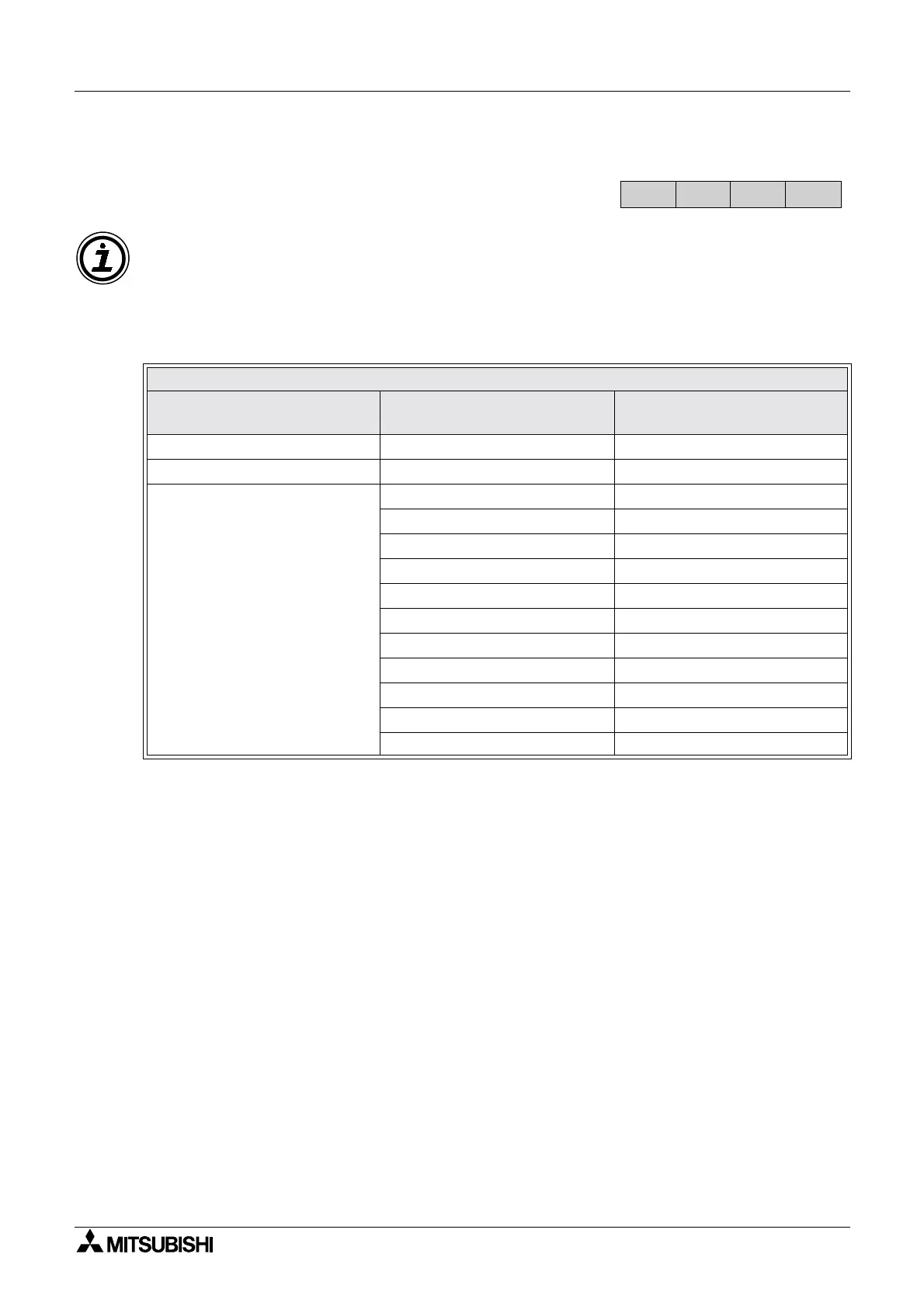Introduction 1
1-3
1.4 Special considerations for programming equipment
1.4.1 Current GenerationCPU all versions
Peripherals Table
Description Model Number
System software version with
full support
Hand held programmer (HHP) FX-10P-E from V 3.00
HHP cassette FX-20P-MFXA-E from V 3.00
Data access units/
GOT units
FX-10DU-E from V 4.00
FX-20DU-E Supports up to FX devices only
FX-25DU-E from V 2.00
FX-30DU-E from V 3.00
FX-40DU-E(S) Supports up to FX devices only
FX-40DU-TK-ES from V 3.00
FX-50DU-TK(S)-E from V 2.10
F930GOT-BWD All versions
F94*GOT-SWD(LWD)-E All versions
F94*GOT Handy All versions
F940WGOT All versions
FX1S
FX
1N
FX
2N
FX
2NC
The introduction of the current CPU provides the FX user with many new devices and
instructions. To use the full features of the current range of FX units the user must upgrade
older software and hardware programming tools.
However, because of the downward compatibility of the current range, it is not necessary to
upgrade existing programming tools up to the equivalent functionality of last generation FX
CPU ver 3.30 units.
