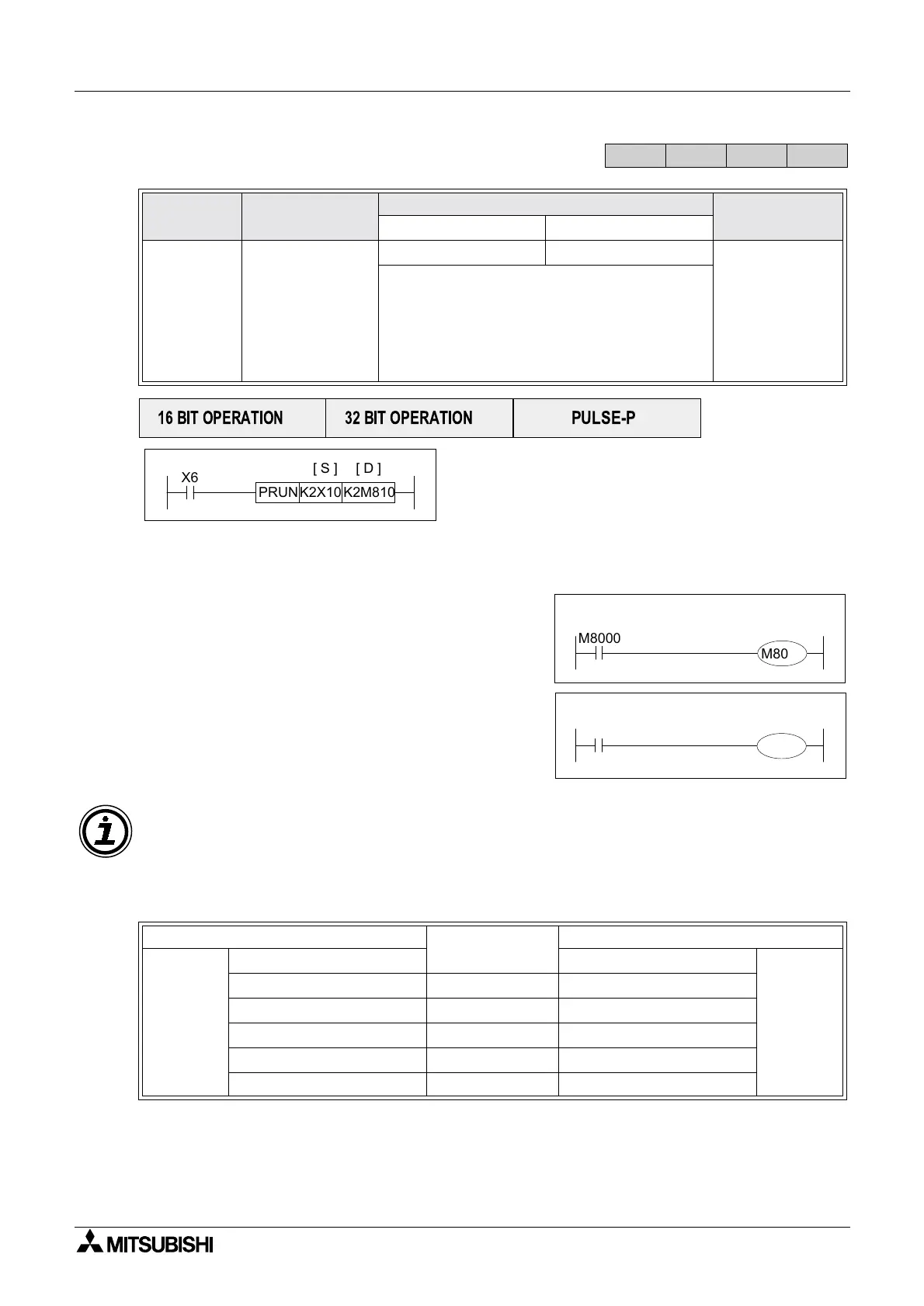FX Series Programmable Controlers Applied Instructions 5
5-119
5.9.2 RUN (FNC 81)
Operation:
This instruction is used with the FX parallel link
adapters. It allows source data to be moved into
the bit transmission area. The actual control of the
parallel link communication is by special M flags.
Points to note:
a) Parallel link communications automatically take
place when both systems are ‘linked’ and the
Master station (M8070), Slave station flags
(M8071) have been set ON (there is no need to
have a PRUN instruction for communications).
There can only be one of each type of station as
this system connects only two FX PLC’s. The
programs shown opposite should be inserted
into the appropriate FX PLC’s programs.
b) During automatic communications the following data is ‘swapped’ between the Master and
Slave PLC’s.
Continued...
Mnemonic Function
Operands
Program steps
SD
PRUN
FNC 81
(Parallel run)
Used to control
the FX parallel
link adapters:
FX2-40AW/AP
KnX, KnM KnY, KnY PRUN,
PRUNP:
5steps
DPRUN,
DPRUNP:
9steps
Note:
n=1to8
For ease and convenience, the head address
bit
should be a multiple of ‘10’,e.g.X10,M100,
Y30 etc.
Master station
Communication
direction
Slave Station
M8070 =
ON
Bit Data Bit Data
M8071 =
ON
M800 to M899 (100 points) → M800 to M899 (100 points)
M900 to M999 (100 points) ← M900 to M999 (100 points)
Data words Data words
D490 to D499 (10 points) → D490 to D499 (10 points)
D500 to D509 (10 points) ← D500 to D509 (10 points)
FX
1S
FX
1N
FX
2N
FX
2NC
PULSE-P
16 BIT OPERATION
32 BIT OPERATION
X6
K2X10PRUN
[ D ]
[ S ]
K2M810
M8000
M8070
Master FX PC
Slave FX PC
M8000
M8071
Once the station flags have been set, they can only be cleared by either forcibly resetting
them when the FX PLC is in STOP mode or turning the power OFF and ON again.
