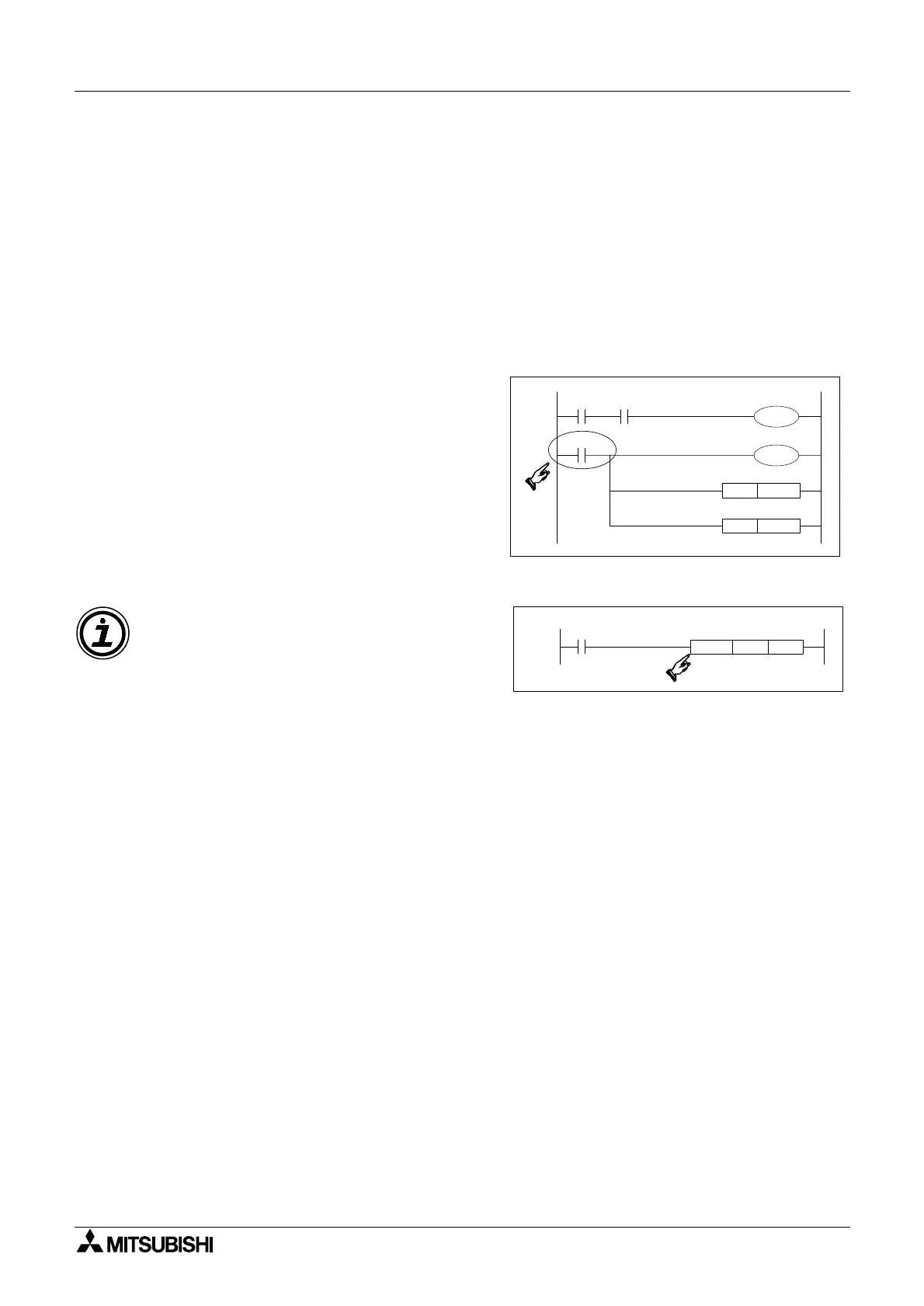FX Series Programmable Controllers STL Programming 3
3-5
3.4 Moving Between STL Steps
To activate an STL step the user must first drive the state coil. Setting the coil has already
been identified as a way to start an STL program, i.e. drive an initial state. It was also noted
that using an OUT statement to driving a state coil has a different meaning to the SET
instruction. These difference will now be explained:
3.4.1 Using SET to drive an STL coil
• SET is used to drive an STL state coil to make the step active. Once the current STL step
activates a second following step, the source STL coil is reset. Hence, although SET is
used to activate a state the resetting is automatic.
However, if an STL state is driven by a
series of standard ladder logic instructions,
i.e. not a preceding STL state, then
standard programming rules apply.
In the example shown opposite S20 is not
reset even after S30 or S21 have been
driven. In addition, if S20 is turned OFF,
S30 will also stop operating. This is
because S20 has not been used as an STL
state. The first instruction involving the
status of S20 is a standard LoaD instruction and NOT an STL instruction.
• SET is used to drive an immediately following STL step which typically will have a larger
STL state number than the current step.
• SET is used to drive STL states which occur within the enclosed STL program flow, i.e.
SET is not used to activate a state which appears in an unconnected, second STL flow
diagram.
X000
SET S021
S040
S020
RST S022
S020
S030
X000
ZRST S21 S28
Note: If a user wishes to forcibly reset an
STL step, using the RST or ZRST (FNC
40) instructions would perform this task.
