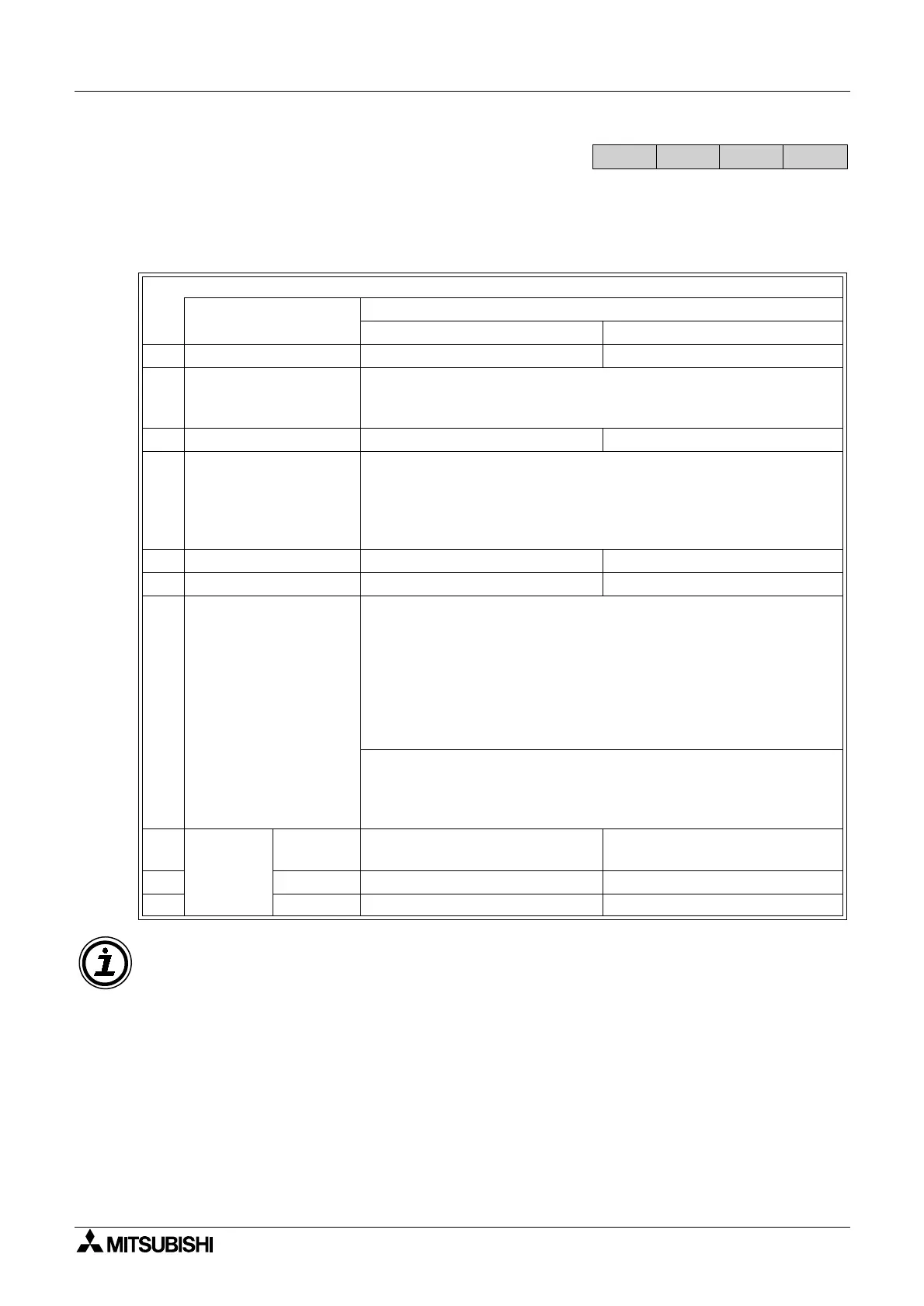FX Series Programmable Controllers Points Of Technique 10
10-18
10.14 Communication Format
10.14.1 Specification of the communication parameters:
Items such as baud rates, stop bits and parities must be identically set between the two
communicating devices. The communication parameters are selected by a bit pattern which is
stored in data register D8120.
General note regarding the use of Data register D8120:
This data register is a general set-up register for all ADP type communications. Bits 13 to 15 in
the 232ADP units should not be used. When using the FX-485 network with 485ADP units bits
13 to 15 should be used instead of bits 8 to 12.
D8120
Description
Bit (bn)status
0(OFF) 1(ON)
b0 Data length 7 bits 8 bits
b1
b2
Parity (b2, b1)
(00): No parity
(01): Odd parity
(11): Even parity
b3 Stop bits 1 bit 2bits
b4
b5
b6
b7
Baud rate - bps
(b7, b6, b5, b4)
(0011): 300 bps
(0100): 600 bps
(0101): 1200 bps
(0110): 2400 bps
(b7, b6, b5, b4)
(0111): 4800 bps
(1000): 9600 bps
(1001): 19200 bps
b8 Header character None D8124, Default: STX (02H)
b9 Terminator character None D8125, Default: ETX (03H)
b10
b11
b12
Communication Control
(see timing diagrams
page 10-20 onwards)
No Protocol
(b12,b11,b10)
(0, 0, 0): RS Instruction is not being used (RS232C interface)
(0, 0, 1): Terminal mode -RS232C interface
(0, 1, 0): Interlink mode - RS232C interface (FX2N V2.00 or above)
(0, 1, 1): Normal mode 1- RS232C, RS485(422) interfaces (RS485
FX2N(C) only)
(1, 0, 1): Normal Mode 2 - RS232C interface (FX only)
Computer Link
(b12,b11,b10)
(0, 0, 0): RS485(422) interface
(0, 1, 0): RS232C interface
b13
FX-485
Network
Sum
Check
No Check Added automatically
b14 Protocol No protocol Dedicated Protocol
b15 Protocol Format 1 Format 4
FX
1S
FX
1N
FX
2N
FX
2NC
