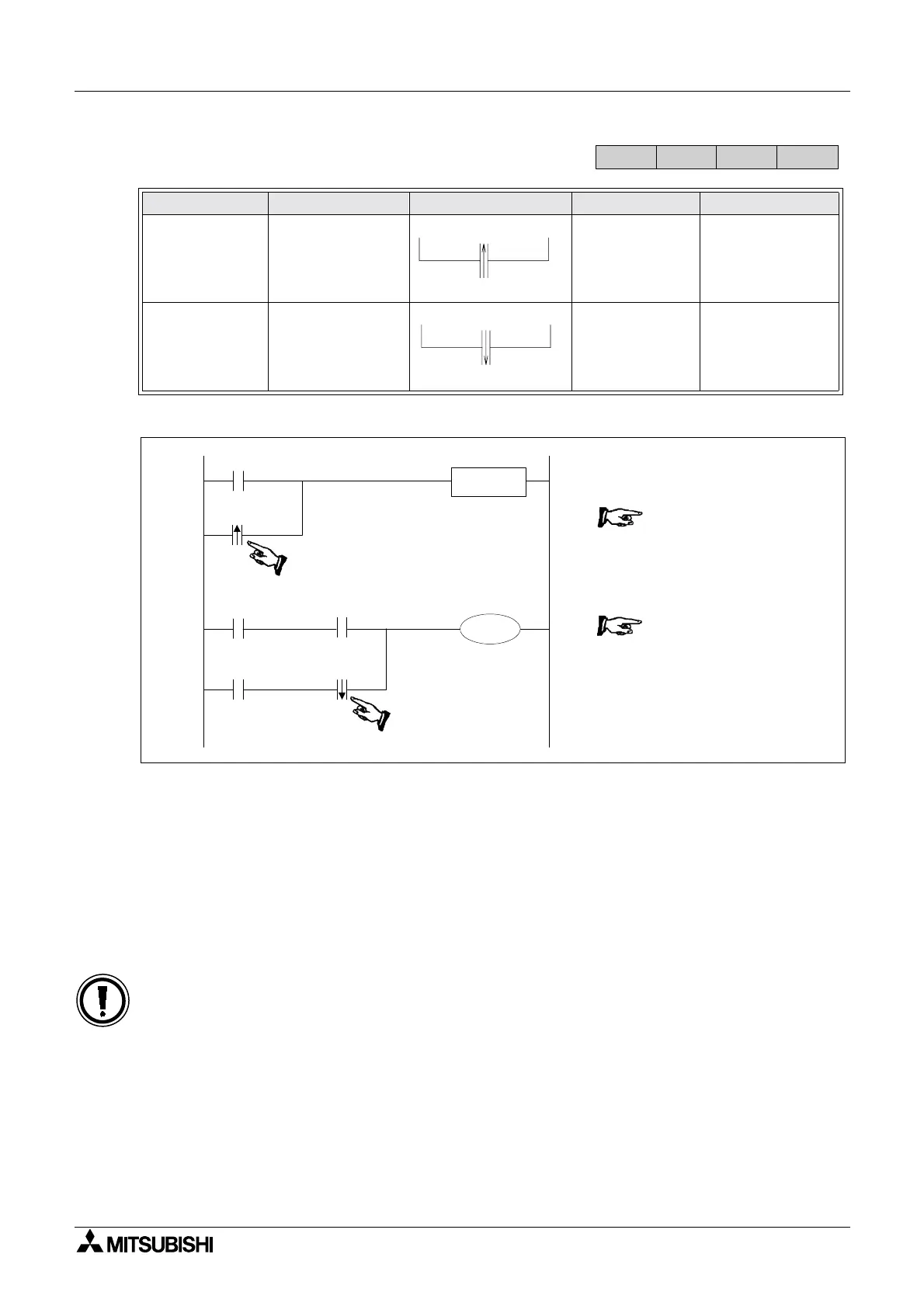FX Series Programmable Controllers Basic Program Instructions 2
2-10
2.10 Or Pulse, Or Trailing Pulse
Program example:
Basic points to remember:
- Use the ORP and ORF instructions for the parallel connection of pulse contacts.
- Usage is the same as for OR and ORI; see earlier.
- ORP is active for one program scan after the associated device switches from OFF to
ON.
- ORF is active for one program scan after the associated device switches from ON to
OFF.
Mnemonic Function Format Devices Program steps
ORP
(OR Pulse)
Parallel
connection of
Rising edge
pulse
X, Y, M, S, T, C 2
ORF
(OR Falling
pulse)
Parallel
connection of
Falling / trailing
edge pulse
X, Y, M, S, T, C 2
FX
1S
FX1N FX2N
FX2NC
ORP
Y4
X1
X0
0LD M40
1ORP X 1
3SET M50
4LD X 0
5AND M24
6LD Y 7
7ORF X 1
9ORB
10 OUT Y 4
M40
ORF
M24
SET M50
X1
Y7
Single operation flags M2800 to M3071:
• When used with flags M2800 to M3071 only the first instruction will activate. For
details see page 2-8
