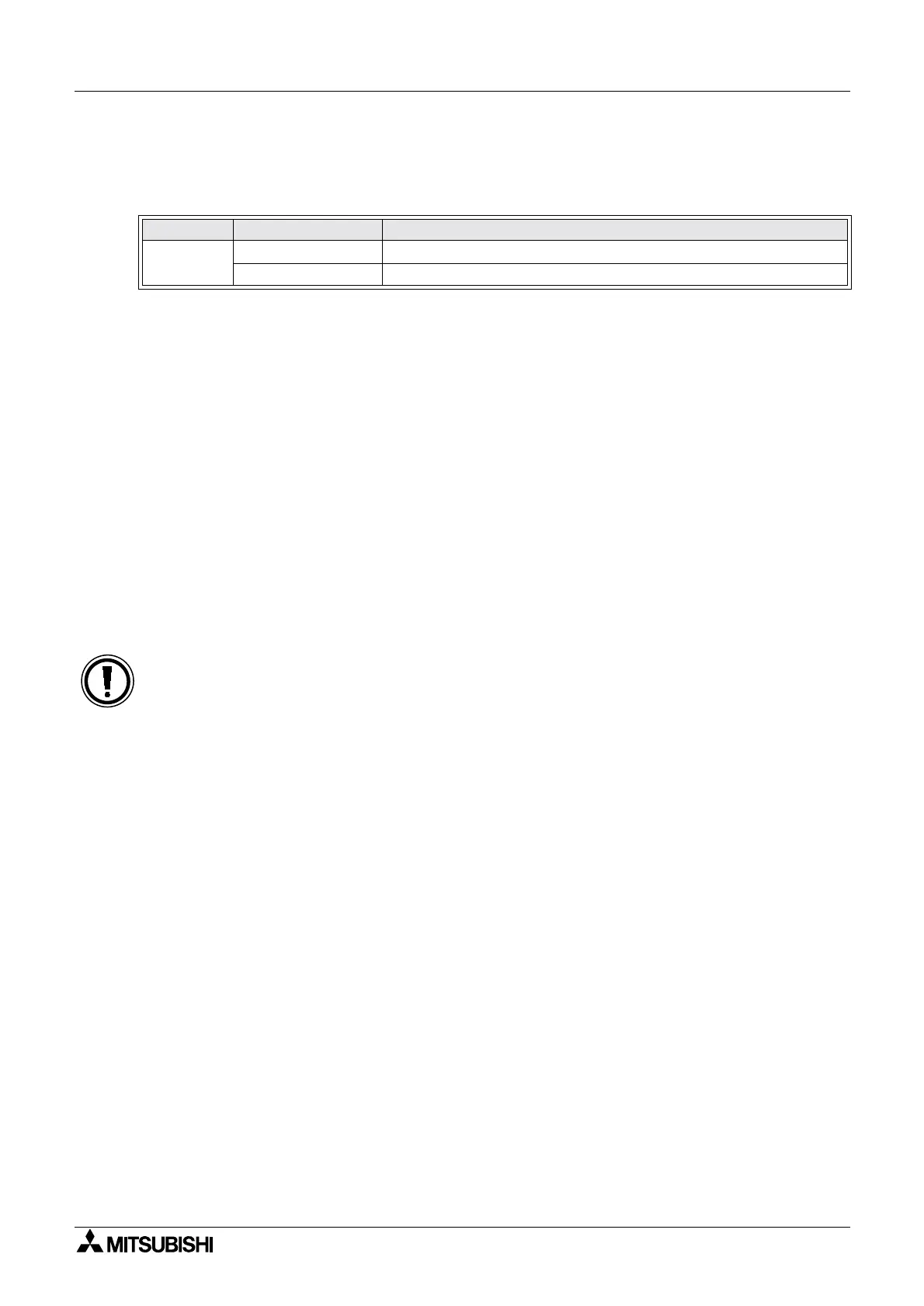FX Series Programmable Controllers Points Of Technique 10
10-32
10.19.5 Specified device edit
This function allows the operator to edit the devices displayed by the specified device monitor.
The following devices are used to achieve this.
Points to note;
a)In order to edit a device while it is being displayed, the control device M
o shouldbeON.
If the edit request turns OFF, the function is disabled. In order to prevent this, it is recommended to
drive Mo using a set command.
b)When the edit request is turned ON, bit devices Y, M and S can be set or reset. Also the
current and set values of word devices D, T and C can be edited.
• Bit devices - A cursor under the device flickers, pressing [OK] sets or resets the device. The
[ESC] key signifies the end of the change process,
Mo+1 set OFF and Mo is reset.
• Word devices - The current value flickers, pressing the [+] or [-] keys will increment or
decrement the current value.
Pressing the [OK] key before the [+] or [-] keys in the case of T or C, allows the set values to
be changed.
Pressing the [OK] key after a value change, completes the change. Pressing the [ESC] key
cancels the change and completes the process, for either key
Mo+1 issettoOFFandMo is
reset.
c)If the [+] and [-] keys are used for device scrolling, when the current or set value is increased
or decreased for editing purposes, the program for timer scroll will be actuated. For this
combination of functions please set an interlock in the sequencer program.
Special D Control device Description
D8159
Ko
Mo Request to edit displayed device data
Mo+1 Edit complete response signal
